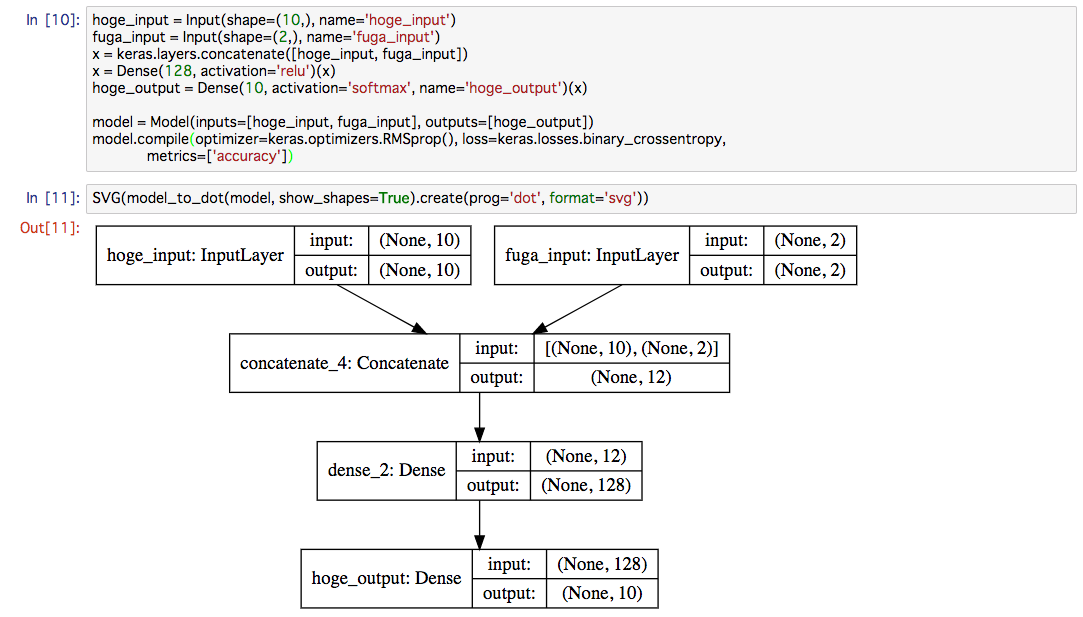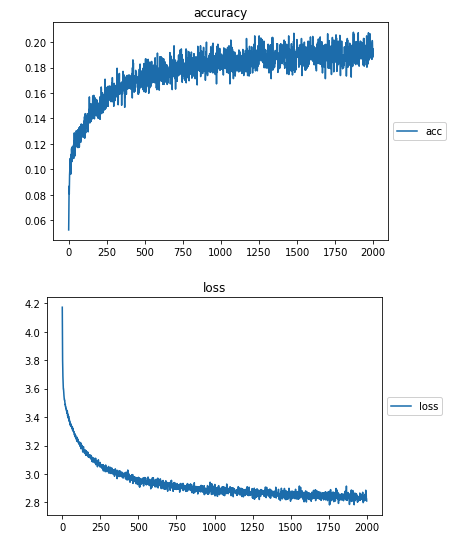keras.utils.to_categorical
one-hotなベクトルつくるやつ
↓のようなの。識別系で使う。
>>> keras.utils.to_categorical(1, 5)
array([ 0., 1., 0., 0., 0.])
>>> keras.utils.to_categorical(4, 5)
array([ 0., 0., 0., 0., 1.])
keras.layers.concatenate
レイヤーをマージする
複数の入力を取りまとめたりする。
hoge_input = Input(shape=(10,), name='hoge_input')
fuga_input = Input(shape=(2,), name='fuga_input')
x = keras.layers.concatenate([hoge_input, fuga_input])
keras.layers.Dense
全結合のレイヤーをつくる。中間層を追加するときなどに基本使う。
x = Dense(128, activation='relu')(x)
reluとかsigmoid
活性化関数。
以下などがわかりやすい。
https://qiita.com/hokekiyoo/items/bf7be0ae3bf4aa3905ef
https://qiita.com/namitop/items/d3d5091c7d0ab669195f
softmax
活性化関数。最終レイヤーで識別系をするときに基本使う。
hoge_output = Dense(10, activation='softmax', name='hoge_output')(x)
model.compileするときのoptimizerとかlossの選び方
公式をみるのがわかりやすい。
https://keras.io/ja/optimizers/
https://keras.io/ja/objectives/
keras.utils.vis_utils.model_to_dot
モデルを図にしてくれる。
学習曲線の表示
batch_size = 128
epochs = 2000
stack = model.fit(X_train, Y_train, batch_size=batch_size, epochs=epochs, validation_split=0.1)
x = range(epochs)
plt.plot(x, stack.history['acc'], label="acc")
plt.title("accuracy")
plt.legend(loc='center left', bbox_to_anchor=(1, 0.5))
plt.show()
plt.plot(x, stack.history['loss'], label="loss")
plt.title("loss")
plt.legend(loc='center left', bbox_to_anchor=(1, 0.5))
plt.show()
テスト(model.evaluate)
score = model.evaluate(X_test, Y_test, batch_size=batch_size)
list(zip(model.metrics_names, score))
model.metrics_namesでscoreのラベルが取れるので、zipしてlistして見やすくしてる
モデルの保存と読み込み
h5pyが必要。pip install h5py。
model.save('model.h5')
model = keras.models.load_model('model.h5')