iOSアプリでドラッグ&ドロップしてみる件についてをSwiftでやってみました。
環境
- iOS: 8.4.1
- Xcode6
- ProjectTemplate: Single View Application
Objectの用意
ドラッグするためのオブジェクトを用意します。今回はViewを置きました。右のピンクのViewで説明します!
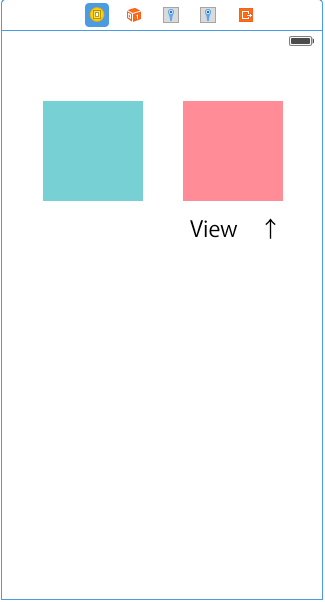
ドラッグの実装
まず、右下のオブジェクトがたくさんあるところから、Pan Gesture RecognizerをドラッグしたいViewにドラッグアンドドロップします。
そしたら、このタッチイベントの宣言とアクション紐付けします。
Main.storyboardでViewController.swiftと2画面開いて、OutletとActionで紐付けします。
typeをUIPanGestureRecognizerにしてnameはpanGestureにしてあります。
ViewController.swift
@IBOutlet var panGesture: UIPanGestureRecognizer! //紐付けすると出てきます。
@IBAction func dragGesture(sender: UIPanGestureRecognizer) { //こちらも紐付けによって
var point: CGPoint = sender.translationInView(self.view)
var movedPoint: CGPoint = CGPointMake(sender.view!.center.x + point.x,
sender.view!.center.y + point.y)
sender.view!.center = movedPoint
sender.setTranslation(CGPointZero, inView: self.view)
}
初めの方の紐付けがちゃんとできてれば動く!