はじめに
Unity中級者が本格的なゲームを作っていく様をつらつらと書いていきます
対象読者
- Unityを使用して2D or 簡単な3Dゲームなら作ることができる
- Unityで本格的っぽい3Dのゲームを作りたい
- プログラムの知識がある
- オブジェクト指向言語(C++ or C# or Java)が使える
- Gitを利用してバージョン管理をすることができる
開発環境
こんな感じの環境で作成を進めていきます
| Sofrware | Version |
|---|---|
| Unity | 5.6.1f1 (Personal) |
| VisualStudio | 2017 |
| Git for Windows | 2.4.0.2 |
どれも無料で利用することができます
いい時代ですね
さっそく作り始めよう!
まずはUnityで新しいプロジェクトを用意します
バージョン管理をしていく上で、アセットの差分がわかりやすいようにテキストで保存するように設定を変更
メニューから「Edit > Project Settings > Editor」を選択
「Asset Serialization」を「Mode : Force Text」に変更
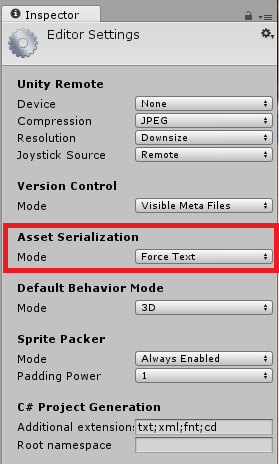
プロジェクトの設定が完了したので、とりあえずこの状態でコミットしておきます
バージョン管理をしていくので、こまめにコミットしていきましょう
リポジトリはここ
https://github.com/marshmallow-in-cocoa-latte/OpenFieldRPG
これでゲームを作成していく準備ができました
次回はキャラクターを操作できるようにしていこうと思います