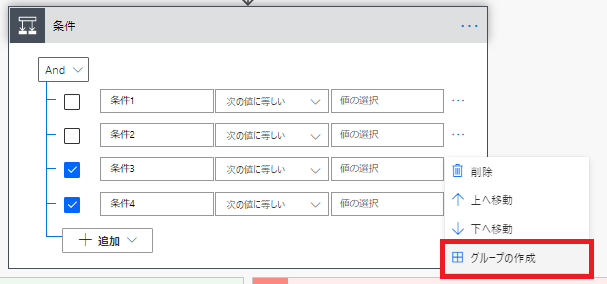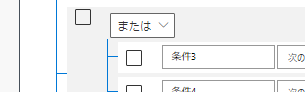条件アクションのチェックボックスとは?
PowerAutomateを触るようになると、ちょっと気になるこのチェックボックス。
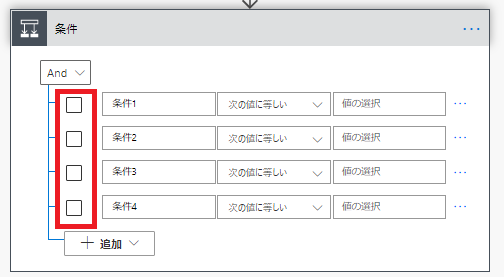
チェックの有無に関わらず、条件通りの分岐処理がされるし、公式ドキュメントには何の言及もない。フローの実行には影響はなくても、何の影響があるのか分からないのって気持ち悪いですよね。
日本語で探してもヒントが無く、、PowerAutaomteCommunityのフォーラムで質問に回答されている記事がありましたのでこの際日本語で記事を書きたいと思います!
結論:チェックボックスで、まとめてグループ化できる。
以上。
使い方
例えば、上図の条件3と条件4はまとめてOR条件にしたいとき、
条件3と条件4にチェックを入れます。
すると、条件式右の「・・・」をクリックして表示したサブメニューに「グループの作成」というメニューが活性化された状態で出てきます。
「グループの作成」をクリックすると、チェックを入れた条件がグループ化される。
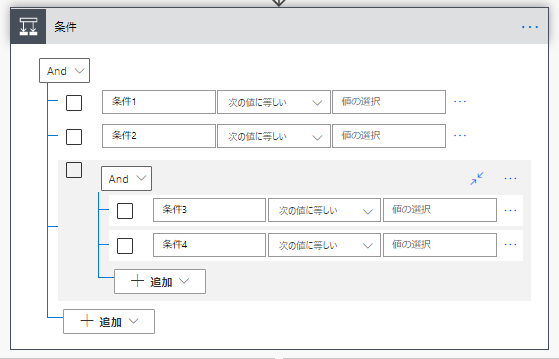
以上、PowerAutaomte「条件」にあるチェックボックスの存在意義でした。
参考ページ
参考にしたPowerAutaomteCommunity フォーラムで質疑応答されていたページのリンクを張っておきます。
【Checboxes in the Condition action】
https://powerusers.microsoft.com/t5/General-Power-Automate/checkboxes-in-the-Condition-action/m-p/338253#