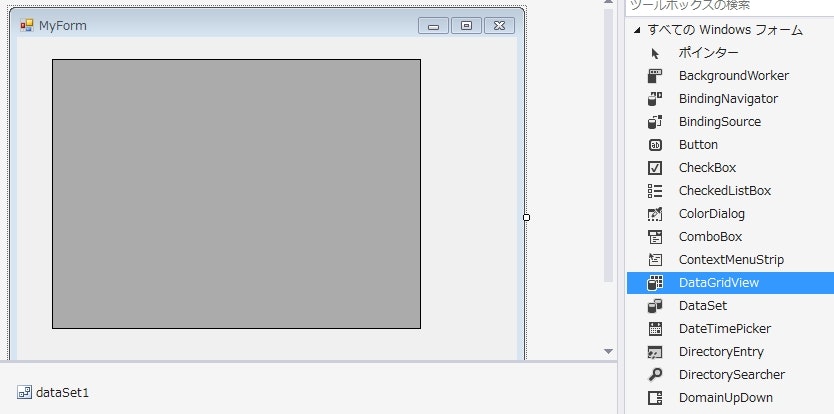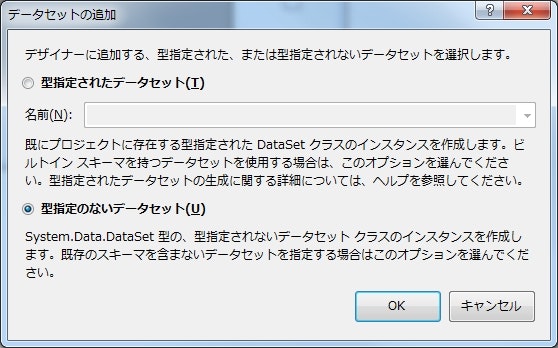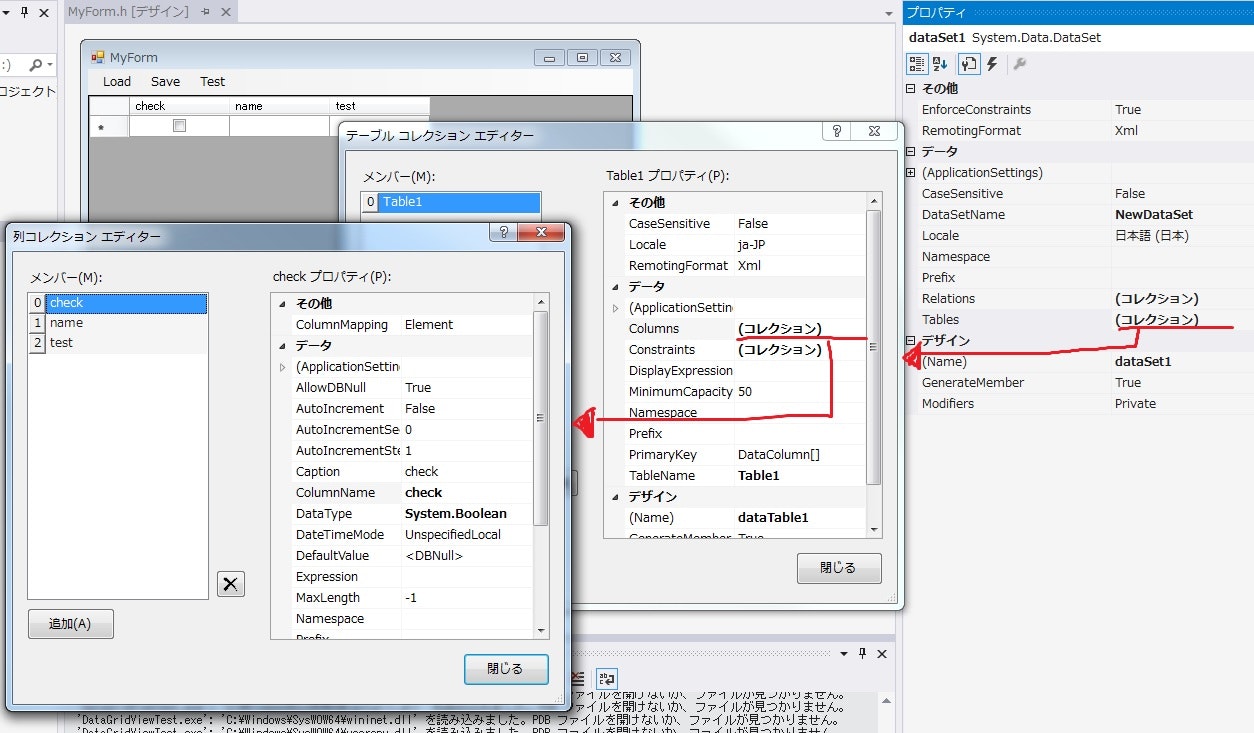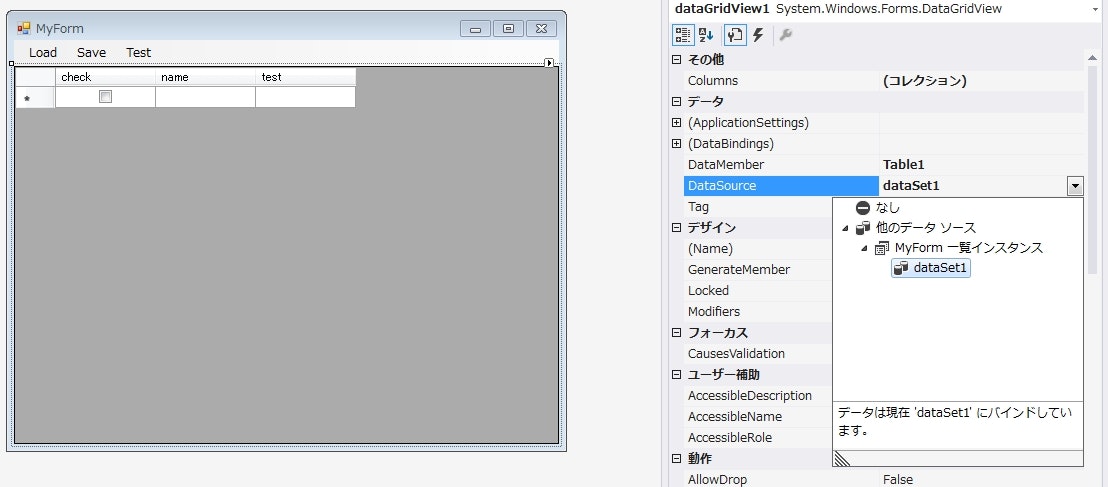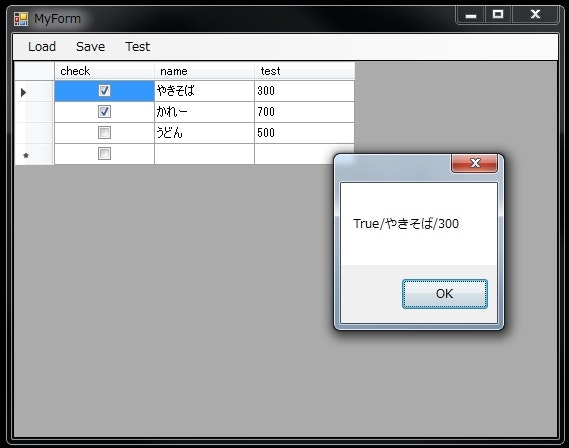DataGridViewとその情報のXML読み込み保存が
手順がややこしいけどすぐ実装できるのでメモ
1.画面作成
DataGridViewを追加
DataSetを追加
DataSetは、型指定の無いデータセット
2.データ形式設定
DataSetにテーブルを追加。
プロパティ→Tables(コレクション)を編集
追加でTable1を追加
Table1のカラム追加
編集したい情報を追加していく
Column1
ColumnName = check
DataType = System.Boolean
Column2
ColumnName = name
DataType = System.String
Column3
ColumnName = test
DataGridView1とDataSet1の関連付け
DataGridView1のプロパティ
DataSource = dataSet1
DataMember = Table1
3.XML読み書き
XML保存
dataSet1->WriteXml("test.xml");
XML読み込み
dataSet1->Clear(); // ReadXMLは追記なので一旦消す
dataSet1->ReadXml("test.xml");
要素取得
auto tbl = dataSet1->Tables["Table1"];
for(int i = 0; i < tbl->Rows->Count; ++i)
{
auto item = tbl->Rows[i];
MessageBox::Show(
item->ItemArray[0]->ToString() + "/" +
item->ItemArray[1]->ToString() + "/" +
item->ItemArray[2]->ToString() );
}
その他
サンプルソース