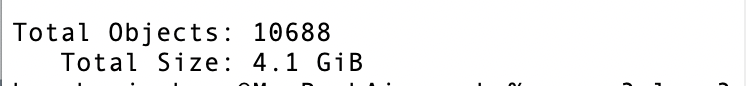今使用しているS3のこのバケットで全部でどれくらいデータ量があるかを知りたい!
でもAWSコンソール上じゃ確認できないので接続してターミナルからコマンド打つ必要がある!って時に使います。
まず、Amazon CLI をインストールしましょう。
ここからインストール。
https://docs.aws.amazon.com/ja_jp/cli/latest/userguide/getting-started-install.html
次に、接続したいアカウントの設定をしましょう。
ターミナルで以下を入力。
aws configure
プロンプトに従って入力しよう。
- AWS Access Key ID: IAM のアクセスキー ID
- AWS Secret Access Key: IAM のシークレットキー
- Default region name: 利用するリージョン(例: us-east-1)
- Default output format: 出力形式(通常は json)
※ここで設定したアクセスキーが「有効」であるかは事前にコンソールから確認すること。
入力した内容に変更されているか確認。
aws configure list
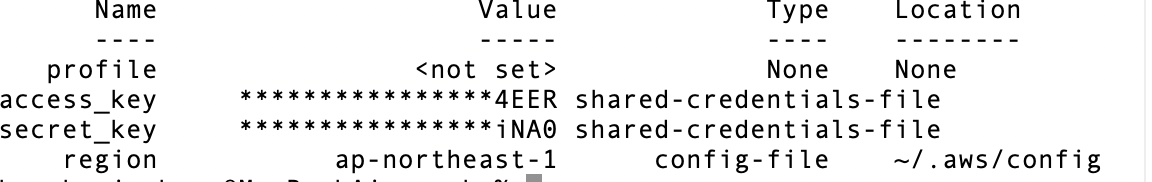
コマンドを実行してみる。
コマンド的にはこんな感じ。
aws s3 ls s3://[バケット名]/[フォルダ名]/ --recursive --human --sum
バケット全体のストレージが知りたい場合は、フォルダ名不要です。
こんな感じで出てくる。
他にも色々コマンドあるので機会があればぜひ。
https://qiita.com/uhooi/items/48ef6ef2b34162988295