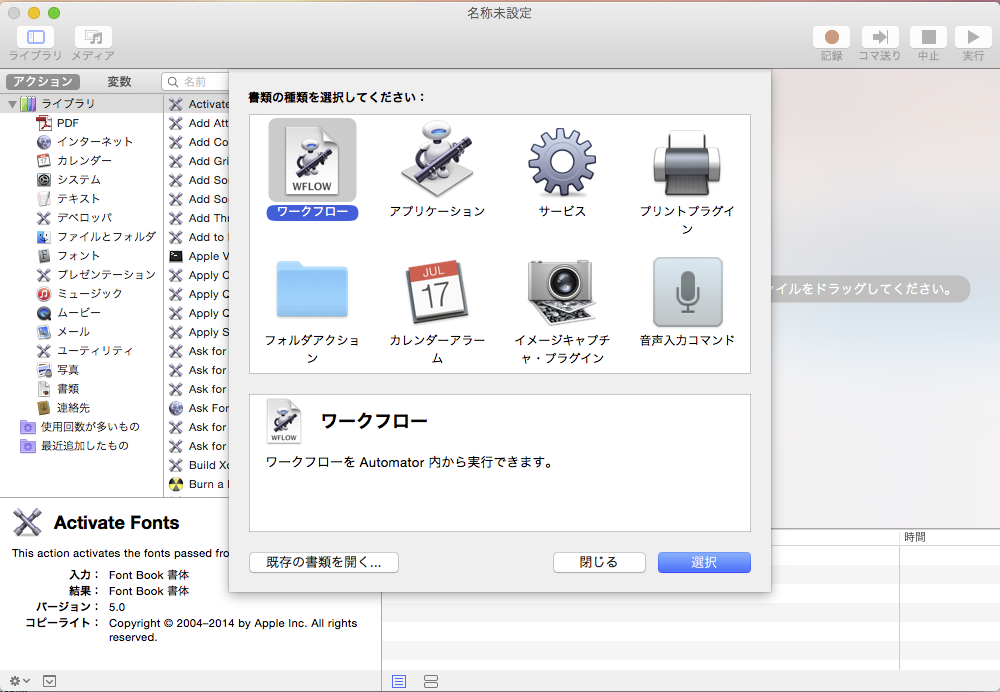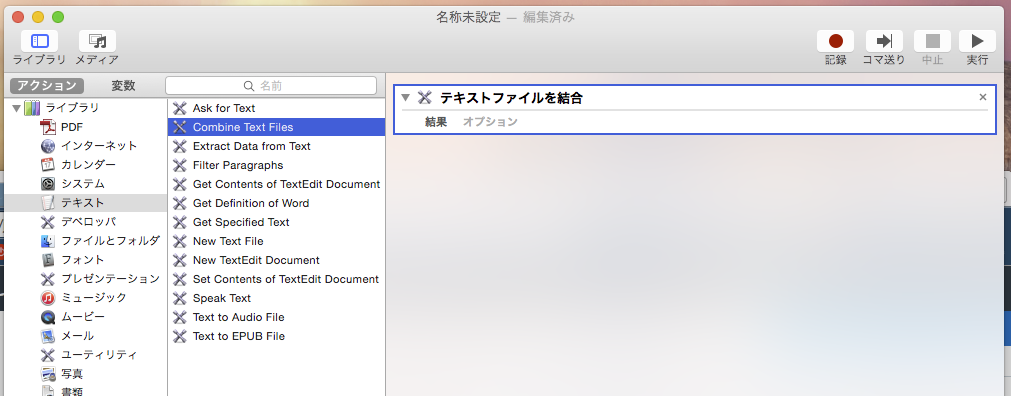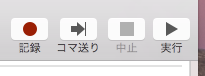あるテキストファイルを複数連結させて1つのテキストファイルにする方法です。
Automator
Mac OSには便利なアプリがデフォルトで利用できます。
Automatorと言い、意外と皆さん知らないかも?
Spotlightで Automator と検索してみましょう。
ワークフローを設定する
種類の選択で、ワークフローを選択します。
左側のメニューから、 ライブラリ > テキスト > テキストファイルを結合 を選択します。
結合したいファイルを選択し、右側の窓にドラッグ&ドロップ(テキストファイルを結合の上)します。
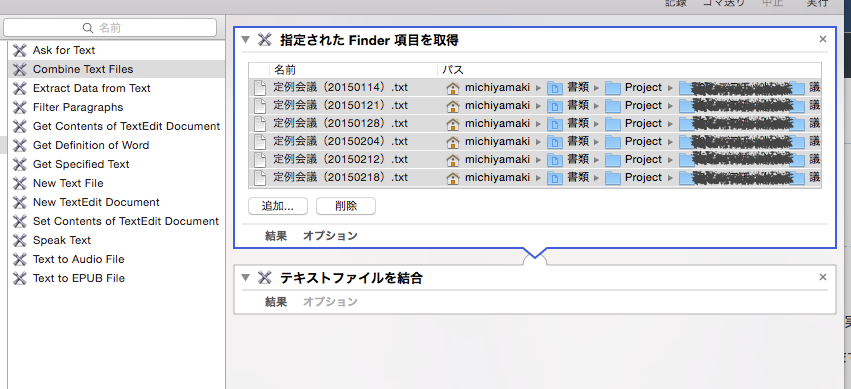
左側のメニューから、 ライブラリ > テキスト > 新規テキストファイル を選択します。
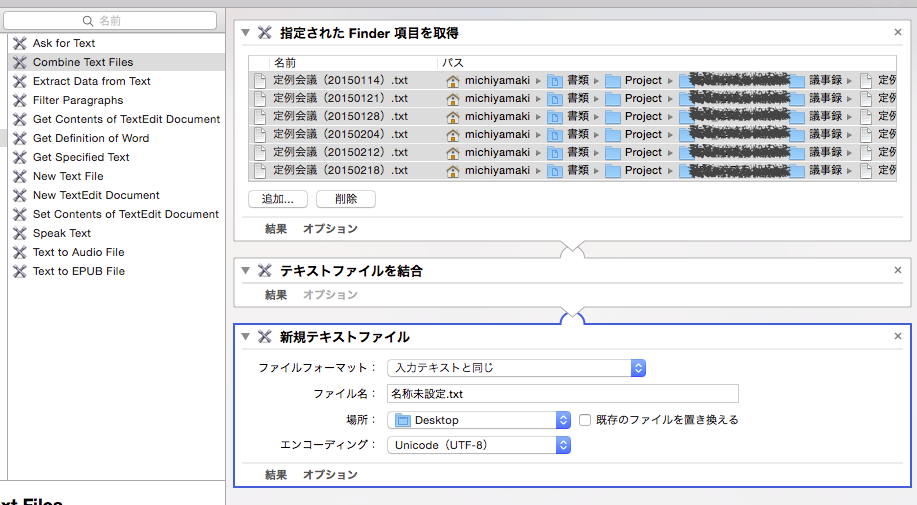
ワークフローが実行され、結合されたテキストファイルが作成できます。
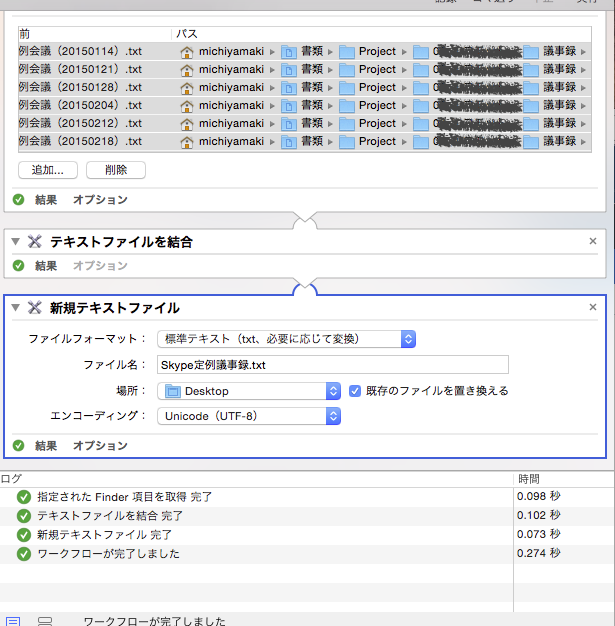
まとめ
AutomatorはExcelでいうとマクロのようなもの、
使いこなすと色々な定型タスクが楽になります。是非沢山設定して自分のタスクを効率化させてみましょう。