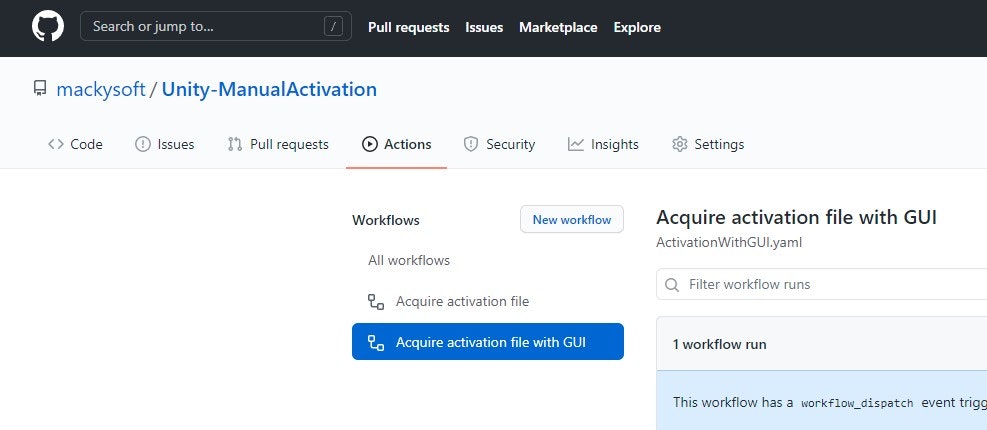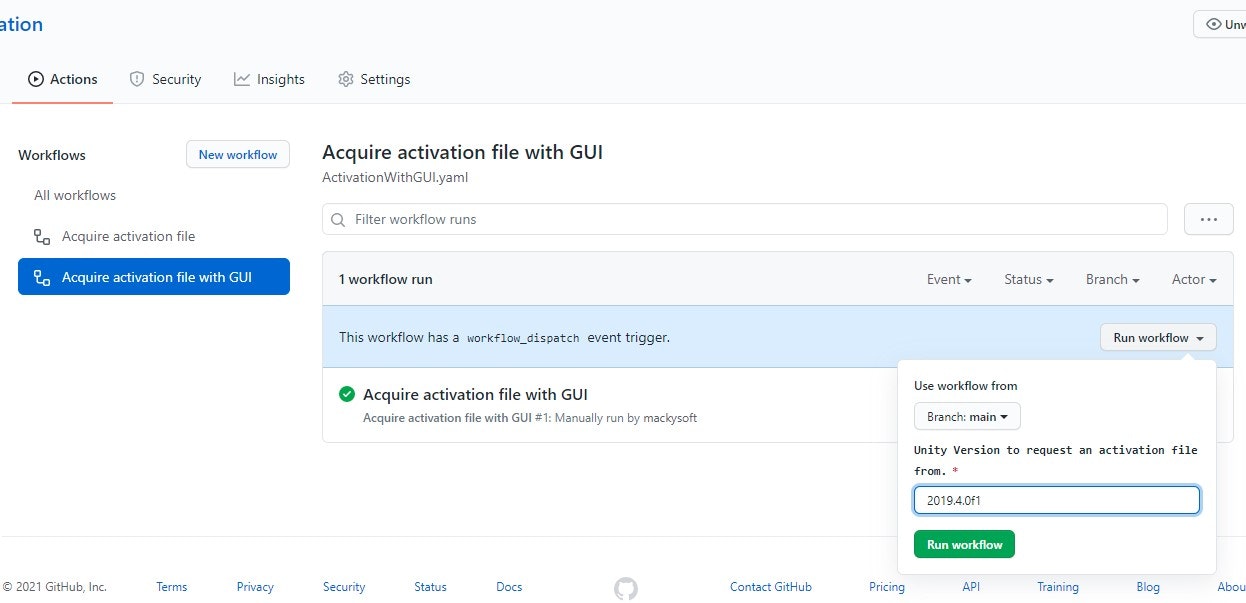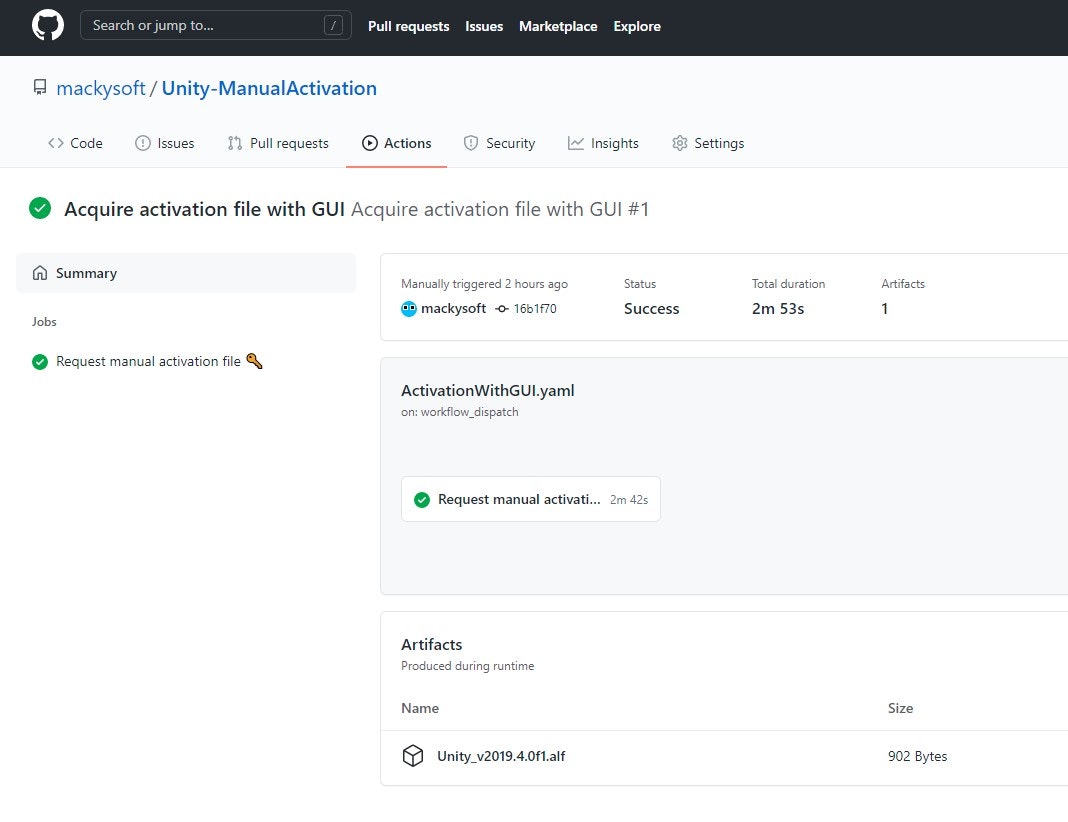はじめに
GitHubActionsでUnityTestRunnerを走らせる際に何度もUnityライセンスのアクティベーションを行う必要があったので、その作業を簡略化しました。
手順
UnityライセンスをアクティベートするためのALF及びULFファイルの入手の手順です。
1. ALFファイル生成用リポジトリをForkする
GitHubActionsを介してALFファイルの生成を行うため、以下のリポジトリをForkします。
ALFファイルを生成するためのワークフローが含まれます。
2. Acquire activation file with GUIページを開く
Forkして作成されたリポジトリのActionsタブからAcquire activation file with GUIページを開きます。
3. ALFファイルを生成する
-
Run workflowドロップダウンをクリックします - ALFファイルを取得したいUnityのバージョン(例:
2019.4.0f1)を指定します。 -
Run workflowボタンをクリックします。 - ワークフローが完了するまで待ちます。
4. ALFファイルを取得する
- 完成したワークフローページのアーティファクトから
Unity_v20XX.X.XfX.alfファイルを取得します。 - 取得したzipファイルを解凍します。
5. ULFファイルを取得する
- Unityの手動アクティベーションページを開きます。(https://license.unity3d.com/manual)
- 取得した
Unity_v20XX.X.XfX.alfファイルを使用してアクティベーションします。 -
Download license fileボタンをクリックしてULFファイルをダウンロードします。
以上の手順でULFファイルを取得できます。
もしうまくいかなかった場合は、以下のドキュメントを参考にしてみてください。