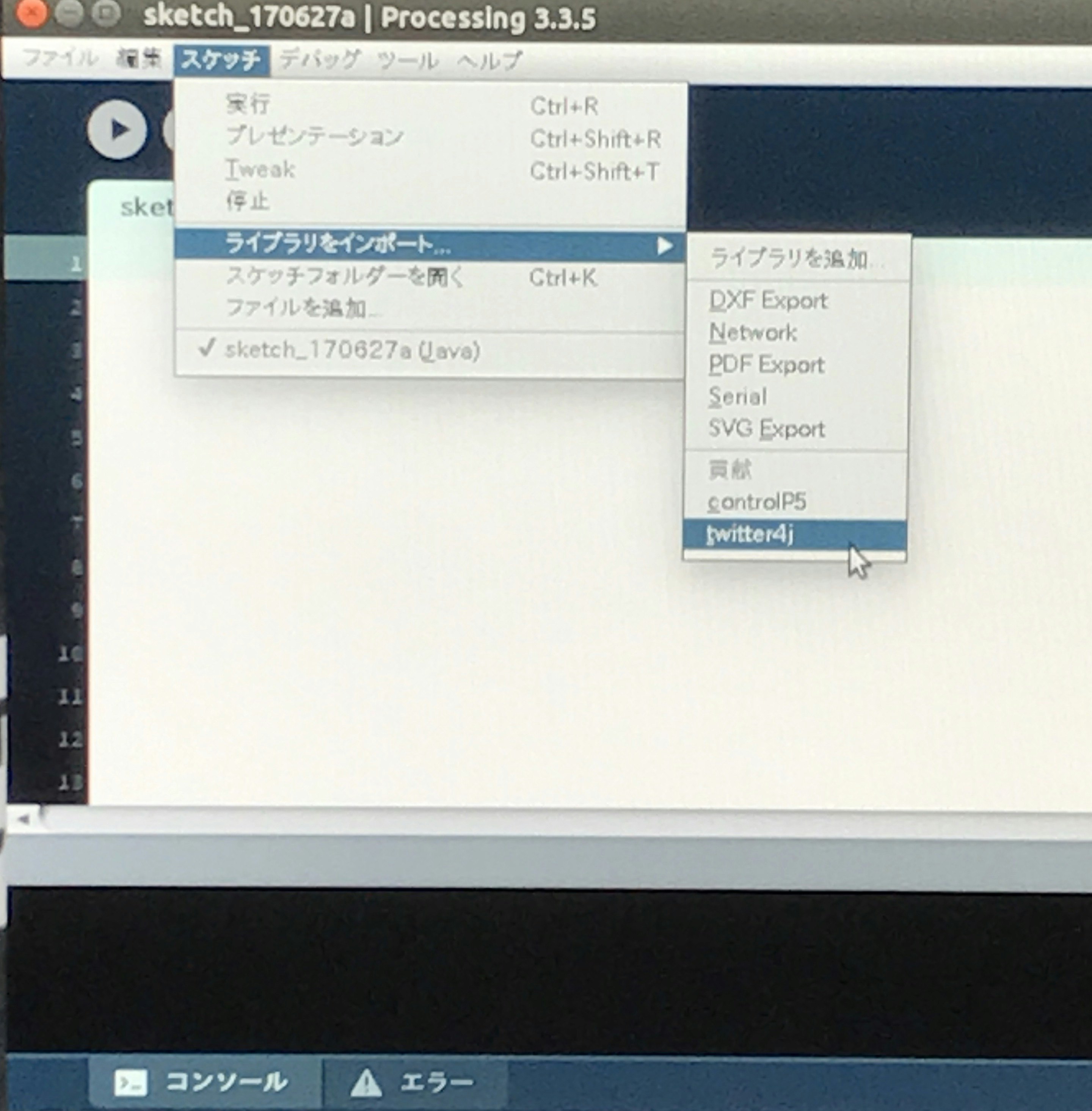外部で公開されているライブラリを導入する方法です。
ここではtwitter4jというライブラリを例に説明します。
twitter4jとは
http://twitter4j.org/ja/index.html
環境
ubuntu 14.04 LTS
Processing 3.3.5
1.使用するライブラリをダウンロードする。
http://twitter4j.org/ja/index.html
ここからtwitter4j-4.0.4.zipをダウンロードし、unzipコマンドで展開します。
2.ライブラリのファイルを配置する。
展開したディレクトリ/lib の中に
twitter4j-core-4.0.4.jar
というファイルがあります。
このファイルを
/home/ユーザー名/sketchbook/libraries/twitter4j/library
の中に配置します。
twitter4jディレクトリと、その中のlibraryディレクトリは自分で作成する必要があります。
3.jarファイルの名前を変更する。
最後に、
twitter4j-core-4.0.4.jarファイルの名前を
twitter4j.jar
に変更します。
/home/ユーザー名/sketchbook/libraries/twitter4j/library/twitter4j.jar
他のライブラリを追加する際も、この赤字の部分の名前は必ず同じにしましょう。
processingを再起動し、スケッチ -> ライブラリをインポート に追加したライブラリが表示されていれば成功です。