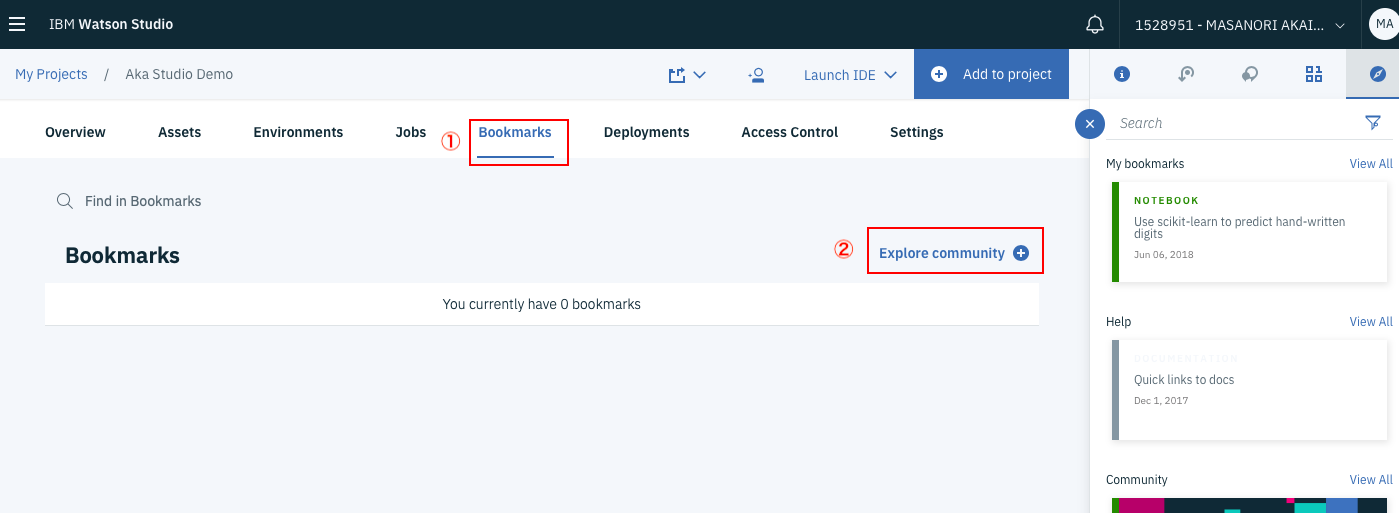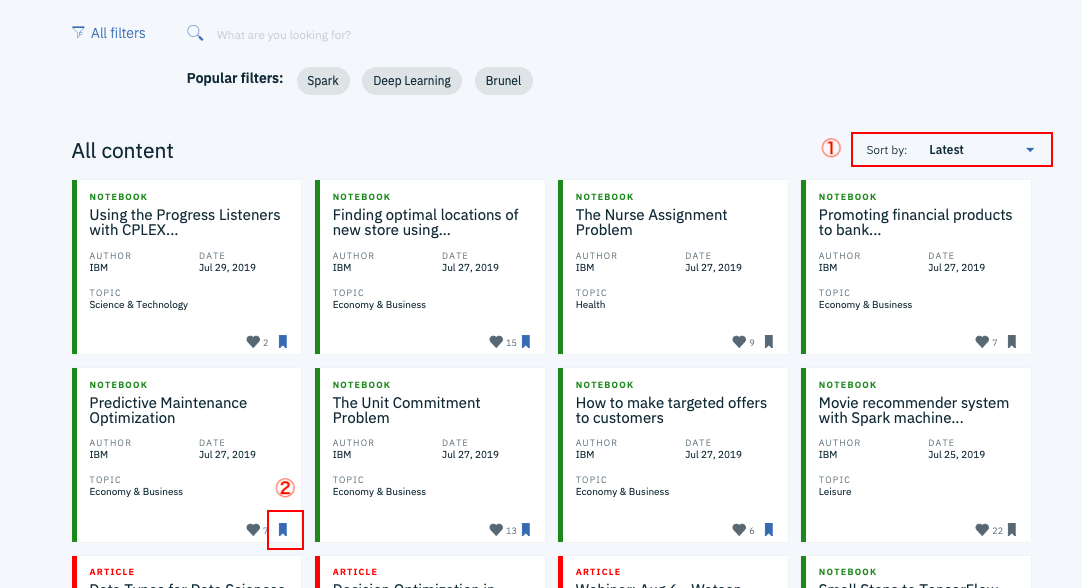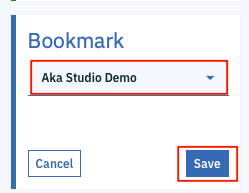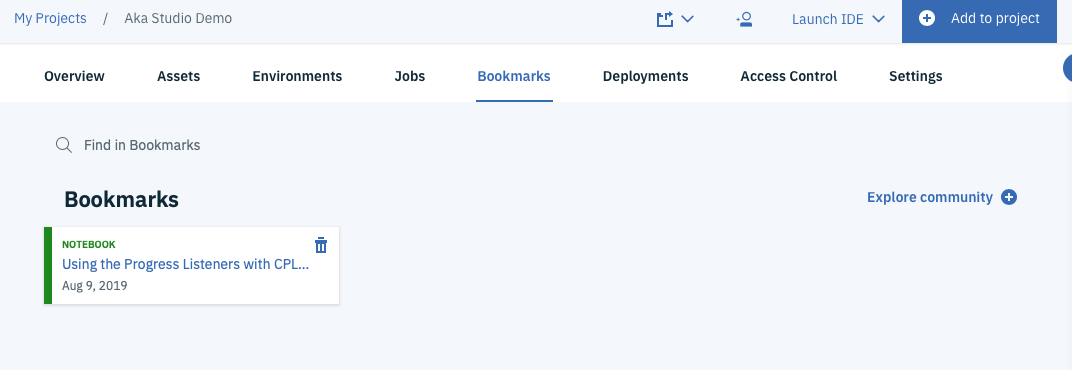始めに
Watson Studioで以外と便利なブックマークを利用するための手順メモ
[2020-04-25] セットアップ手順修正
前提
クラウド上のWatson Studioでプロジェクト作成まで済んでいること。
まだの方は次のリンク先でセットアップをして下さい。
無料でなんでも試せる! Watson Studioセットアップガイド
手順
から作成済みプロジェクトを選択し、下のプロジェクト管理画面を表示させます。その後で、
① Bookmarksタブを選択
② Explore commumityのリンクをクリック
下の画面になったら、「Sort by」の欄を「Latest」に変更
更に、登録したい記事のブックマークアイコンをクリックします。
登録先のプロジェクトをドロップダウンで選択した後、「Save」ボタンをクリック。
Bookmarksタブが下のようになっていれば、ブックマークへの登録に成功しています。