はじめに
influxDBはデータ可視化ツールGrafanaとよく使われIoTセンサーの時系列データベースとしてよく使われています。
https://cloud2.influxdata.com/
クラウドサービスとしてのinfluxDB CloudにはESP32などからwifiでデータを送信できるように
InfluxDB Client for Arduino libraryが用意されています
ですが野外のセンサーなどwifiの無いところではこのライブラリは使えません。
そこでAPIの仕様を見ながら簡単なサンプルを
・ spresense+LTE拡張ボード
・ ESP32(M5stickC)+CatM UNIT(SIM7080G)
・IoT スターターキット for Arduino
で書いてみました
https://docs.influxdata.com/influxdb/cloud/api/#operation/PostWrite
証明書取得
まずTLS送信のために証明書をダウンロードします
今回は上のライブラリ内にあるヘッダーファイルをそのまま使います
ダウンロードして以下のスケッチと同じフォルダに入れておきます
InfluxDB 設定情報
・host
influxDB Cloudにログインした状態でのURLのホスト名
例:us-east-1-1.aws.cloud2.influxdata.com
・ bucketsを作る
Data (Load Data) > BUCKETS > CREATE BUCKET
https://docs.influxdata.com/influxdb/v2/admin/buckets/create-bucket/
例:ltesensor
・APIトークンを取得
Data (Load Data) > API Tokens > GENERATE API TOKEN
https://docs.influxdata.com/influxdb/v2/admin/tokens/create-token/
・ ラインプロトコル
送信データは以下のようにプロトコルが決められてます
https://docs.influxdata.com/influxdb/cloud/reference/syntax/line-protocol/
例:
sensor,device=SPRESENSE count=4u,temperature=25.0,humidity=80i
Measurement(テーブルのようなもの)に Point (レコードのようなもの)をテキスト1行で追加します
tag は省略可で検索時に高速に抽出されます
field の値はなにもないとfloat型 後ろに"i"を付けるとint64型 ,"u"はuint64型,ダブルクオーテーションで囲うとString型になります
空白の位置にも意味があるのでよく確認しておきます
timestamp は送信時に省略するとクラウド側で自動的に付与されます(デフォルトではナノ秒のUNIX time) 今回のサンプルでは略
参考 https://www.mikan-tech.net/entry/what-is-influxdb
サンプルスケッチ
spresense + LTE拡張ボード
・ライブラリ
ArduinoHttpClient
arduino-libraries/ArduinoHttpClient@^0.5.0
https://github.com/arduino-libraries/ArduinoHttpClient
#include <Arduino.h>
// libraries
#include <ArduinoHttpClient.h>
#include <RTC.h>
#include <LTE.h>
#include "InfluxDbCloud.h"
// LTE setting
#define APP_LTE_APN "povo.jp" // replace your APN
#define APP_LTE_USER_NAME "" // replace with your username
#define APP_LTE_PASSWORD "" // replace with your password
#define APP_LTE_IP_TYPE (LTE_NET_IPTYPE_V4V6) // IP : IPv4v6
#define APP_LTE_AUTH_TYPE (LTE_NET_AUTHTYPE_CHAP) // Authentication : CHAP
#define APP_LTE_RAT (LTE_NET_RAT_CATM) // RAT : LTE-M (LTE Cat-M1)
// InfluxDB setting
// E.g. http://192.168.1.48:8086 (In InfluxDB 2 UI -> Load Data -> Client Libraries),
#define INFLUXDB_URL "*********.aws.cloud2.influxdata.com"
// InfluxDB 2 server or cloud API authentication token (Use: InfluxDB UI -> Load Data -> Tokens -> <select token>)
#define INFLUXDB_TOKEN "***YOUR TOKEN****"
// InfluxDB 2 bucket name (Use: InfluxDB UI -> Load Data -> Buckets)
#define INFLUXDB_BUCKET "ltesensor"
char postWritePath[] = "/api/v2/write?bucket=" INFLUXDB_BUCKET;
int port = 443; // port 443 is the default for HTTPS
// initialize the library instance
LTE lteAccess;
LTETLSClient tlsClient;
HttpClient client = HttpClient(tlsClient, INFLUXDB_URL, port);
uint count = 0;
void printClock(RtcTime &rtc)
{
printf("%04d/%02d/%02d %02d:%02d:%02d\n",
rtc.year(), rtc.month(), rtc.day(),
rtc.hour(), rtc.minute(), rtc.second());
}
void setup()
{
char apn[LTE_NET_APN_MAXLEN] = APP_LTE_APN;
LTENetworkAuthType authtype = APP_LTE_AUTH_TYPE;
char user_name[LTE_NET_USER_MAXLEN] = APP_LTE_USER_NAME;
char password[LTE_NET_PASSWORD_MAXLEN] = APP_LTE_PASSWORD;
// initialize serial communications and wait for port to open:
Serial.begin(115200);
while (!Serial) {
; // wait for serial port to connect. Needed for native USB port only
}
Serial.println("Starting secure HTTP client.");
Serial.println("=========== APN information ===========");
Serial.print("Access Point Name : ");
Serial.println(apn);
Serial.print("Authentication Type: ");
Serial.println(authtype == LTE_NET_AUTHTYPE_CHAP ? "CHAP" :
authtype == LTE_NET_AUTHTYPE_NONE ? "NONE" : "PAP");
if (authtype != LTE_NET_AUTHTYPE_NONE) {
Serial.print("User Name : ");
Serial.println(user_name);
Serial.print("Password : ");
Serial.println(password);
}
while (true) {
/* Power on the modem and Enable the radio function. */
if (lteAccess.begin() != LTE_SEARCHING) {
Serial.println("Could not transition to LTE_SEARCHING.");
Serial.println("Please check the status of the LTE board.");
for (;;) {
sleep(1);
}
}
/* The connection process to the APN will start.
* If the synchronous parameter is false,
* the return value will be returned when the connection process is started.
*/
if (lteAccess.attach(APP_LTE_RAT,
apn,
user_name,
password,
authtype,
APP_LTE_IP_TYPE) == LTE_READY) {
Serial.println("attach succeeded.");
break;
}
/* If the following logs occur frequently, one of the following might be a cause:
* - APN settings are incorrect
* - SIM is not inserted correctly
* - If you have specified LTE_NET_RAT_NBIOT for APP_LTE_RAT,
* your LTE board may not support it.
* - Rejected from LTE network
*/
Serial.println("An error has occurred. Shutdown and retry the network attach process after 1 second.");
lteAccess.shutdown();
sleep(1);
}
// Set local time (not UTC) obtained from the network to RTC.
RTC.begin();
unsigned long currentTime;
while(0 == (currentTime = lteAccess.getTime())) {
sleep(1);
}
RtcTime rtc(currentTime);
printClock(rtc);
RTC.setTime(rtc);
tlsClient.setCACert(InfluxDbCloud2CACert);
}
void loop()
{
// HTTP POST method
Serial.println("making POST request");
String measurement = "sensor";
String tagSet = "device=SPRESENSE";
String fieldSet ;
float temp = 25.0;
int humi = 80;
float press = 1013.00;
String contentType = "text/plain; charset=utf-8";
fieldSet = "count=" + String(count) + "u";
fieldSet += ",temperature=" + String(temp,1);
fieldSet += ",humidity=" + String(humi) + "i";
fieldSet += ",pressure=" + String(press,2);
String postData = measurement + "," + tagSet + " " + fieldSet ;
Serial.println(postData);
client.beginRequest();
client.post(postWritePath);
client.sendHeader("Authorization: Token "INFLUXDB_TOKEN);
client.sendHeader(HTTP_HEADER_CONTENT_TYPE, contentType);
client.sendHeader(HTTP_HEADER_CONTENT_LENGTH,postData.length());
client.endRequest();
client.write((const byte*)postData.c_str(), postData.length());
int statusCode = client.responseStatusCode();
String response = client.responseBody();
Serial.print("Status code: ");
Serial.println(statusCode);
Serial.print("Response: ");
Serial.println(response);
count ++;
sleep(60);
}
参考:SPRESENSE LTEチュートリアル
TLSプロトコルを使用したHTTP Clientの動作を確認する
M5stickC + M5Stack CAT-M UNIT(SIM7080G搭載)
・ライブラリ
-
ArduinoHttpClient
arduino-libraries/ArduinoHttpClient@^0.5.0
https://github.com/arduino-libraries/ArduinoHttpClient -
TinyGSM
vshymanskyy/TinyGSM@^0.11.7
https://github.com/vshymanskyy/TinyGSM
#include <Arduino.h>
// libraries
#define TINY_GSM_MODEM_SIM7080
#include <TinyGsmClient.h>
#include <ArduinoHttpClient.h>
#include "InfluxDbCloud.h"
#define SerialAT Serial1
// LTE setting
#define APP_LTE_APN "povo.jp" // replace your APN
#define APP_LTE_USER_NAME "" // replace with your username
#define APP_LTE_PASSWORD "" // replace with your password
// InfluxDB setting
// E.g. http://192.168.1.48:8086 (In InfluxDB 2 UI -> Load Data -> Client Libraries),
#define INFLUXDB_URL "*********.aws.cloud2.influxdata.com"
// InfluxDB 2 server or cloud API authentication token (Use: InfluxDB UI -> Load Data -> Tokens -> <select token>)
#define INFLUXDB_TOKEN "***YOUR TOKEN****"
// InfluxDB 2 bucket name (Use: InfluxDB UI -> Load Data -> Buckets)
#define INFLUXDB_BUCKET "ltesensor"
char postWritePath[] = "/api/v2/write?bucket=" INFLUXDB_BUCKET;
int port = 443; // port 443 is the default for HTTPS
// initialize the library instance
TinyGsm modem(SerialAT);
TinyGsmClientSecure tlsClient(modem);
HttpClient client = HttpClient(tlsClient, INFLUXDB_URL, port);
uint count = 0;
void writeCaFiles(int index, const char *filename, const char *data,
size_t lenght)
{
modem.sendAT("+CFSTERM");
modem.waitResponse();
modem.sendAT("+CFSINIT");
if (modem.waitResponse() != 1) {
Serial.println("INITFS FAILED");
return;
}
// AT+CFSWFILE=<index>,<filename>,<mode>,<filesize>,<input time>
// <index>
// Directory of AP filesystem:
// 0 "/custapp/" 1 "/fota/" 2 "/datatx/" 3 "/customer/"
// <mode>
// 0 If the file already existed, write the data at the beginning of the
// file. 1 If the file already existed, add the data at the end o
// <file size>
// File size should be less than 10240 bytes. <input time> Millisecond,
// should send file during this period or you can’t send file when
// timeout. The value should be less
// <input time> Millisecond, should send file during this period or you can’t
// send file when timeout. The value should be less than 10000 ms.
size_t payloadLenght = lenght;
size_t totalSize = payloadLenght;
size_t alardyWrite = 0;
while (totalSize > 0) {
size_t writeSize = totalSize > 10000 ? 10000 : totalSize;
modem.sendAT("+CFSWFILE=", index, ",", "\"", filename, "\"", ",",
!(totalSize == payloadLenght), ",", writeSize, ",", 10000);
modem.waitResponse(30000UL, "DOWNLOAD");
REWRITE:
modem.stream.write(data + alardyWrite, writeSize);
if (modem.waitResponse(30000UL) == 1) {
alardyWrite += writeSize;
totalSize -= writeSize;
Serial.printf("Writing:%d overage:%d\n", writeSize, totalSize);
} else {
Serial.println("Write failed!");
delay(1000);
goto REWRITE;
}
}
Serial.println("Wirte done!!!");
modem.sendAT("+CFSTERM");
if (modem.waitResponse() != 1) {
Serial.println("CFSTERM FAILED");
return;
}
}
void setup()
{
// Set GSM module baud rate
Serial.begin(115200);
SerialAT.begin(115200, SERIAL_8N1, 33, 32);//M5StickC
delay(1000);
Serial.println("start");
// Restart takes quite some time
// To skip it, call init() instead of restart()
Serial.println("Initializing modem...");
// modem.restart();
modem.init();
String modemInfo = modem.getModemInfo();
Serial.print("Modem Info: ");
Serial.println(modemInfo);
modem.gprsConnect(APP_LTE_APN, APP_LTE_USER_NAME, APP_LTE_PASSWORD );
Serial.print("waitForNetwork()");
while (!modem.waitForNetwork()) Serial.print(".");
Serial.println(" Ok.");
Serial.print("gprsConnect");
modem.gprsConnect(APP_LTE_APN, APP_LTE_USER_NAME, APP_LTE_PASSWORD );
Serial.println(" done.");
Serial.print(F("isNetworkConnected()"));
while (!modem.isNetworkConnected()) Serial.print(".");
Serial.println(F(" Ok."));
Serial.print("My IP addr: ");
IPAddress ipaddr = modem.localIP();
Serial.println(ipaddr);
//Set CACert
writeCaFiles(3, "root.crt", InfluxDbCloud2CACert, strlen(InfluxDbCloud2CACert));
modem.sendAT("+CSSLCFG=\"SSLVERSION\",0,3");
modem.waitResponse();
modem.sendAT("+CSSLCFG=\"CONVERT\",2,\"root.crt\"");
if (modem.waitResponse() != 1) {
Serial.println("Convert root.crt failed!");
}
}
void loop()
{
// HTTP POST method
Serial.println("making POST request");
String measurement = "sensor";
String tagSet = "device=SIM7080G";
String fieldSet ;
float temp = 25.0;
int humi = 80;
float press = 1013.00;
String contentType = "text/plain; charset=utf-8";
fieldSet = "count=" + String(count) + "u";
fieldSet += ",temperature=" + String(temp,1);
fieldSet += ",humidity=" + String(humi) + "i";
fieldSet += ",pressure=" + String(press,2);
String postData = measurement + "," + tagSet + " " + fieldSet ;
Serial.println(postData);
client.beginRequest();
client.post(postWritePath);
client.sendHeader("Authorization: Token "INFLUXDB_TOKEN);
client.sendHeader(HTTP_HEADER_CONTENT_TYPE, contentType);
client.sendHeader(HTTP_HEADER_CONTENT_LENGTH,postData.length());
client.endRequest();
client.write((const byte*)postData.c_str(), postData.length());
int statusCode = client.responseStatusCode();
String response = client.responseBody();
Serial.print("Status code: ");
Serial.println(statusCode);
Serial.print("Response: ");
Serial.println(response);
count ++;
sleep(60);
}
参考:LilyGo-T-SIM7080G ModemMqttsExample
Response
204 が返ってくれば書き込み成功です
SORACOM BEAM を利用する
上記はモデム自身でHTTPSの認証をやっていましたが、soracom のデータ転送支援サービス BEAM(https://soracom.jp/services/beam/) を使えばモデム側はHTTP(TCP,UDP)で送信したものをHTTPSに変換して転送します。センサー端末側の通信コストや省電力に役立ちます
BEAM設定
SIMグループ - 基本設定 - SORACOM BEAM設定 - HTTPエントリポイントを以下のように設定します
ホスト名、bucket名、Tokenは適宜入れ替えて

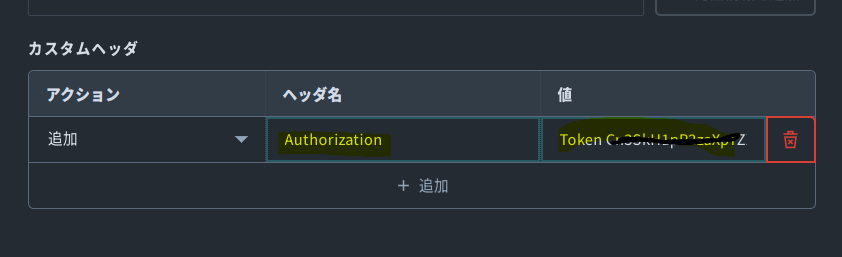
スケッチ
IoT スターターキット for Arduino(Quectel BG96搭載) を使って
温度 (C) と湿度 (%) を 60 秒ごとに計測し JSON で Unified Endpoint へ送信する
このスケッチを参考に
/*
* send_temp_and_humi_with_soracom.ino
* Ambient temperature and humidity send to Cloud via Unified Endpoint of SORACOM
*
* Copyright SORACOM
* This software is released under the MIT License, and libraries used by these sketches
* are subject to their respective licenses.
* See also: https://github.com/soracom-labs/arduino-dragino-unified/README.md
*/
#define CONSOLE Serial
#define INTERVAL_MS (60000)
#define ENDPOINT "uni.soracom.io"
#define SKETCH_NAME "send_temp_and_humi_with_soracom"
#define VERSION "1.1"
/* for LTE-M Shield for Arduino */
#define RX 10
#define TX 11
#define BAUDRATE 9600
#define BG96_RESET 15
#define TINY_GSM_MODEM_BG96
#include <TinyGsmClient.h>
#include <SoftwareSerial.h>
SoftwareSerial LTE_M_shieldUART(RX, TX);
TinyGsm modem(LTE_M_shieldUART);
TinyGsmClient ctx(modem);
#include <U8x8lib.h>
U8X8_SSD1306_128X64_NONAME_HW_I2C u8x8(/* clock=*/ SCL, /* data=*/ SDA, /* reset=*/ U8X8_PIN_NONE);
#define U8X8_ENABLE_180_DEGREE_ROTATION 1
#include <DHT.h>
#define USE_DHT11 // Use DHT11 (Blue)
//#define USE_DHT20 // Use DHT20 (Black)
#ifdef USE_DHT11
#define dht11Pin 3
DHT dht(dht11Pin, DHT11);
#endif
#ifdef USE_DHT20
DHT dht(DHT20);
#endif
#define OLED_MAX_CHAR_LENGTH 16
void drawText(U8X8* u8x8, const char* in_str, int width = OLED_MAX_CHAR_LENGTH);
void drawText_P(U8X8* u8x8, const char* pgm_s, int width = OLED_MAX_CHAR_LENGTH);
#define RESET_DURATION 86400000UL // 1 day
void software_reset() {
asm volatile (" jmp 0");
}
void setup() {
CONSOLE.begin(115200);
LTE_M_shieldUART.begin(BAUDRATE);
u8x8.begin();
u8x8.setFlipMode(U8X8_ENABLE_180_DEGREE_ROTATION);
u8x8.setFont(u8x8_font_victoriamedium8_r);
CONSOLE.print(F("Welcome to ")); CONSOLE.print(SKETCH_NAME); CONSOLE.print(F(" ")); CONSOLE.println(VERSION);
u8x8.clear();
drawText_P(&u8x8, PSTR("Welcome to ")); drawText(&u8x8, SKETCH_NAME); drawText_P(&u8x8, PSTR(" ")); drawText(&u8x8, VERSION);
delay(3000);
CONSOLE.print(F("resetting module "));
pinMode(BG96_RESET,OUTPUT);
digitalWrite(BG96_RESET,LOW);
delay(300);
digitalWrite(BG96_RESET,HIGH);
delay(300);
digitalWrite(BG96_RESET,LOW);
CONSOLE.println(F(" done."));
u8x8.clear();
drawText_P(&u8x8, PSTR("modem.restart()..."));
modem.restart();
drawText_P(&u8x8, PSTR("done."));
delay(500);
u8x8.clear();
drawText_P(&u8x8, PSTR("modem.getModemInfo():"));
String modemInfo = modem.getModemInfo();
u8x8.println();
int modem_info_len = modemInfo.length() + 1;
char modem_info_buf[modem_info_len];
modemInfo.toCharArray(modem_info_buf, modem_info_len);
drawText(&u8x8, modem_info_buf);
delay(2000);
u8x8.clear();
drawText_P(&u8x8, PSTR("waitForNetwork()..."));
while (!modem.waitForNetwork());
drawText_P(&u8x8, PSTR("Ok."));
delay(500);
u8x8.clear();
drawText_P(&u8x8, PSTR("gprsConnect(soracom.io)..."));
modem.gprsConnect("soracom.io", "sora", "sora");
drawText_P(&u8x8, PSTR("done."));
delay(500);
u8x8.clear();
drawText_P(&u8x8, PSTR("isNetworkConnected()..."));
while (!modem.isNetworkConnected());
drawText_P(&u8x8, PSTR("Ok."));
delay(500);
u8x8.clear();
drawText_P(&u8x8, PSTR("My IP addr: "));
u8x8.println();
IPAddress ipaddr = modem.localIP();
CONSOLE.println(ipaddr);
char ip_addr_buf[20];
sprintf_P(ip_addr_buf, PSTR("%d.%d.%d.%d"), ipaddr[0], ipaddr[1], ipaddr[2], ipaddr[3]);
drawText(&u8x8, ip_addr_buf);
delay(2000);
dht.begin();
}
void loop() {
// HTTP POST method
CONSOLE.println("making POST request");
char measurement[] = "sensor";
char tagSet[] = "device=SORACOM";
String fieldSet ;
float t = dht.readTemperature();
char t_buf1[10];
dtostrf(t, -1, 1, t_buf1); /* 左詰め*/
int humi = (int) dht.readHumidity();
char payload[40];
sprintf_P(payload, PSTR("%s,%s temperature=%s,humidity=%di"),measurement,tagSet, t_buf1, humi);
CONSOLE.println(payload);
u8x8.clear();
drawText(&u8x8, payload);
u8x8.println();
CONSOLE.print(F("Send..."));
drawText_P(&u8x8, PSTR("Send..."));
/* connect */
if (!ctx.connect(ENDPOINT, 80)) {
CONSOLE.println(F("failed."));
drawText_P(&u8x8, PSTR("failed."));
delay(3000);
return;
}
/* send request */
char hdr_buf[40];
ctx.println(F("POST / HTTP/1.1"));
// sprintf_P(hdr_buf, PSTR("Host: %s"), ENDPOINT);
// ctx.println(hdr_buf);
// ctx.println(F("Content-Type: text/plain; charset=utf-8"));
sprintf_P(hdr_buf, PSTR("Content-Length: %d"), strlen(payload));
ctx.println(hdr_buf);
ctx.println();
ctx.println(payload);
/* receive response */
while (ctx.connected()) {
String line = ctx.readStringUntil('\n');
CONSOLE.println(line);
if (line == "\r") {
CONSOLE.println(F("Response header received."));
break;
}
}
// NOTE: response body is ignore
ctx.stop();
CONSOLE.println(F("done."));
drawText_P(&u8x8, PSTR("done."));
delay(INTERVAL_MS);
#ifdef RESET_DURATION
if(millis() > RESET_DURATION )
{
CONSOLE.println("Execute software reset...");
delay(1000);
software_reset();
}
#endif
}
void drawText(U8X8* u8x8, const char* in_str, int width = OLED_MAX_CHAR_LENGTH) {
size_t len = strlen(in_str);
for (int i = 0 ; i < len ; i++) {
if (u8x8->tx > width - 1) {
u8x8->tx = 0; // CR
u8x8->ty++; // LF
}
u8x8->print(in_str[i]);
}
}
void drawText_P(U8X8* u8x8, const char* pgm_s, int width = OLED_MAX_CHAR_LENGTH) {
size_t len = strlen_P(pgm_s);
for (int i = 0 ; i < len ; i++) {
if (u8x8->tx > width - 1) {
u8x8->tx = 0; // CR
u8x8->ty++; // LF
}
char c = pgm_read_byte(pgm_s++);
u8x8->print(c);
}
}