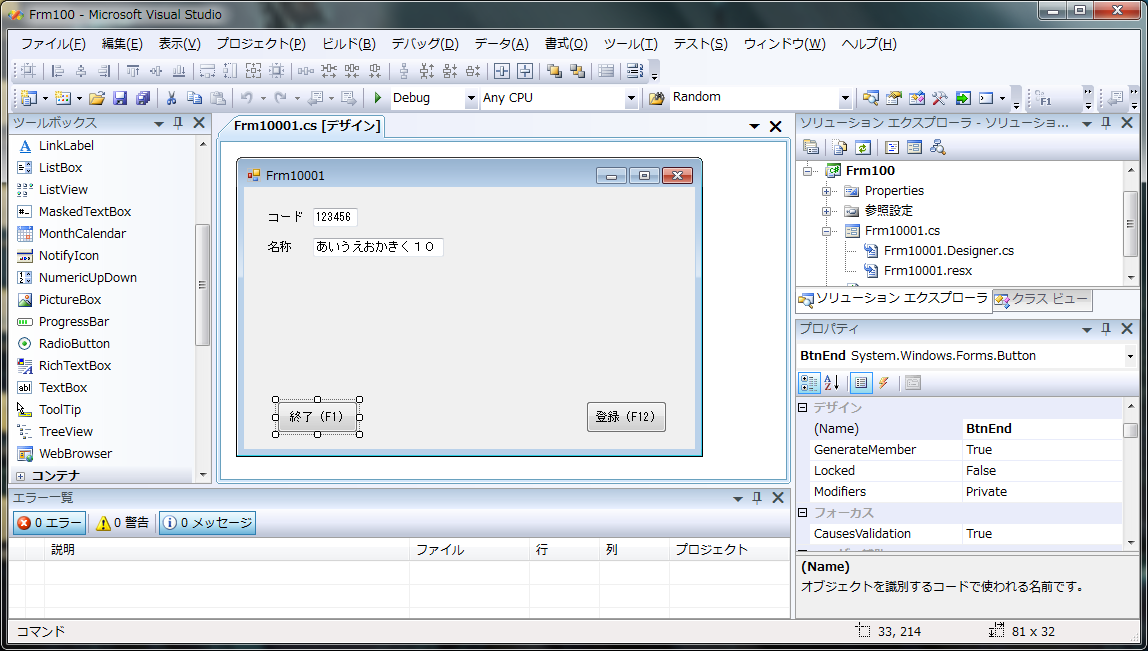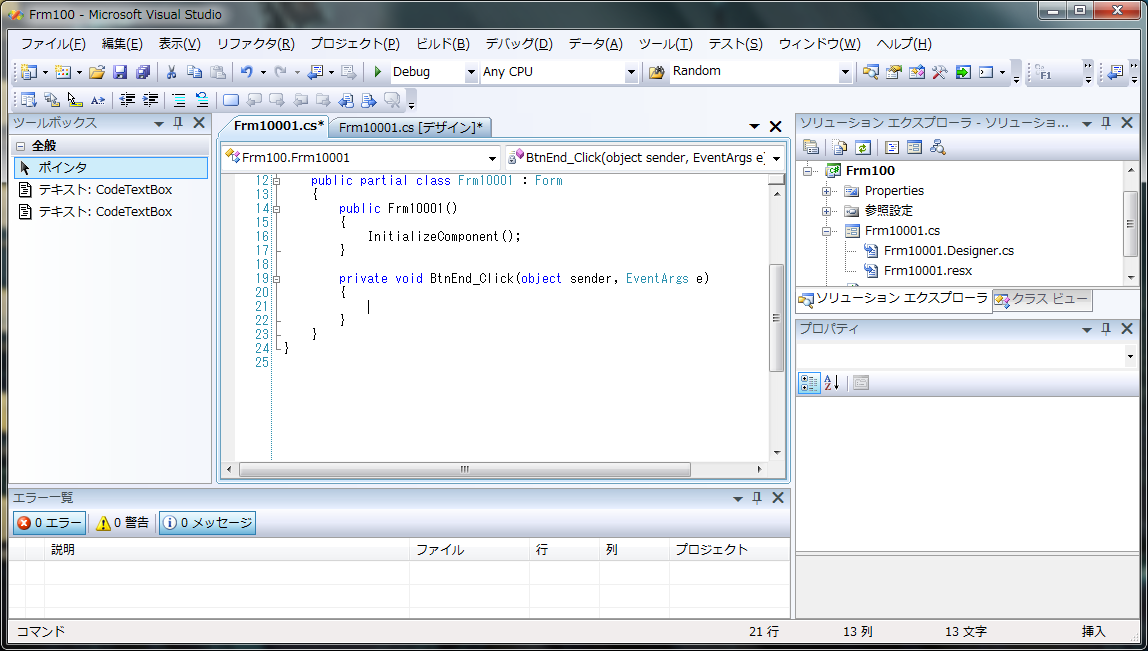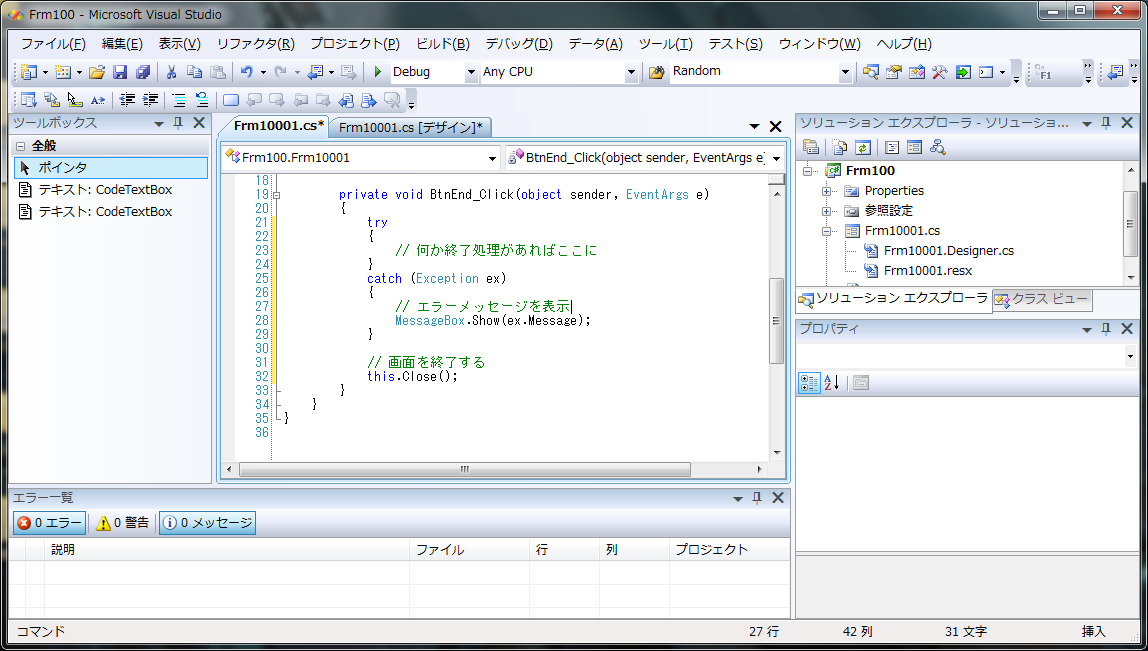次は終了ボタンを押した際のイベントを作成する。
終了ボタンを押した際は、とりあえず画面が終了するものとする。
C#
private void BtnEnd_Click(object sender, EventArgs e)
{
try
{
// 何か終了処理があればここに
}
catch (Exception ex)
{
// エラーメッセージを表示
MessageBox.Show(ex.Message);
}
// 画面を終了する
this.Close();
}
※try-catchは今回使用してないので消して構わない。
デバッグ時の画面はこうなる。
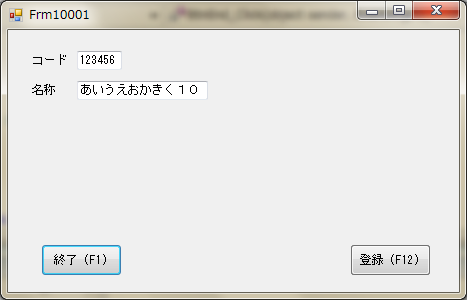
終了ボタンを押した際は、画面が終了する。
次回は登録ボタンの押下イベント……に使用するチェック処理を作成する。