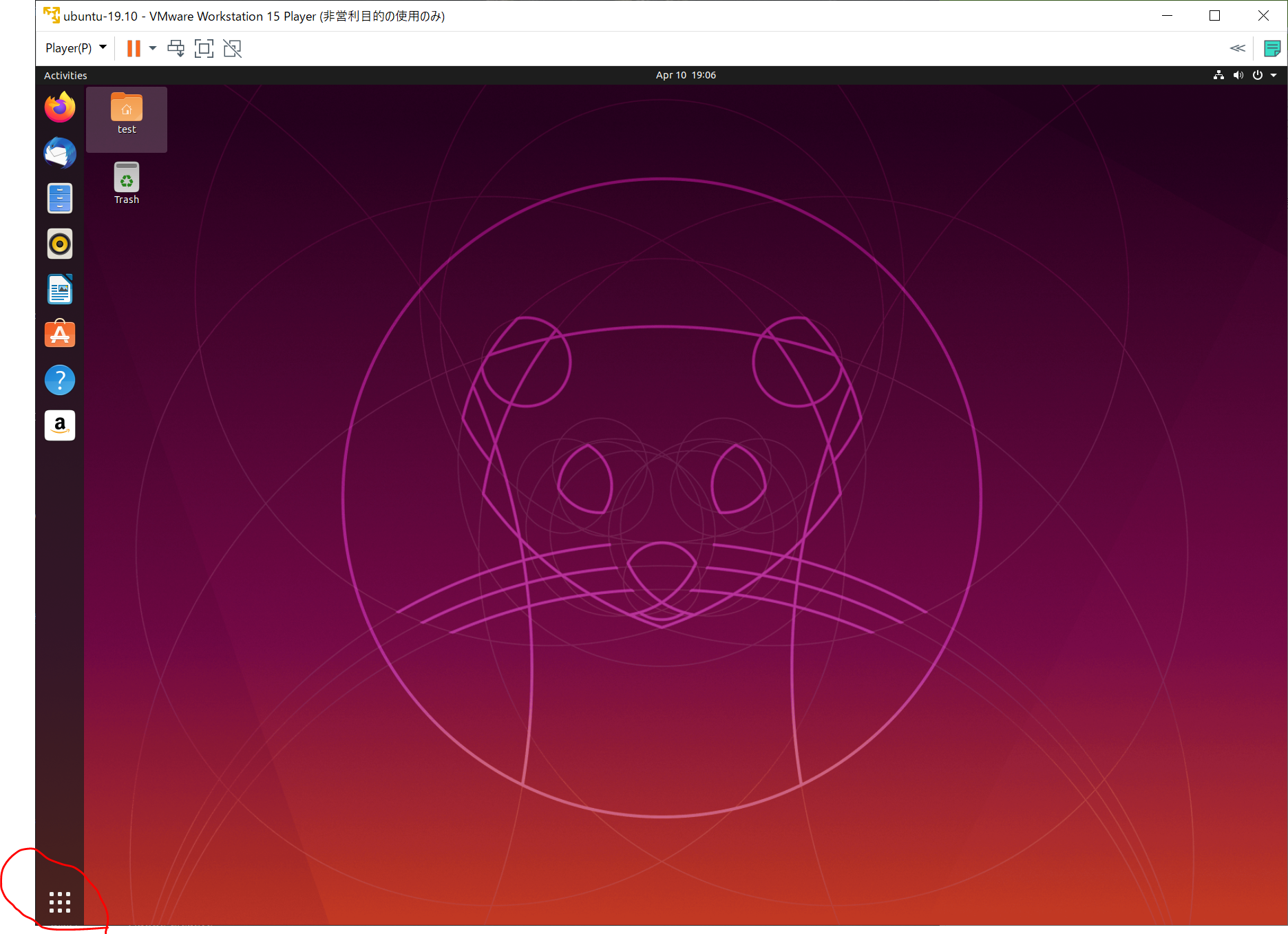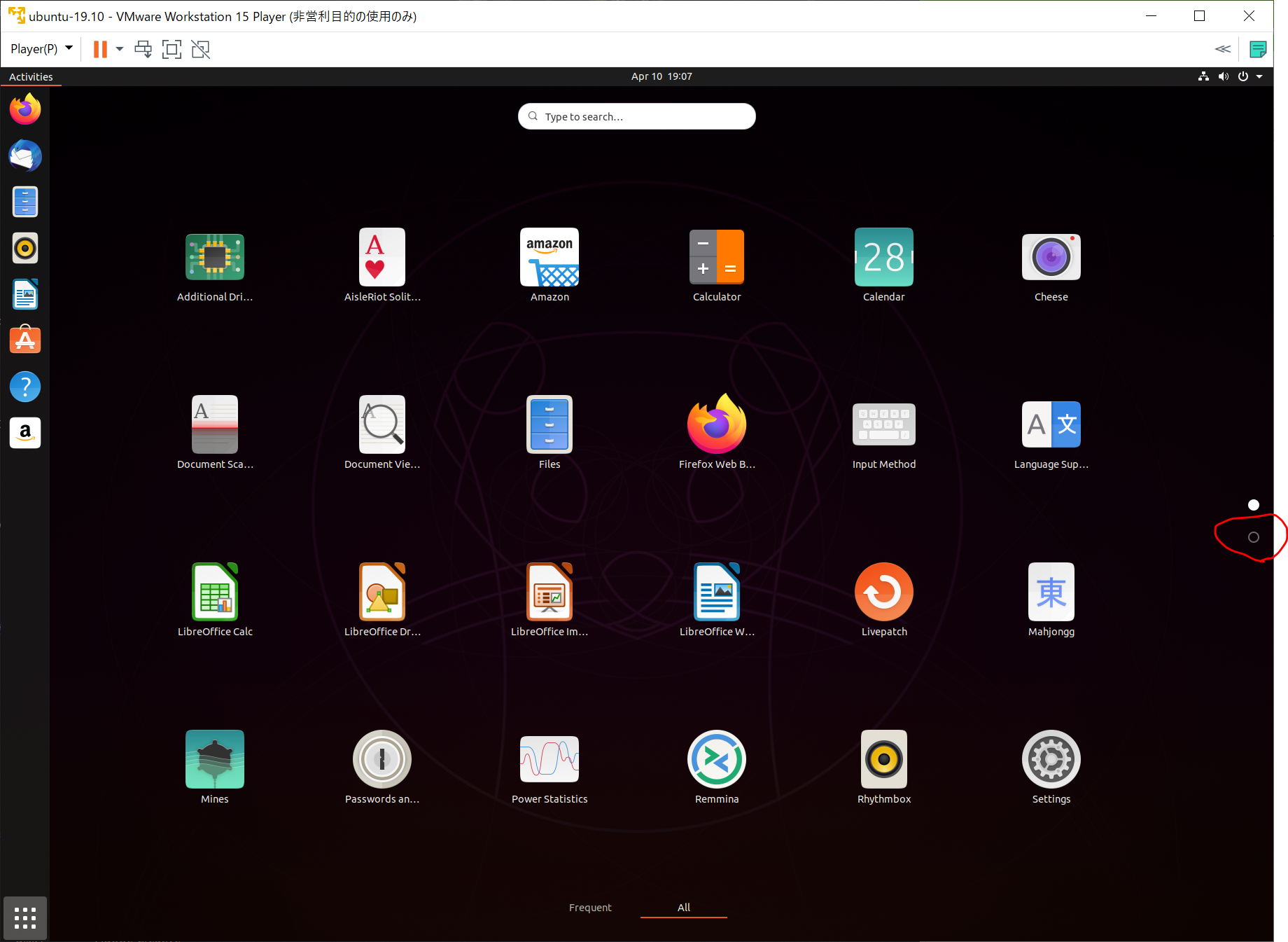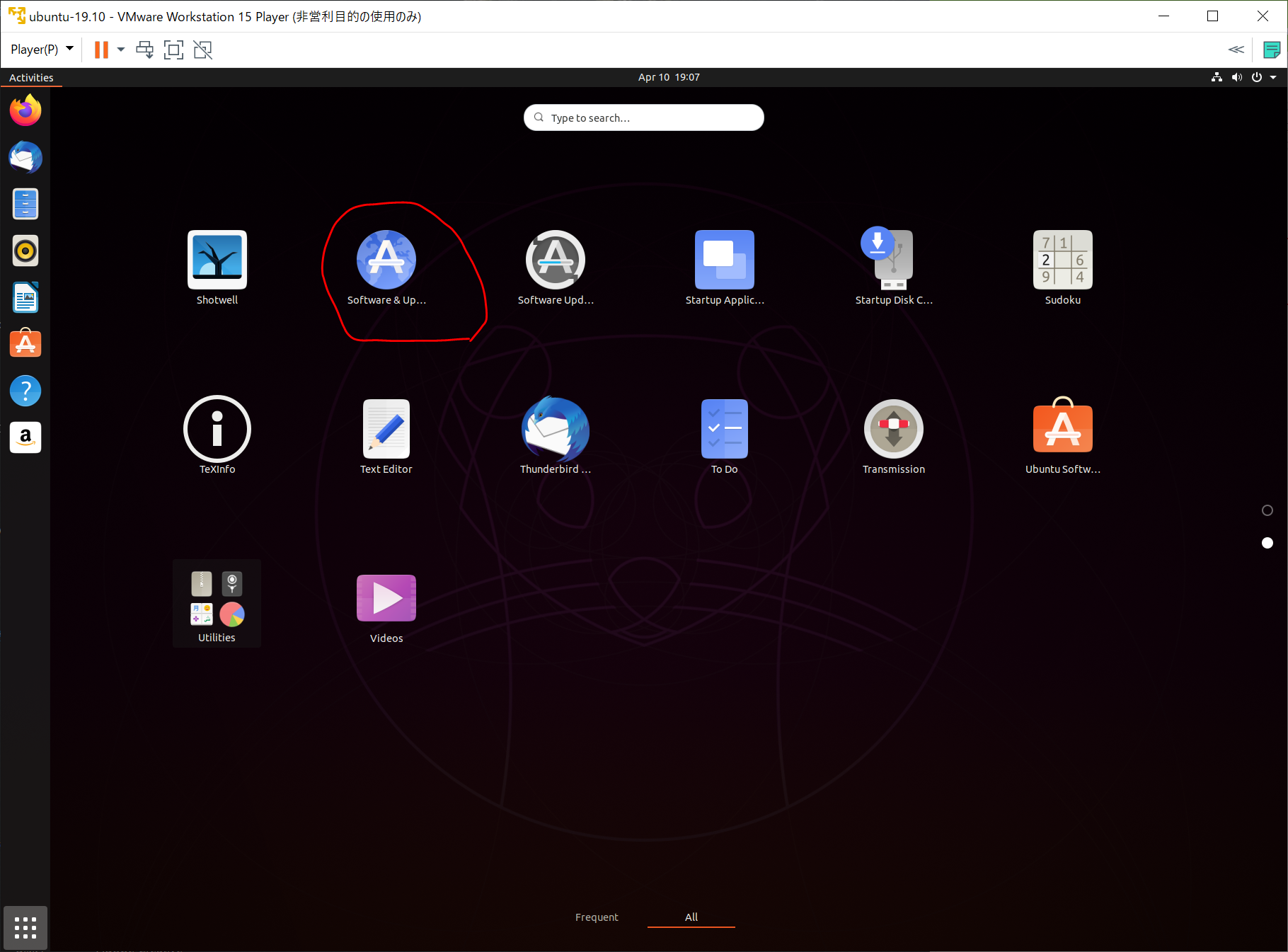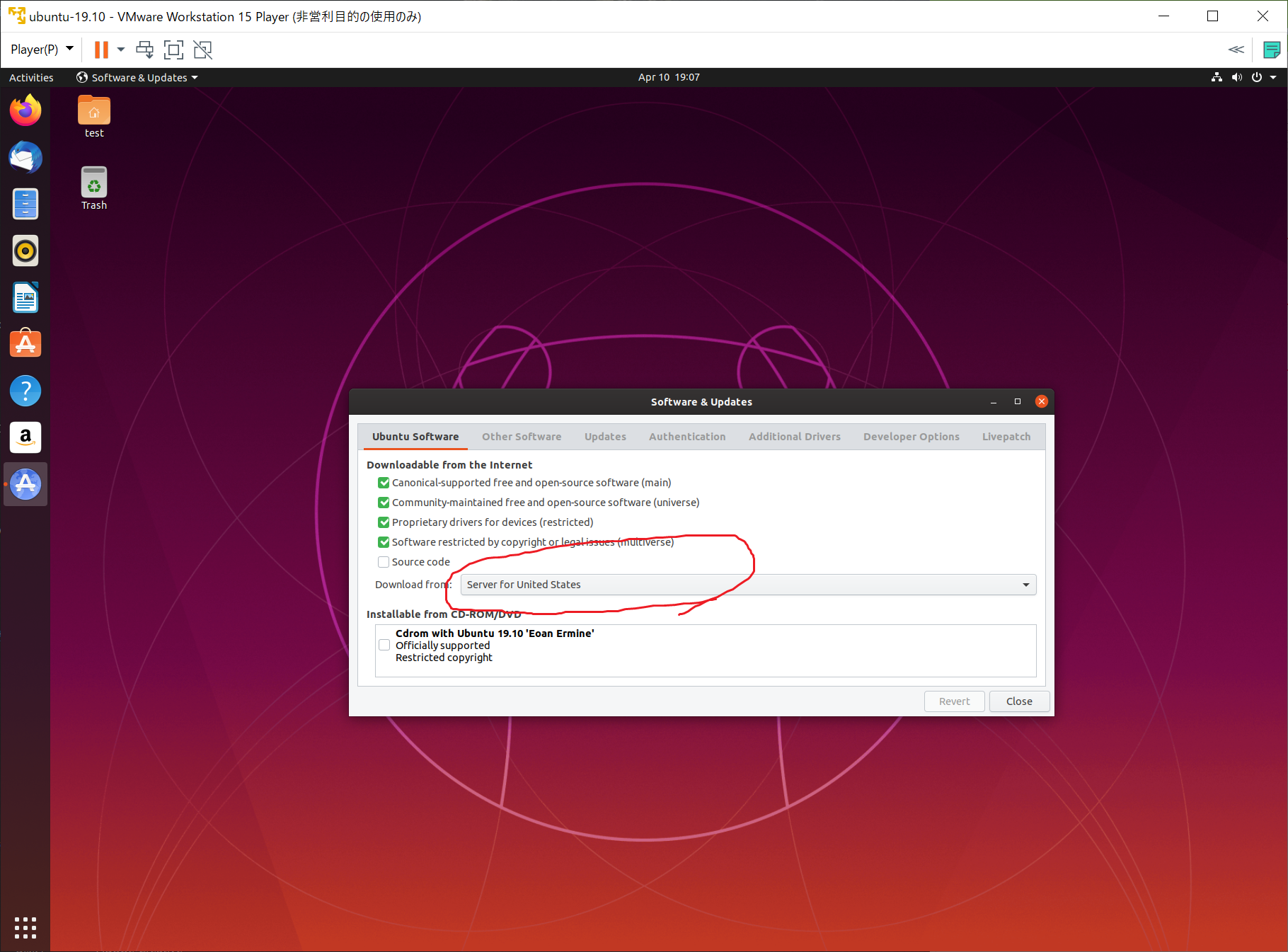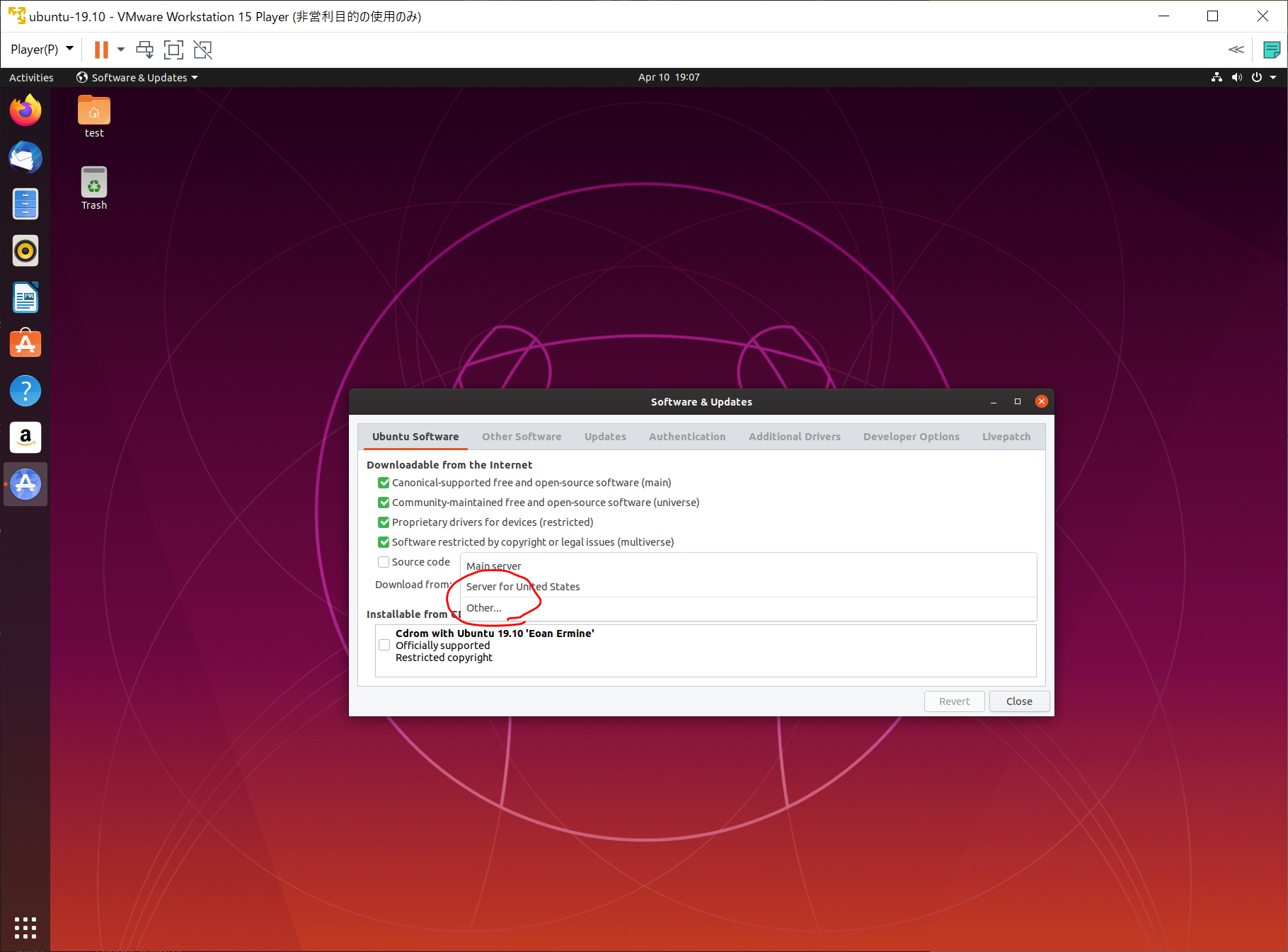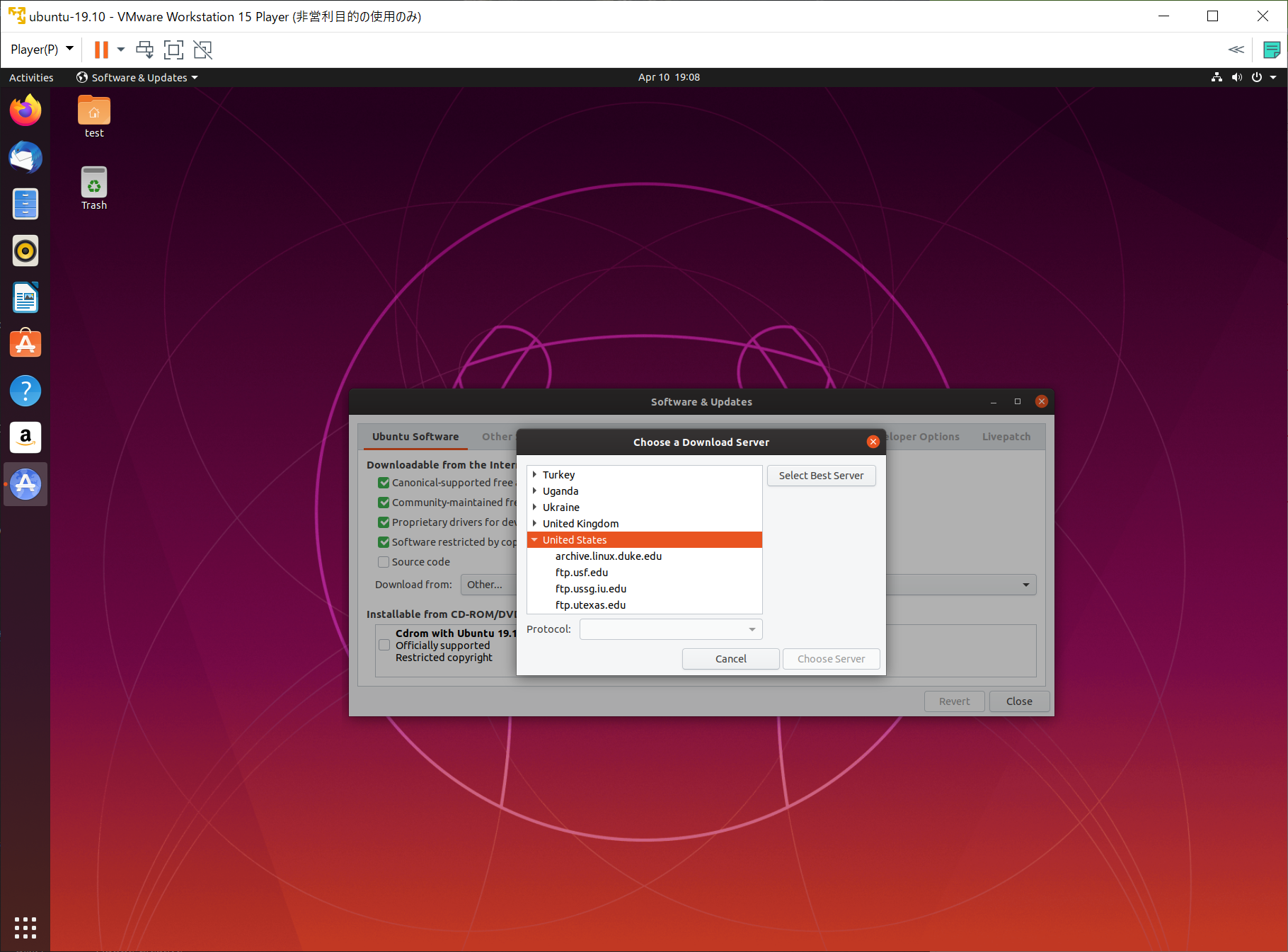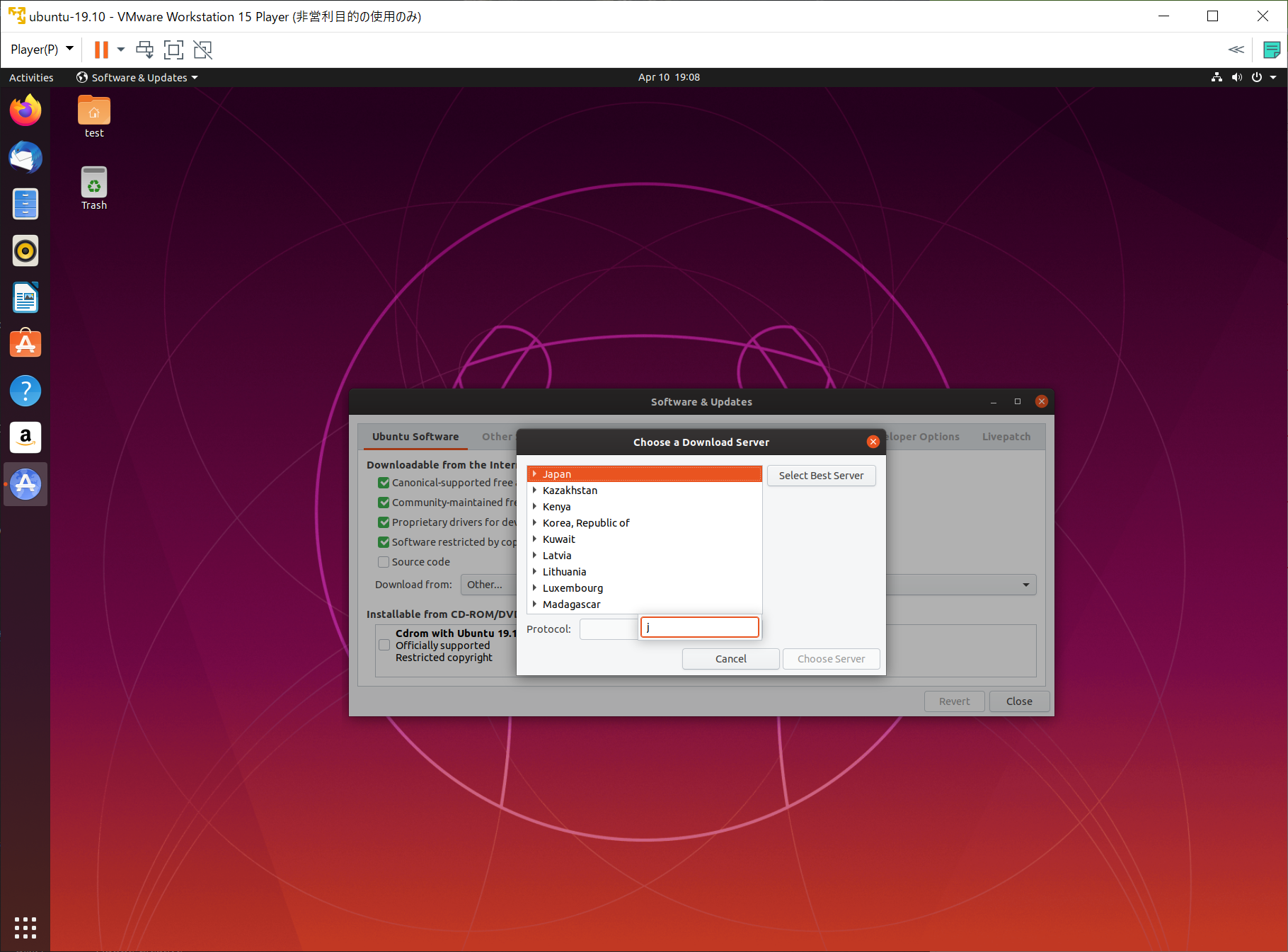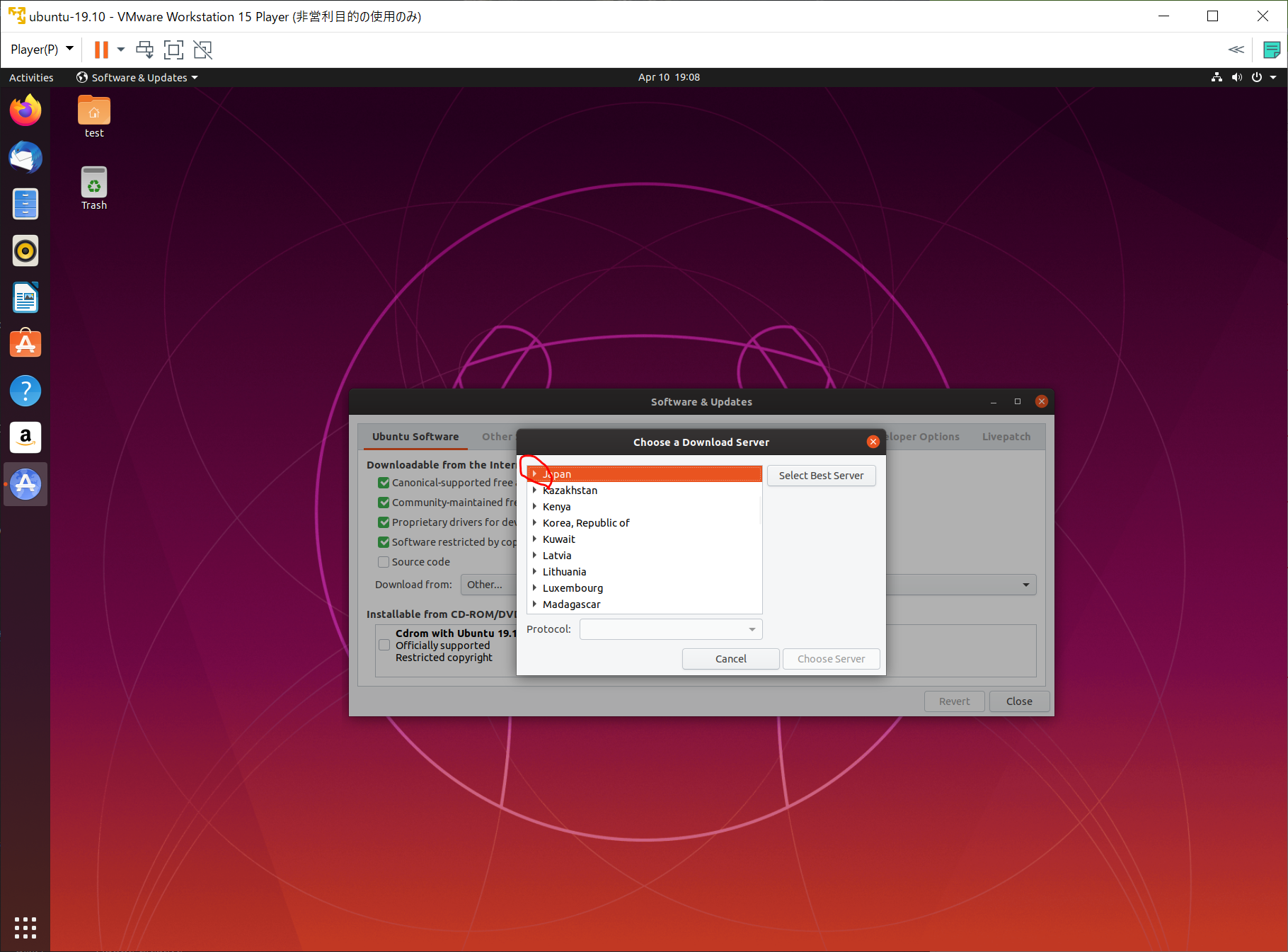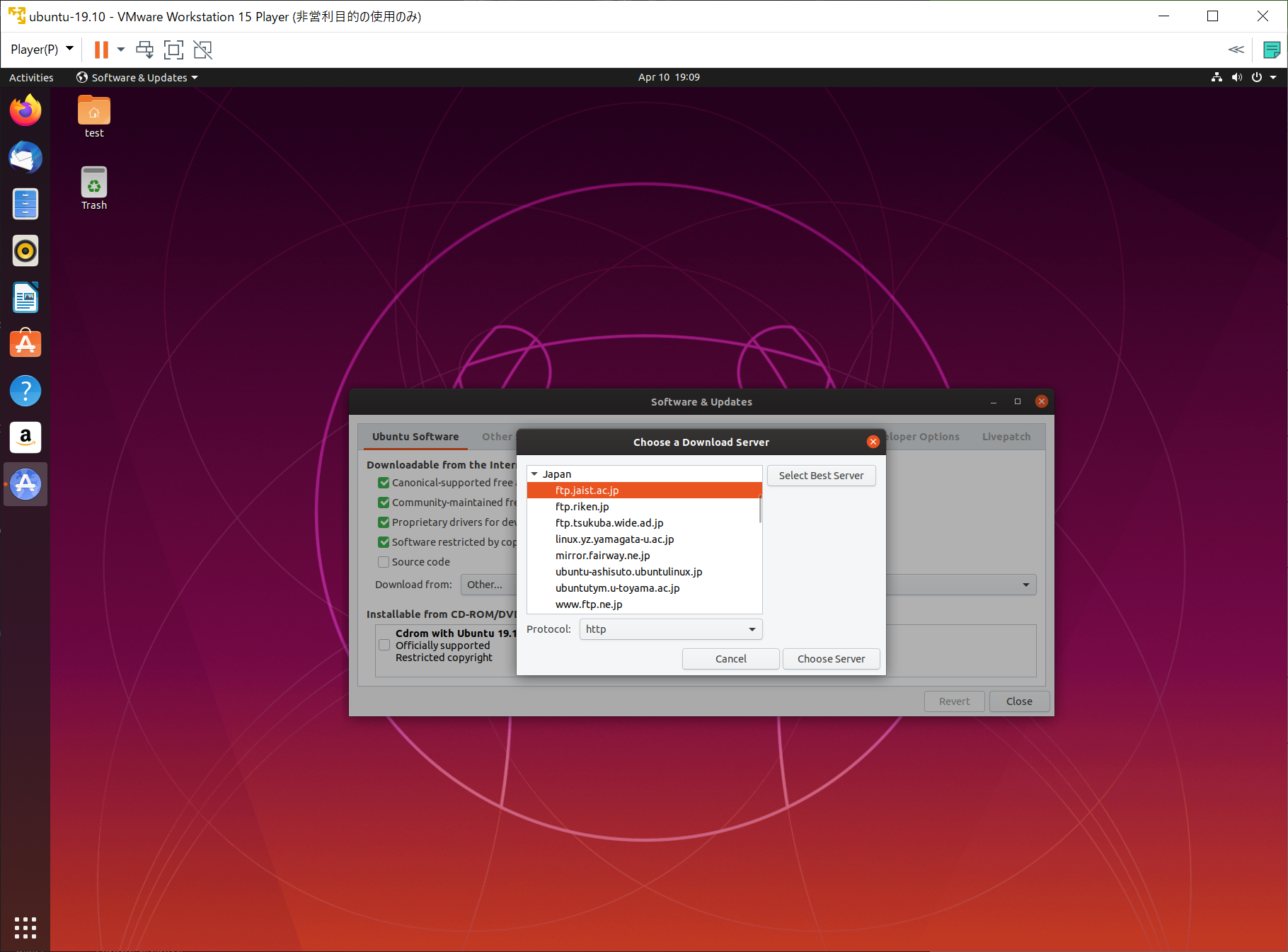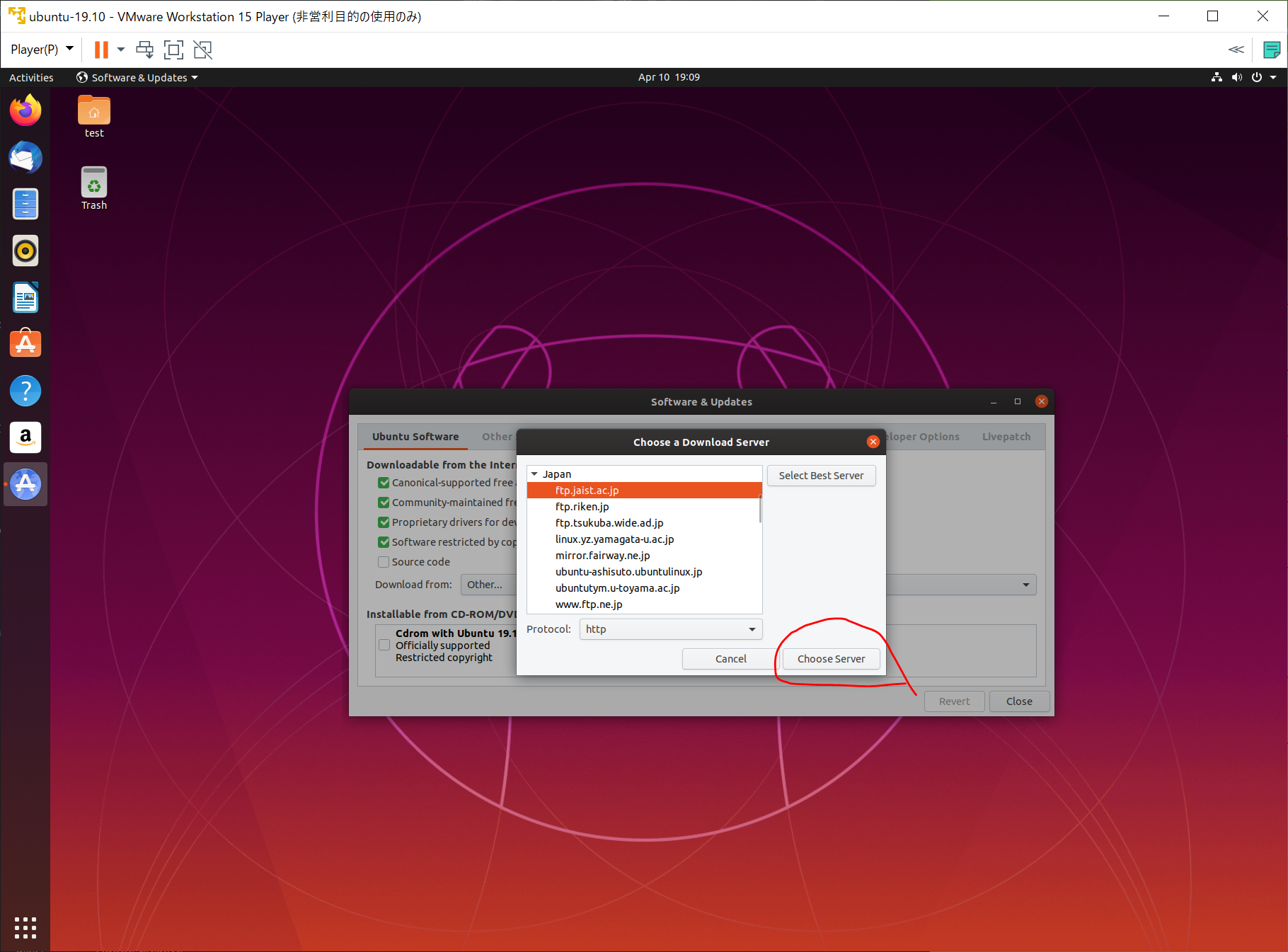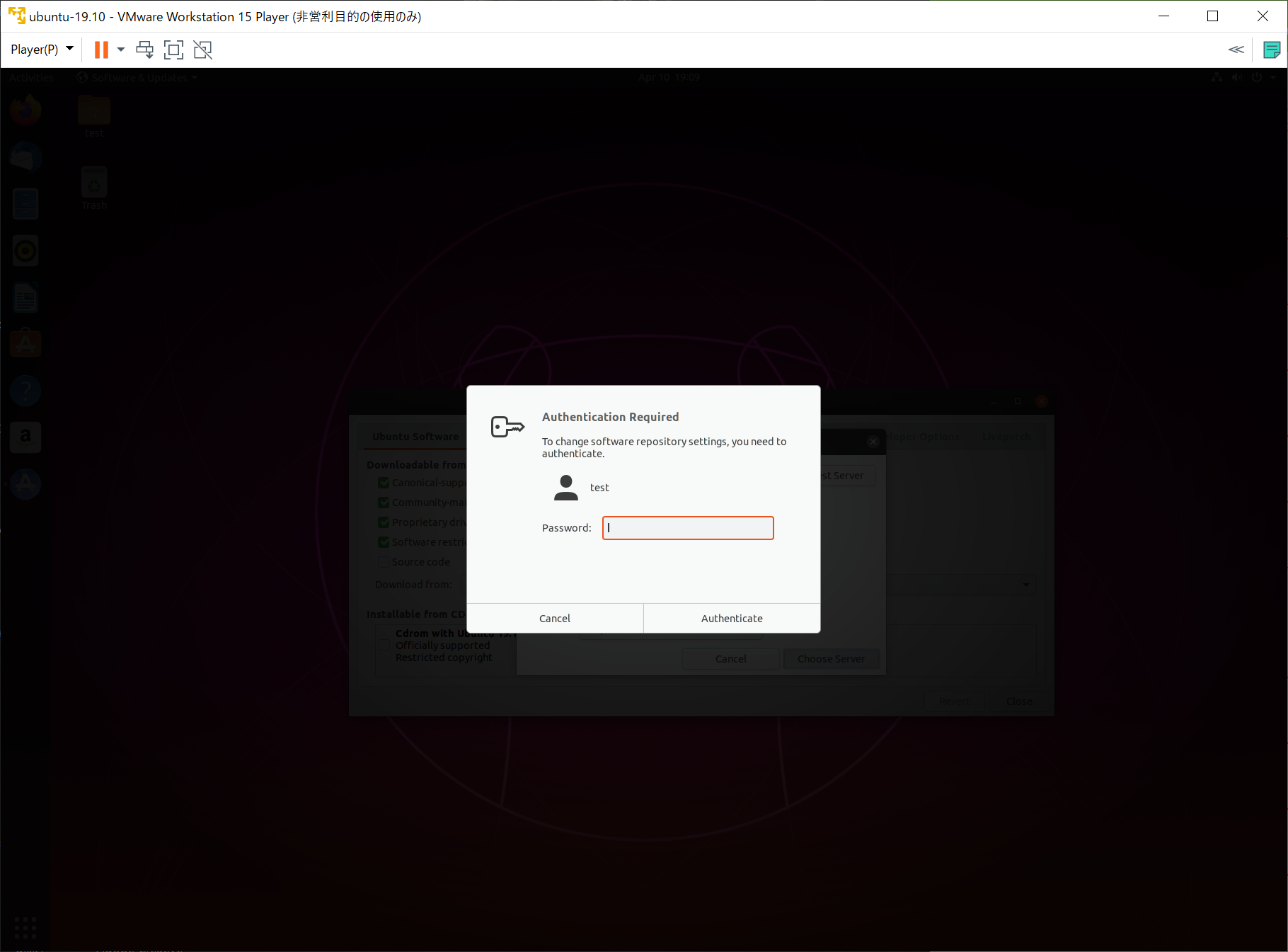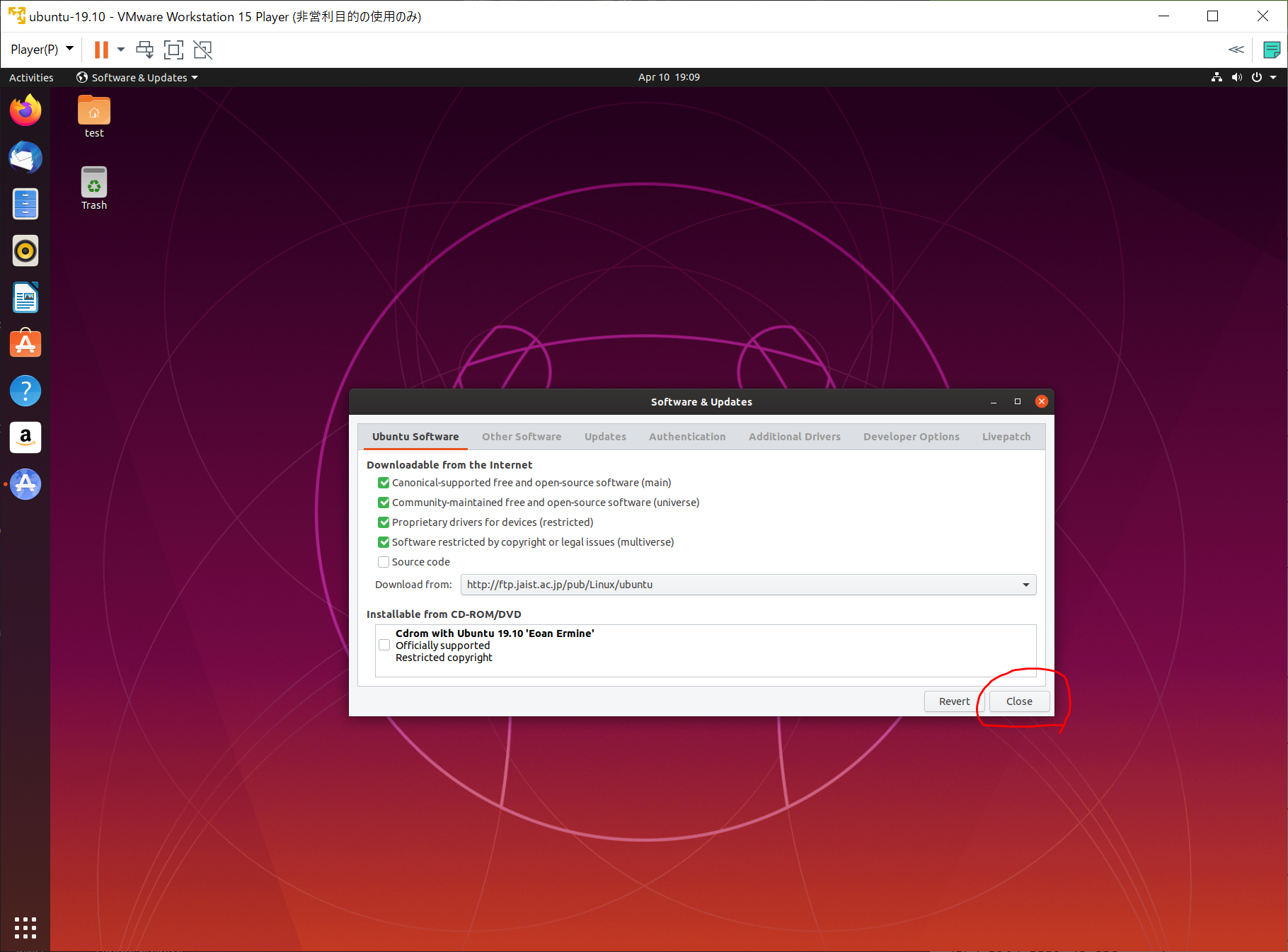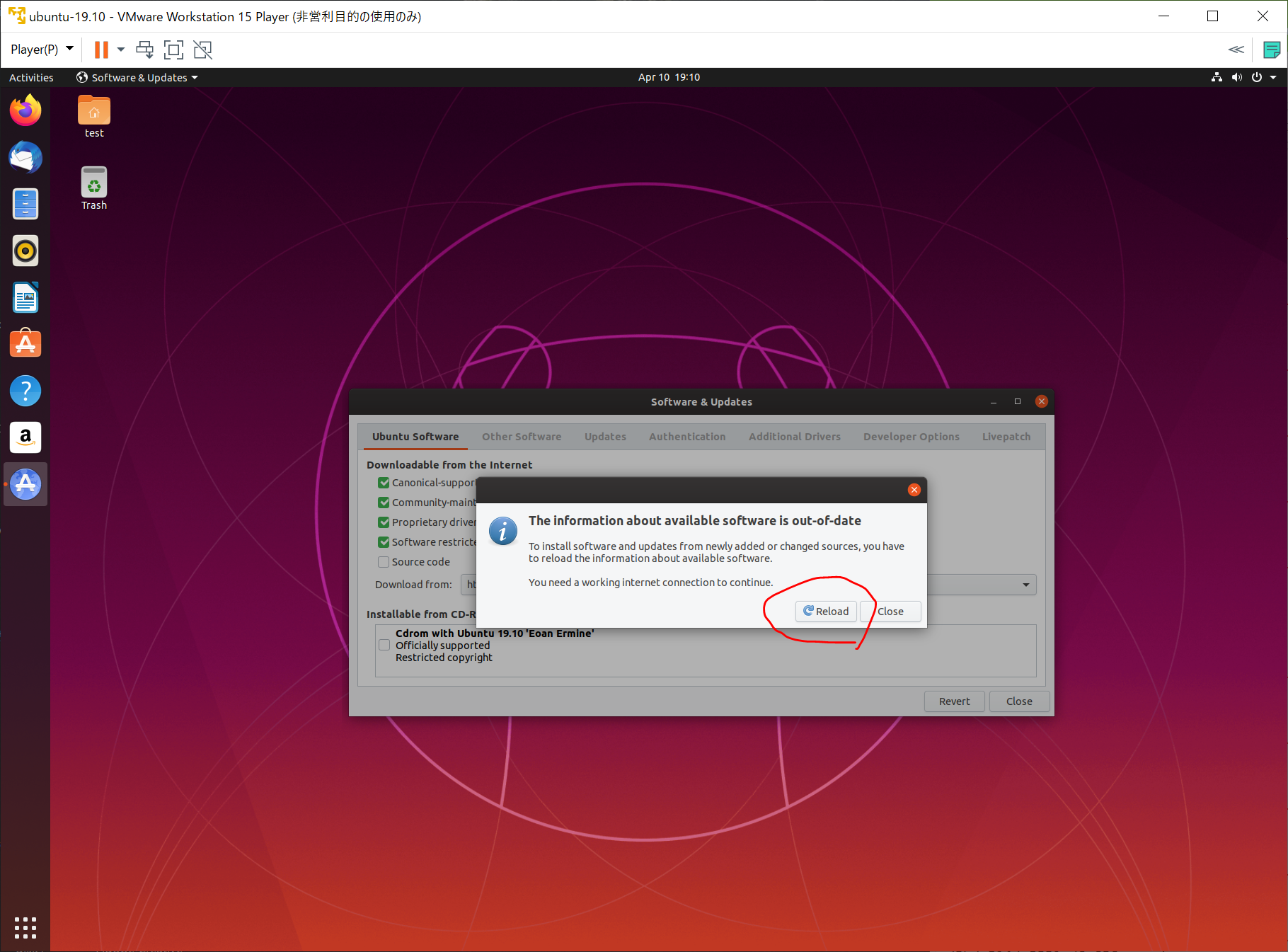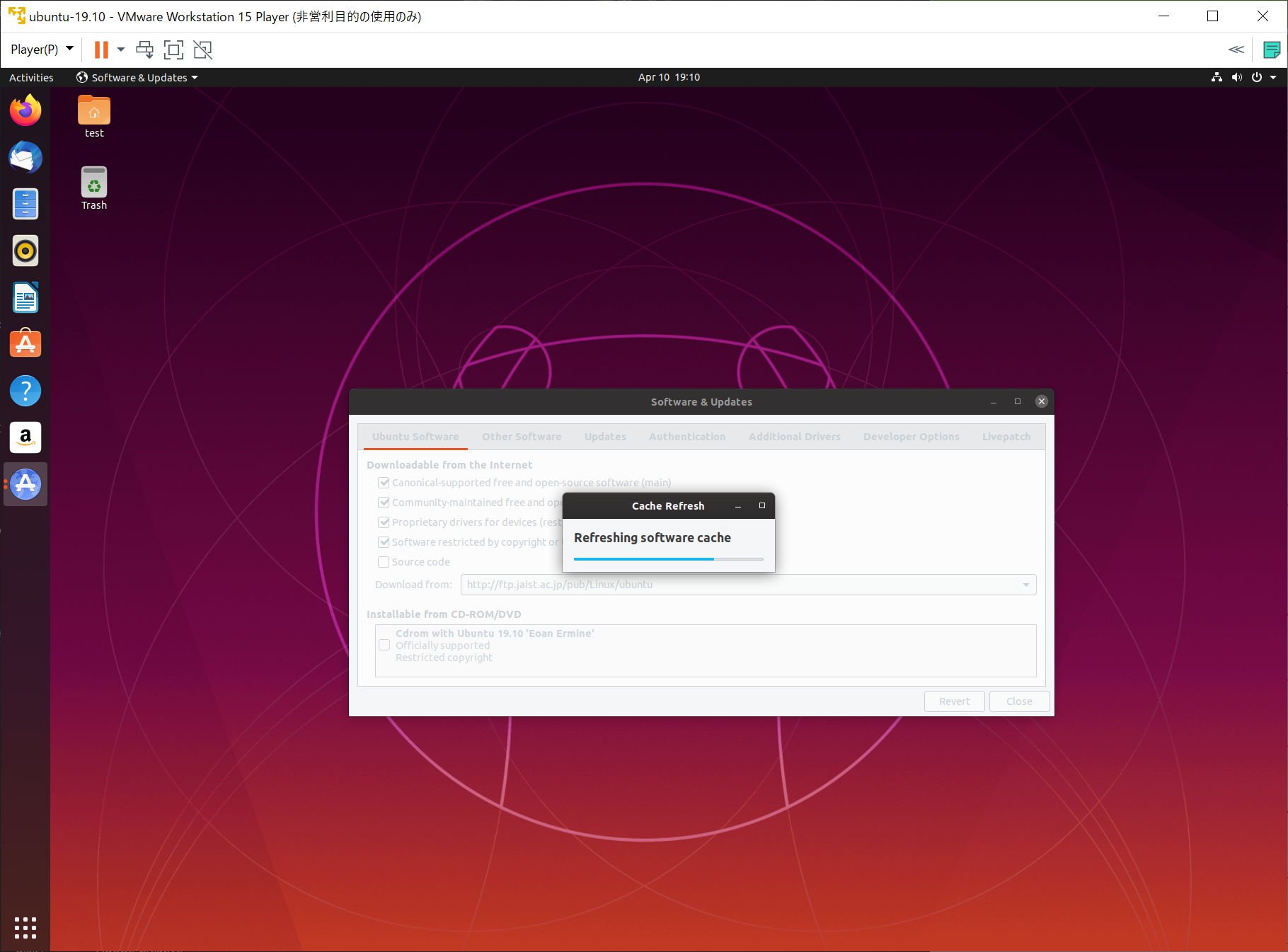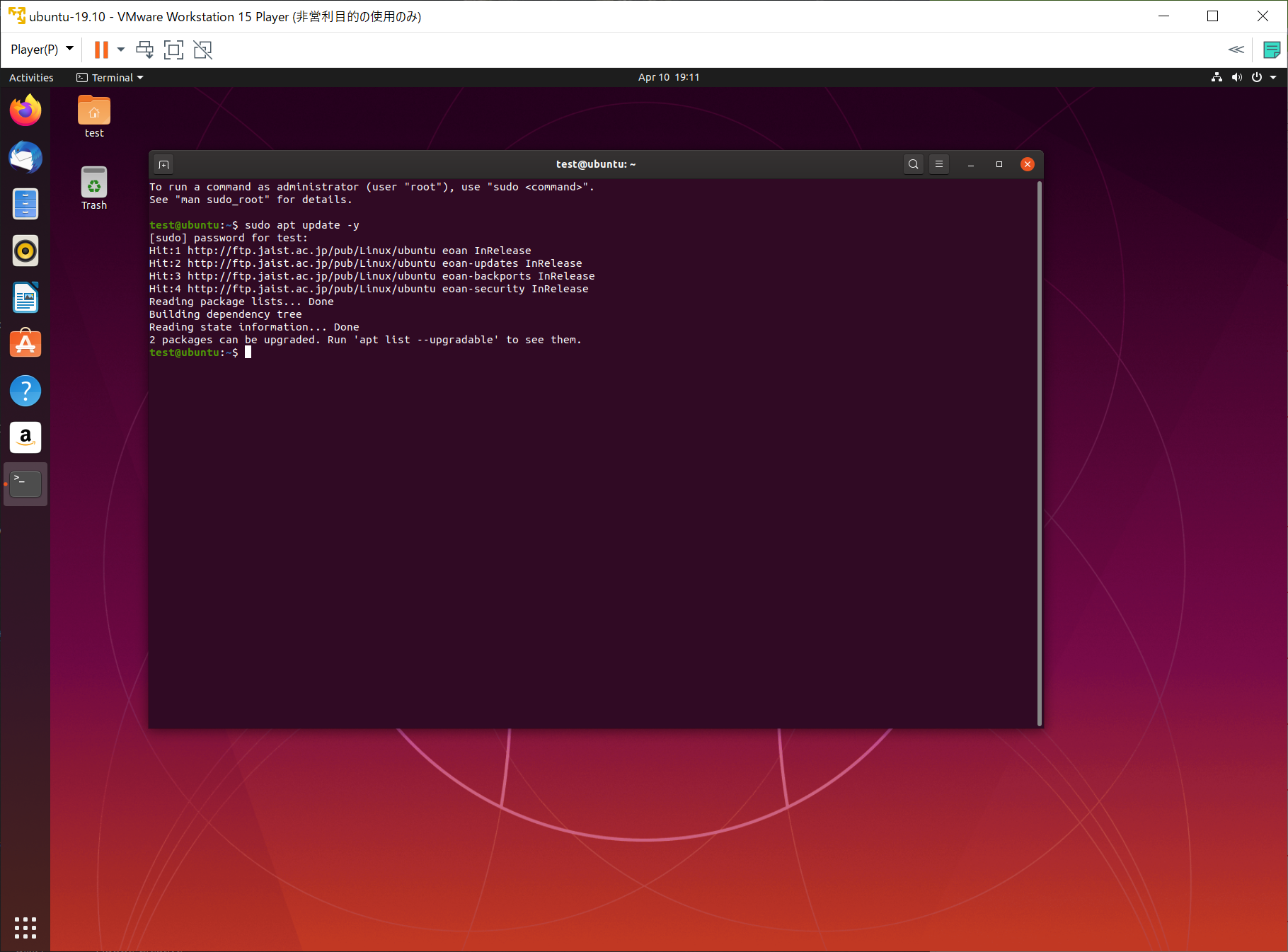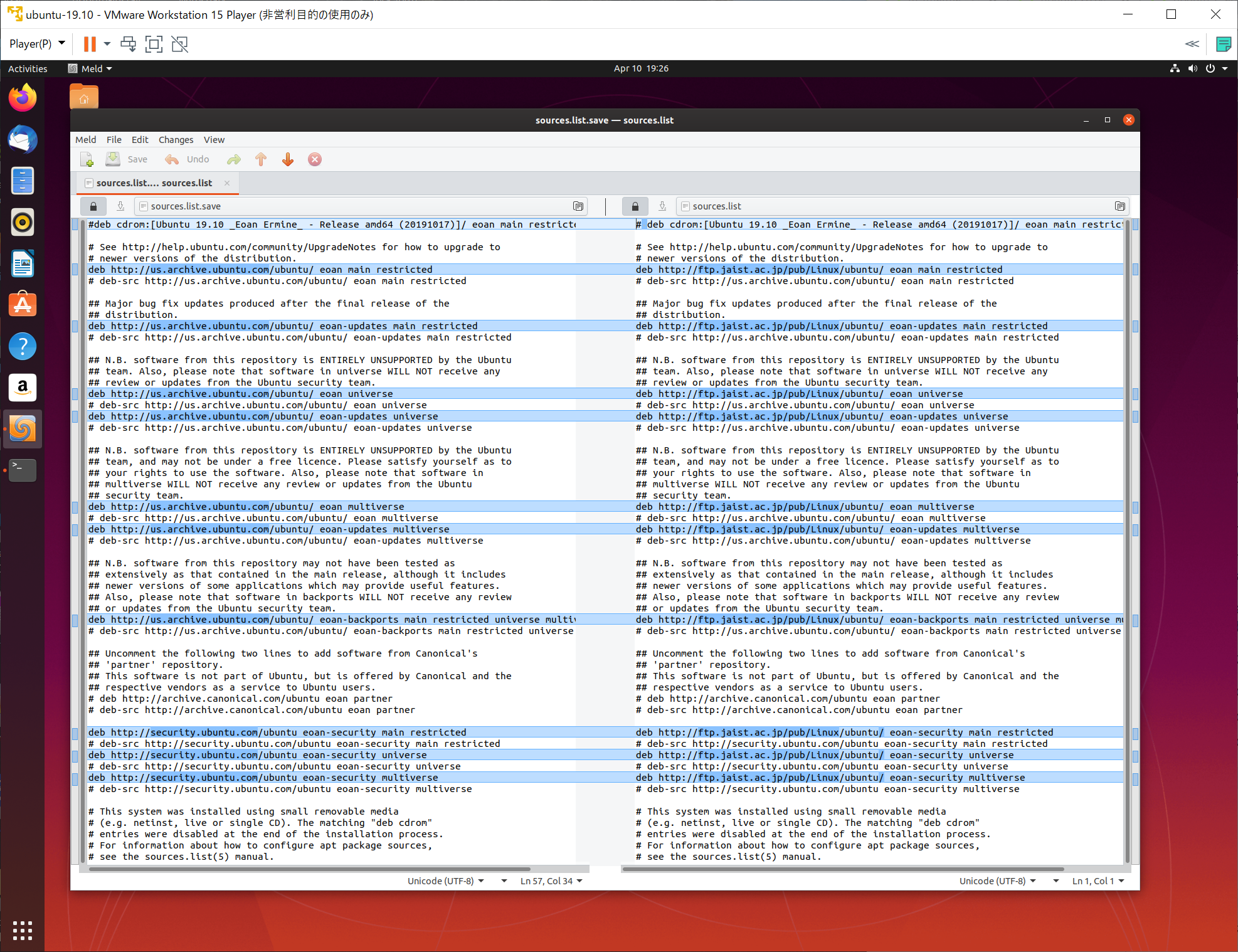GUI で ubuntu の apt の取得先をミラーに変更する
コマンドラインによる方法は こちら
1. 設定アイコンを押す
※ 1 ~ 3 は software-properties-gtk をコマンドラインで実行するので代用できます。
2. 次のページに移動する
3. Software & Up... を押す
4. Download From のコンボボックスをクリックする
5. Other... を選択する
6. j を押す
7. 右三角を押す
8. 日本のミラーサーバーを選ぶ
9. Choose Server を選択する
10. ログインユーザーのパスワードを入力して Authenticate を押す
11. Close を選択する
12. Reload を選択する
13 .キャッシュの更新処理が走る。
14. apt update -y で更新する
選択したミラーサーバーから取得している。
15. /etc/apt/sources.list の差分内容
meld /etc/apt/sources.list.save /etc/apt/sources.list