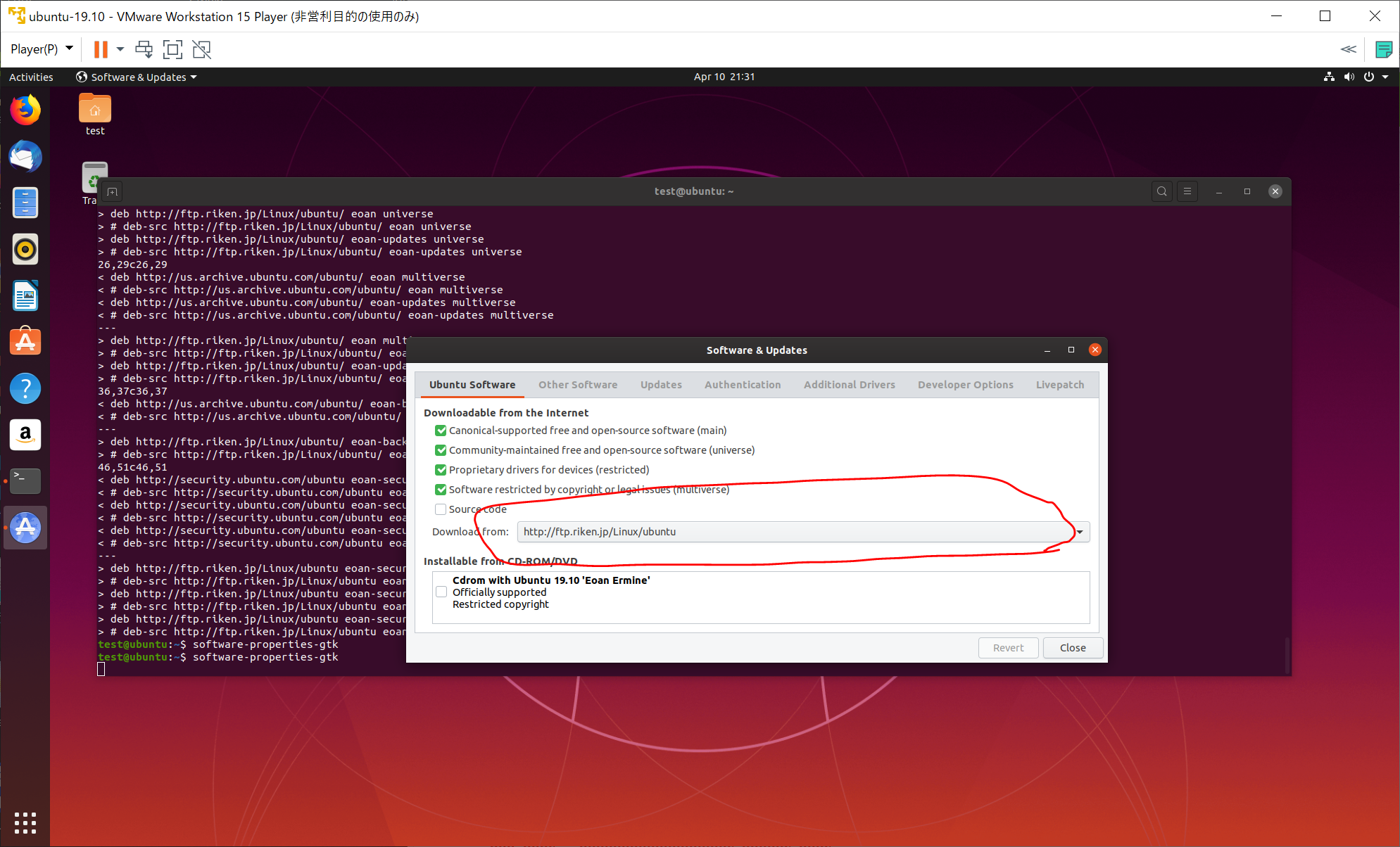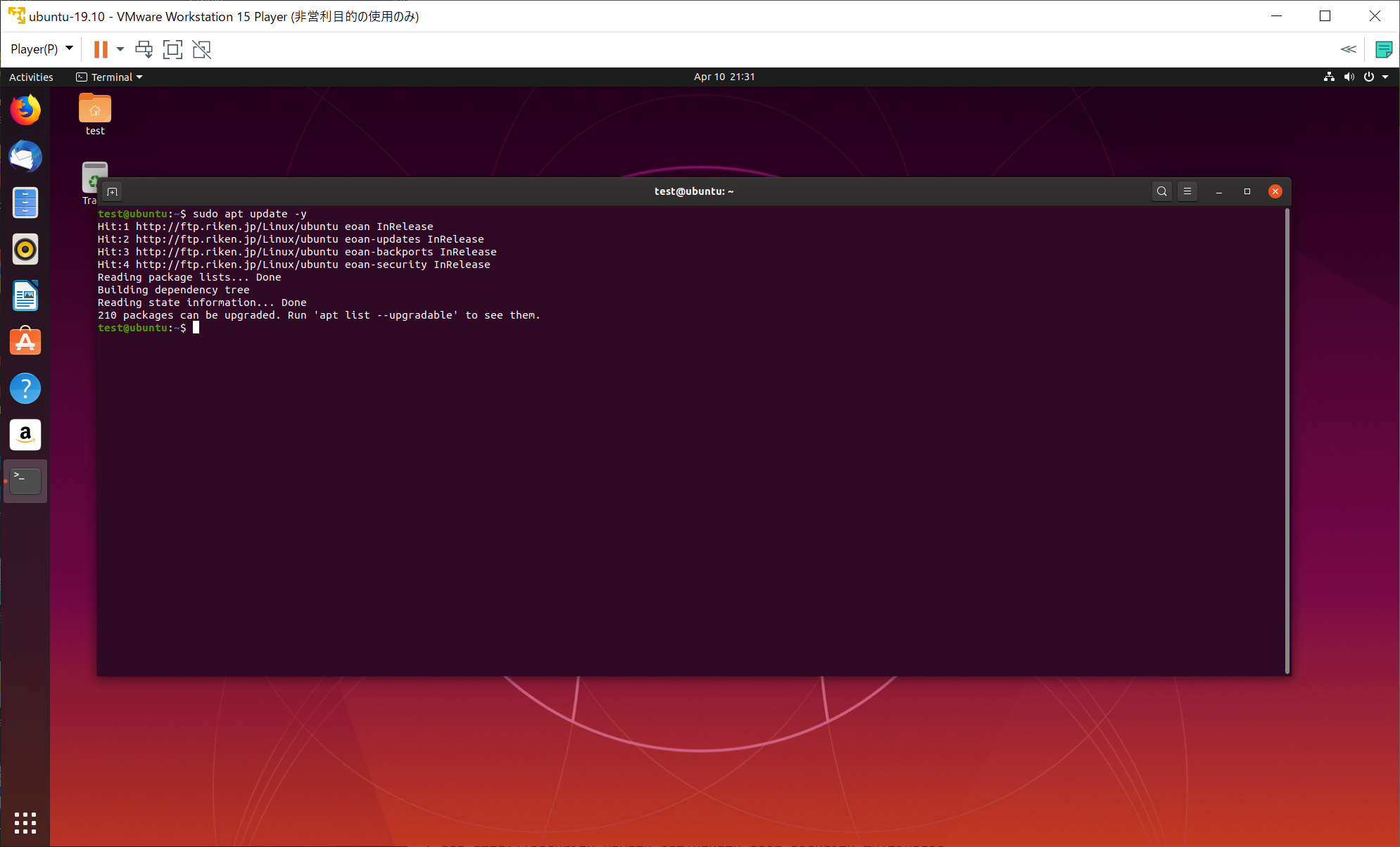コマンドラインで ubuntu の apt の取得先をミラーに変更する
変更先のミラーの情報
以下のファイルに ubuntu のミラーサイトの URL が記載されています。
以下が内容
http://linux.yz.yamagata-u.ac.jp/ubuntu/
http://www.ftp.ne.jp/Linux/packages/ubuntu/archive/
http://ftp.tsukuba.wide.ad.jp/Linux/ubuntu/
http://ftp.riken.jp/Linux/ubuntu/
http://ftp.jaist.ac.jp/pub/Linux/ubuntu/
http://ubuntu-ashisuto.ubuntulinux.jp/ubuntu/
http://ubuntutym.u-toyama.ac.jp/ubuntu/
http://archive.ubuntu.com/ubuntu/
処理内容
/etc/apt/sources.list に記載されている以下の URL を上記に記載されている URL のどれかに sed で書き換える。
http://security.ubuntu.com/ubuntu
http://us.archive.ubuntu.com/ubuntu/
実際の例 (http://ftp.riken.jp/Linux/ubuntu の場合)
例として http://ftp.riken.jp/Linux/ubuntu に書き換える場合を説明します。
sed で | を使う場合には拡張形式の正規表現を使用するので -r を指定します。
sudo sed -i.bak -r 's!http://(security|us.archive).ubuntu.com/ubuntu!http://ftp.riken.jp/Linux/ubuntu!' /etc/apt/sources.list
/etc/apt/sources.list の差分
test@ubuntu:~$ diff /etc/apt/sources.list.bak /etc/apt/sources.list
5,6c5,6
< deb http://us.archive.ubuntu.com/ubuntu/ eoan main restricted
< # deb-src http://us.archive.ubuntu.com/ubuntu/ eoan main restricted
---
> deb http://ftp.riken.jp/Linux/ubuntu/ eoan main restricted
> # deb-src http://ftp.riken.jp/Linux/ubuntu/ eoan main restricted
10,11c10,11
< deb http://us.archive.ubuntu.com/ubuntu/ eoan-updates main restricted
< # deb-src http://us.archive.ubuntu.com/ubuntu/ eoan-updates main restricted
---
> deb http://ftp.riken.jp/Linux/ubuntu/ eoan-updates main restricted
> # deb-src http://ftp.riken.jp/Linux/ubuntu/ eoan-updates main restricted
16,19c16,19
< deb http://us.archive.ubuntu.com/ubuntu/ eoan universe
< # deb-src http://us.archive.ubuntu.com/ubuntu/ eoan universe
< deb http://us.archive.ubuntu.com/ubuntu/ eoan-updates universe
< # deb-src http://us.archive.ubuntu.com/ubuntu/ eoan-updates universe
---
> deb http://ftp.riken.jp/Linux/ubuntu/ eoan universe
> # deb-src http://ftp.riken.jp/Linux/ubuntu/ eoan universe
> deb http://ftp.riken.jp/Linux/ubuntu/ eoan-updates universe
> # deb-src http://ftp.riken.jp/Linux/ubuntu/ eoan-updates universe
26,29c26,29
< deb http://us.archive.ubuntu.com/ubuntu/ eoan multiverse
< # deb-src http://us.archive.ubuntu.com/ubuntu/ eoan multiverse
< deb http://us.archive.ubuntu.com/ubuntu/ eoan-updates multiverse
< # deb-src http://us.archive.ubuntu.com/ubuntu/ eoan-updates multiverse
---
> deb http://ftp.riken.jp/Linux/ubuntu/ eoan multiverse
> # deb-src http://ftp.riken.jp/Linux/ubuntu/ eoan multiverse
> deb http://ftp.riken.jp/Linux/ubuntu/ eoan-updates multiverse
> # deb-src http://ftp.riken.jp/Linux/ubuntu/ eoan-updates multiverse
36,37c36,37
< deb http://us.archive.ubuntu.com/ubuntu/ eoan-backports main restricted universe multiverse
< # deb-src http://us.archive.ubuntu.com/ubuntu/ eoan-backports main restricted universe multiverse
---
> deb http://ftp.riken.jp/Linux/ubuntu/ eoan-backports main restricted universe multiverse
> # deb-src http://ftp.riken.jp/Linux/ubuntu/ eoan-backports main restricted universe multiverse
46,51c46,51
< deb http://security.ubuntu.com/ubuntu eoan-security main restricted
< # deb-src http://security.ubuntu.com/ubuntu eoan-security main restricted
< deb http://security.ubuntu.com/ubuntu eoan-security universe
< # deb-src http://security.ubuntu.com/ubuntu eoan-security universe
< deb http://security.ubuntu.com/ubuntu eoan-security multiverse
< # deb-src http://security.ubuntu.com/ubuntu eoan-security multiverse
---
> deb http://ftp.riken.jp/Linux/ubuntu eoan-security main restricted
> # deb-src http://ftp.riken.jp/Linux/ubuntu eoan-security main restricted
> deb http://ftp.riken.jp/Linux/ubuntu eoan-security universe
> # deb-src http://ftp.riken.jp/Linux/ubuntu eoan-security universe
> deb http://ftp.riken.jp/Linux/ubuntu eoan-security multiverse
> # deb-src http://ftp.riken.jp/Linux/ubuntu eoan-security multiverse