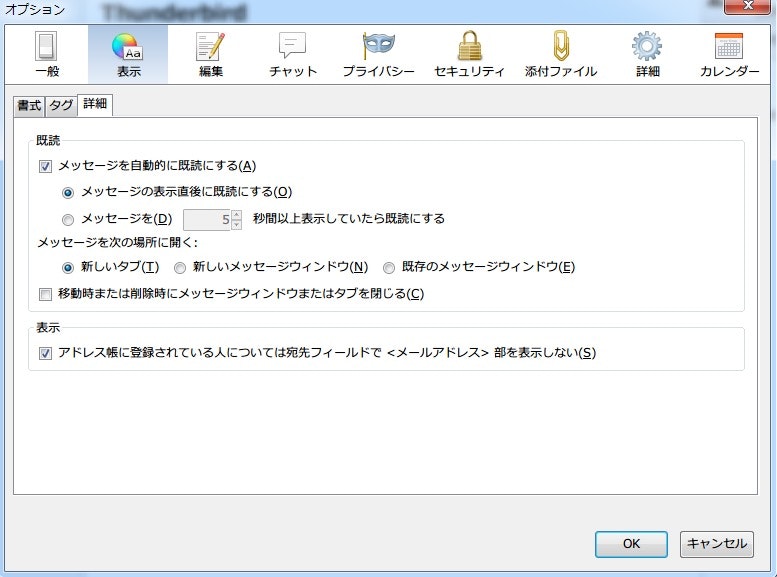いつのバージョンからかはわかりませんが、Thunderbird38.3.0をインストールしたところ、メッセージの既読時間のdelayがoffになっており、その設定をする項目もなくなっていました。
https://goo.gl/p3HLMN
には、「既読と表示」タブ というものがあるように書いてあるのですが、見当たりません。。。(以前はあったはず)
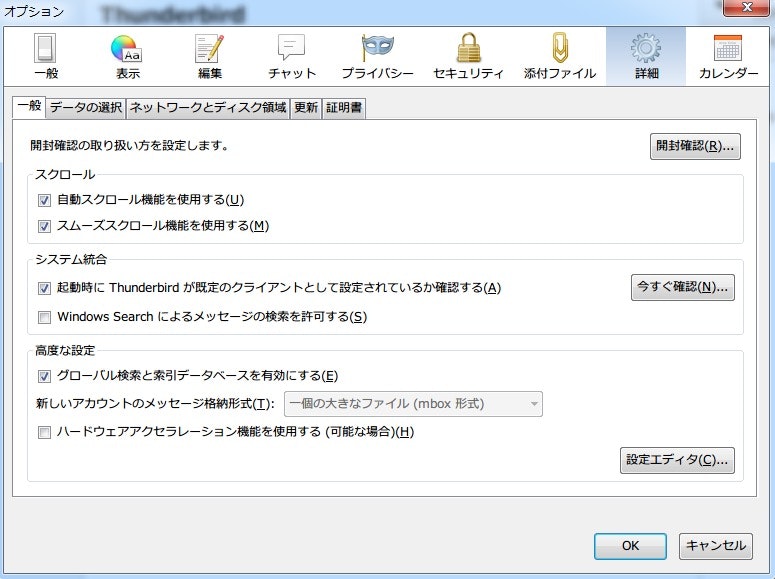
メッセージの既読時間のdelayを設定は上記画像の右下にある「設定エディタ」から行うことができます。
設定エディタ画面を開いた後、message_read_delayと検索すると、以下のような設定になっていますので、
mailnews.mark_message_read.delayの設定を falseからtrueに変更することで、delayが有効になります。
オプション - 表示 - 詳細タブ に、既読 の項目があり、そこで設定できることが分かりました。