シンプルなTodoアプリのstate管理をreduxへと移します。
reduxではまりがちなArrayを使ったいいサンプルだと思います。
なぜならreduxではmutativeなメソッドであるpush, spliceなどの配列操作のメソッドは非推奨です。
ES6のスプレッド演算子かsliceメソッドを使いましょう。
それでは以下のtodoアプリをgit cloneしてください。
https://github.com/brunolsantos/React-Native-ToDoApp
react-native run-iosして動くことを確認しましょう。
以下のような画面が現れます。
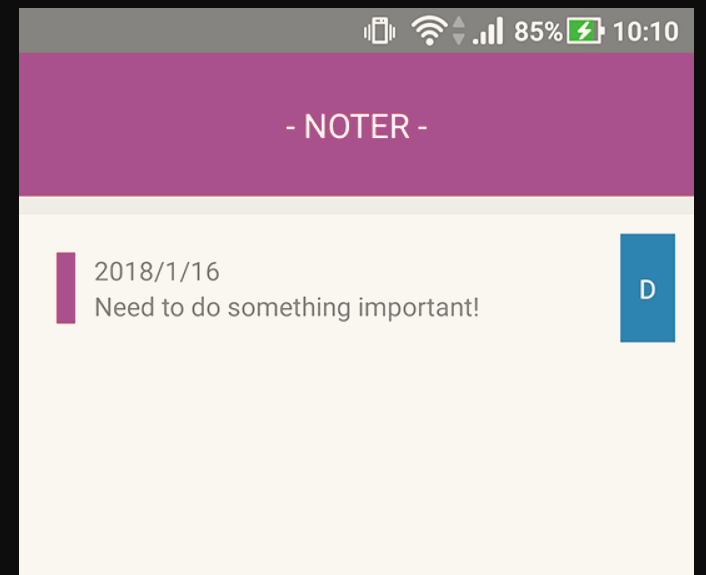
さあそれではこのシンプルなアプリにreduxを入れていきましょう。
まずはrootフォルダで
yarn add redux react-redux
reduxとreactを一緒に使うにはreact-reduxが必要です。
必要なフォルダ、ファイルを作りましょう。
以下のようにフォルダとファイルを作り直してください。
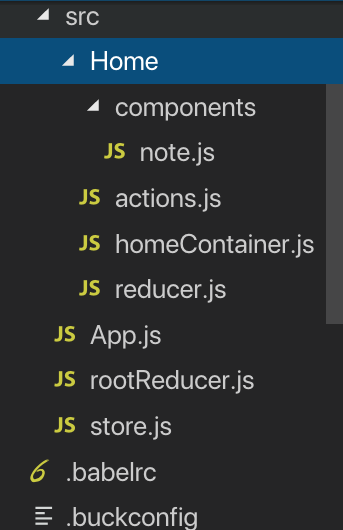
1. rootReducerを作ります。
rootReducerはreduxのAPIのcombineReducersで全てのreducerを一つにまとめ扱いやすくしたreducerです。
// src/rootReducer
import { combineReducers } from "redux";
import HomeReducer from "./Home/reducer";
export default combineReducers({
home: HomeReducer
// mapStateToPropsでstate.home.fooなどと参照できる
});
2. storeを作ります。
state専用データベースのようなものです。実態は巨大なjsonです。一度、console.log(store)して確かめてみましょう。ここにstateを集約することでスパゲッティを防いでいます。
// src/store.js
import { createStore } from "redux";
import rootReducer from "./rootReducer";
export const store = createStore(rootReducer);
3. Providerで配下のコンポーネントにstoreを渡します。
JSXで囲んであげましょう。
// src/App.js
import React, { Component } from "react";
import { Provider } from "react-redux";
import { store } from "./store";
import Home from "./Home/homeContainer";
const App = () => (
<Provider store={store}>
<Home />
</Provider>
);
export default App;
以上で、どのアプリでも必要なreduxのセットアップを書き終えました。
次にactionを作っていきましょう。actionとはreducerで扱うデータをjsonにしたものです。reducerは純粋な関数、actionは関数に渡すオブジェクト/引数と考えてokです。なお、actionはreduxの機能ではなく、純粋なjsです。
const ADD_NOTE = "ADD_NOTE"の部分はredux的に必要です。
諦めて書きましょう。
4. actionを作成する。
// src/Home/actions.js
export const ADD_NOTE = "ADD_NOTE";
export const DELETE_NOTE = "DELETE_NOTE";
export const addNote = payload => ({
type: "ADD_NOTE",
payload: { noteText: payload }
});
export const deleteNote = payload => ({
type: "DELETE_NOTE",
payload
});
5. reducerを作成する。
ここで作成したreducerをrootReducerに食わせます。reducerは純粋な関数です。
reducerはstateを加工してdispatchでstoreに保存します。
switch文でactionの名前ごとに処理を分けます。
reducer自体に名前は必要ないので省略していますが、(export defaultされるものに名前は必要ない)名前をつけることも出来ます。
// src/Home/reducer.js
const INITIAL_STATE = {
noteArray: []
};
export default (state = INITIAL_STATE, action) => {
switch (action.type) {
case "ADD_NOTE":
return {
noteArray: [...state.noteArray, action.payload]
};
case "DELETE_NOTE":
return {
...state,
noteArray: [...state.noteArray, action.payload]
};
default:
return state;
}
};
7. containerを作成する。containerとはreduxからstateを受け取るコンポーネントです。connect関数を利用してstoreからstateを受け取ります。stateを受け取らないコンポーネントはcomponentフォルダに置くのが一般的です。
簡潔に言うと、
mapStateToProps = グローバルstate
mapDispatchToProps = dispatchする関数
を表します。。
// src/Home/homeContainer.js
import React, { Component } from "react";
import {
View,
Text,
StyleSheet,
TextInput,
ScrollView,
TouchableOpacity
} from "react-native";
import { connect } from "react-redux";
import { addNote, deleteNote } from "./actions";
import Note from "./components/note";
class Home extends Component {
// constructorはthis.stateを使う時のみ必要。reactの機能ではなく、jsの機能のなので注意。
constructor(props) {
super(props);
this.state = {
noteText: ""
};
}
// renderとreturnの間には、render以下で使う変数を定義できる。ここではJSXをnotesという変数に入れている。
// arrayの中には、keyを保存せず、子コンポーネントに渡すときにゼロからmapでキーを生成している。
render() {
let notes = this.props.noteArray.map((val, key) => {
return (
<Note
key={key}
keyval={key}
val={val}
deleteMethod={() => this.deleteNote(key)}
/>
);
});
return (
<View style={styles.container}>
<View style={styles.header}>
<Text style={styles.headerText}>- NOTER -</Text>
</View>
<ScrollView style={styles.scrollContainer}>{notes}</ScrollView>
<View style={styles.footer}>
<TextInput
style={styles.textInput}
placeholder=">note"
onChangeText={noteText => this.setState({ noteText })}
value={this.state.noteText}
placeholderTextColor="white"
underlineColorAndroid="transparent"
/>
</View>
<TouchableOpacity
onPress={this.addNote.bind(this)}
style={styles.addButton}
>
<Text style={styles.addButtonText}>+</Text>
</TouchableOpacity>
</View>
);
}
addNote() {
if (this.state.noteText) {
this.props.onAddNote(this.state.noteText);
this.setState({ noteText: "" });
}
}
deleteNote(key) {
this.state.noteArray.splice(key, 1);
this.setState({ noteArray: this.state.noteArray });
}
}
const mapStateToProps = state => {
// stateとはstoreのこと。巨大なjsonで全てのstateを管理する
console.log(state)
return {
noteArray: state.home.noteArray
};
};
const mapDispatchToProps = dispatch => {
// dispatchも確認してみよう。
console.log(dispatch)
return {
onAddNote: text => dispatch(addNote(text))
};
};
export default connect(mapStateToProps, mapDispatchToProps)(Home);
const styles = StyleSheet.create({
container: {
flex: 1
},
header: {
backgroundColor: "#E91E63",
alignItems: "center",
justifyContent: "center",
borderBottomWidth: 10,
borderBottomColor: "#ddd"
},
headerText: {
color: "white",
fontSize: 18,
padding: 26
},
scrollContainer: {
flex: 1,
marginBottom: 100
},
footer: {
position: "absolute",
bottom: 0,
left: 0,
right: 0,
zIndex: 10
},
textInput: {
alignSelf: "stretch",
color: "#fff",
padding: 20,
backgroundColor: "#252525",
borderTopWidth: 2,
borderTopColor: "#ededed"
},
addButton: {
position: "absolute",
zIndex: 11,
right: 20,
bottom: 90,
backgroundColor: "#E91E63",
width: 70,
height: 70,
borderRadius: 35,
alignItems: "center",
justifyContent: "center",
elevation: 8
},
addButtonText: {
color: "#fff",
fontSize: 24
}
});
9. note.jsをcomponentsの中に移動する。
// src/components/nots.js
import React, { Component } from "react";
import { View, Text, StyleSheet, TouchableOpacity } from "react-native";
export default class Note extends Component {
render() {
return (
<View key={this.props.keyval} style={styles.note}>
<Text style={styles.noteText}>{this.props.val.noteText}</Text>
<TouchableOpacity
onPress={this.props.deleteMethod}
style={styles.noteDelete}
>
<Text style={styles.noteDeleteText}>D</Text>
</TouchableOpacity>
</View>
);
}
}
const styles = StyleSheet.create({
note: {
position: "relative",
padding: 20,
paddingRight: 100,
borderBottomWidth: 2,
borderBottomColor: "#ededed"
},
noteText: {
paddingLeft: 20,
borderLeftWidth: 10,
borderLeftColor: "#E91E63"
},
noteDelete: {
position: "absolute",
justifyContent: "center",
alignItems: "center",
backgroundColor: "#2980b9",
padding: 10,
top: 10,
bottom: 10,
right: 10
},
noteDeleteText: {
color: "white"
}
});
ところで、このメモアプリ一つ欠点がある。
それはアプリを閉じるとメモが消えてしまうこと笑
そこでredux-persistを使いstoreを永続化(スマホのデータベースに保存)することにより解決する。
さあ次のチュートリアルに進もう。
あと少しで君もRNマスターだ。
世界一シンプルなReact-native + Reduxチュートリアル3
最後に
4つもファイルが増えました。めんどくさいですね。
本当にredux必要ですか?
unstatedなら30分で基本的な使い方マスターできますよ。
ただ、大規模になればなるほど、疎結合であり、スパゲッティになりにくいreduxの強みが生きてきます。
とてもよくスケールするので、他人の書いたコードを気にせずに自分のコードを書けるのでストレスが貯まりません。
reduxのことは嫌いになってもReactNativeのことは嫌いにならないでください。
