はじめに
本記事は「Helm v2のすゝめ」を元に、Helm v3向けに内容を刷新したものです。
Helmとは
今北産業形式で説明
- HelmはKubernetes向けパッケージマネージャで、CNCFがホストするOSSです(成熟度レベル=graduate)。
- パッケージはChartという形式でArtifact Hubや各OSSのリポジトリ等で公開されており、自作も可能です。
-
helm install Chart名でkubernetesクラスタ(以下"k8sクラスタ")にChartをデプロイできます。
主なChartリポジトリ ( selected by 独断 & 偏見 . )
-
helm/charts
- 2020/11/13にサポート終了。( Deprecation Timelineを参照 )
- Artifact Hub
- prometheus-community
- gitlab.com
- istio.io
- Istio / Install with Helm
- 等々
k8sクラスタの準備
お好きな環境をご用意下さい。以下がおすすめです。
パブリッククラウド派
-
Google Kubernetes Engine ( GKE )
- 会員登録後、数ステップで無料枠で利用可!
オンプレ派
-
Minikube
- 手軽にシングルノードクラスタを構築できます。
-
Docker for Mac / Docker for Windows
- dockerだけでなく、シングルノードのk8sクラスタと
kubectlが同梱されています!- 設定画面で
Enable Kubernetesにチェックを入れるとすぐに使えます。
- 設定画面で
- dockerだけでなく、シングルノードのk8sクラスタと
本記事の作業環境
Ubuntu 18.04のマシンに以下をインストールしています。
- kubectl (
v1.18.3) - minikube (
v1.11.0)
$ cat /etc/lsb-release
DISTRIB_ID=Ubuntu
DISTRIB_RELEASE=18.04
DISTRIB_CODENAME=bionic
DISTRIB_DESCRIPTION="Ubuntu 18.04.3 LTS"
$ kubectl version
Client Version: version.Info{Major:"1", Minor:"18", GitVersion:"v1.18.3", GitCommit:"2e7996e3e2712684bc73f0dec0200d64eec7fe40", GitTreeState:"clean", BuildDate:"2020-05-20T12:52:00Z", GoVersion:"go1.13.9", Compiler:"gc", Platform:"linux/amd64"}
Server Version: version.Info{Major:"1", Minor:"18", GitVersion:"v1.18.3", GitCommit:"2e7996e3e2712684bc73f0dec0200d64eec7fe40", GitTreeState:"clean", BuildDate:"2020-05-20T12:43:34Z", GoVersion:"go1.13.9", Compiler:"gc", Platform:"linux/amd64"}
$ kubectl cluster-info
Kubernetes master is running at https://192.168.99.100:8443
KubeDNS is running at https://192.168.99.100:8443/api/v1/namespaces/kube-system/services/kube-dns:dns/proxy
To further debug and diagnose cluster problems, use 'kubectl cluster-info dump'.
$ kubectl get node
NAME STATUS ROLES AGE VERSION
minikube Ready master 67s v1.18.3
$
Helmをインストールする
さっそくHelmを使えるようにしましょう。
helmコマンドをインストールする
helmコマンドをkubectlコマンドが使えるマシンにインストールします。
Installing Helmを参照し、お好きな方法でインストールして下さい。
例えばcurlでインストールスクリプトを入手してインストールする場合、以下のようなコマンドになります。
$ curl https://raw.githubusercontent.com/helm/helm/master/scripts/get-helm-3 | bash
バージョンを確認する
helm versionコマンドで確認できます。
$ helm version
version.BuildInfo{Version:"v3.2.2", GitCommit:"a6ea66349ae3015618da4f547677a14b9ecc09b3", GitTreeState:"clean", GoVersion:"go1.13.12"}
$
これでhelmコマンドでアプリケーションをデプロイできる準備が整いました。
備考) アンインストールするには
アンインストールしたくなった場合は、helmコマンドを削除します。
$ which helm
/usr/local/bin/helm
$ sudo rm /usr/local/bin/helm
ヘルプを確認する
commandの一覧を確認しておくとよいです。
$ helm help
The Kubernetes package manager
Common actions for Helm:
- helm search: search for charts
- helm pull: download a chart to your local directory to view
- helm install: upload the chart to Kubernetes
- helm list: list releases of charts
Environment variables:
+------------------+--------------------------------------------------------------------------------------------------------+
| Name | Description |
+------------------+--------------------------------------------------------------------------------------------------------+
| $XDG_CACHE_HOME | set an alternative location for storing cached files. |
| $XDG_CONFIG_HOME | set an alternative location for storing Helm configuration. |
| $XDG_DATA_HOME | set an alternative location for storing Helm data. |
| $HELM_DRIVER | set the backend storage driver. Values are: configmap, secret, memory, postgres |
| $HELM_DRIVER_SQL_CONNECTION_STRING | set the connection string the SQL storage driver should use. |
| $HELM_NO_PLUGINS | disable plugins. Set HELM_NO_PLUGINS=1 to disable plugins. |
| $KUBECONFIG | set an alternative Kubernetes configuration file (default "~/.kube/config") |
+------------------+--------------------------------------------------------------------------------------------------------+
Helm stores configuration based on the XDG base directory specification, so
- cached files are stored in $XDG_CACHE_HOME/helm
- configuration is stored in $XDG_CONFIG_HOME/helm
- data is stored in $XDG_DATA_HOME/helm
By default, the default directories depend on the Operating System. The defaults are listed below:
+------------------+---------------------------+--------------------------------+-------------------------+
| Operating System | Cache Path | Configuration Path | Data Path |
+------------------+---------------------------+--------------------------------+-------------------------+
| Linux | $HOME/.cache/helm | $HOME/.config/helm | $HOME/.local/share/helm |
| macOS | $HOME/Library/Caches/helm | $HOME/Library/Preferences/helm | $HOME/Library/helm |
| Windows | %TEMP%\helm | %APPDATA%\helm | %APPDATA%\helm |
+------------------+---------------------------+--------------------------------+-------------------------+
Usage:
helm [command]
Available Commands:
completion generate autocompletions script for the specified shell (bash or zsh)
create create a new chart with the given name
dependency manage a chart's dependencies
env helm client environment information
get download extended information of a named release
help Help about any command
history fetch release history
install install a chart
lint examines a chart for possible issues
list list releases
package package a chart directory into a chart archive
plugin install, list, or uninstall Helm plugins
pull download a chart from a repository and (optionally) unpack it in local directory
repo add, list, remove, update, and index chart repositories
rollback roll back a release to a previous revision
search search for a keyword in charts
show show information of a chart
status displays the status of the named release
template locally render templates
test run tests for a release
uninstall uninstall a release
upgrade upgrade a release
verify verify that a chart at the given path has been signed and is valid
version print the client version information
Flags:
--add-dir-header If true, adds the file directory to the header
--alsologtostderr log to standard error as well as files
--debug enable verbose output
-h, --help help for helm
--kube-apiserver string the address and the port for the Kubernetes API server
--kube-context string name of the kubeconfig context to use
--kube-token string bearer token used for authentication
--kubeconfig string path to the kubeconfig file
--log-backtrace-at traceLocation when logging hits line file:N, emit a stack trace (default :0)
--log-dir string If non-empty, write log files in this directory
--log-file string If non-empty, use this log file
--log-file-max-size uint Defines the maximum size a log file can grow to. Unit is megabytes. If the value is 0, the maximum file size is unlimited. (default 1800)
--logtostderr log to standard error instead of files (default true)
-n, --namespace string namespace scope for this request
--registry-config string path to the registry config file (default "/home/loft/.config/helm/registry.json")
--repository-cache string path to the file containing cached repository indexes (default "/home/loft/.cache/helm/repository")
--repository-config string path to the file containing repository names and URLs (default "/home/loft/.config/helm/repositories.yaml")
--skip-headers If true, avoid header prefixes in the log messages
--skip-log-headers If true, avoid headers when opening log files
--stderrthreshold severity logs at or above this threshold go to stderr (default 2)
-v, --v Level number for the log level verbosity
--vmodule moduleSpec comma-separated list of pattern=N settings for file-filtered logging
Use "helm [command] --help" for more information about a command.
$
主なhelmコマンド
本記事で紹介するコマンドの一覧です。
yumやapt等のパッケージマネージャと同じようなコマンド体系であることがお分かり頂けると思います。
| コマンド | 説明 |
|---|---|
| helm repo list | リポジトリ一覧を表示する |
| helm repo add | リポジトリを追加する |
| helm search | デプロイ可能なChartを表示する |
| helm pull | Chartをダウンロードする |
| helm install | アプリケーションをインストールする(k8sクラスタにデプロイする) |
| helm list | インストール済みのアプリケーションを表示する |
| helm uninstall | アプリケーションをアンデプロイする |
Artifact HubのChartを検索する
どのようなChartが公開されているか検索してみましょう。
helm search hubでArtifact HubのChartを検索できます。
また、後述の手順で追加するリポジトリのChartはhelm search repoコマンドで検索できます。
以下はprometheusで検索した例です。prometheusに関する各種OSSのChartが用意されていることがわかります。
$ helm search hub prometheus
URL CHART VERSION APP VERSION DESCRIPTION
https://artifacthub.io/packages/helm/prometheus... 13.4.0 2.24.0 Prometheus is a monitoring system and time seri...
https://artifacthub.io/packages/helm/prometheus... 13.0.0 2.22.1 Prometheus is a monitoring system and time seri...
https://artifacthub.io/packages/helm/cloudposse... 0.2.1 Prometheus instance created by the CoreOS Prome...
https://artifacthub.io/packages/helm/nexclipper... 11.16.7 2.21.0 Prometheus is a monitoring system and time seri...
https://artifacthub.io/packages/helm/edu/promet... 11.6.0 2.19.0 Prometheus is a monitoring system and time seri...
https://artifacthub.io/packages/helm/banzaiclou... 7.3.4-thanos.4 2.4.3 Prometheus is a monitoring system and time seri...
https://artifacthub.io/packages/helm/prometheus... 2.12.1 v0.8.3 A Helm chart for k8s prometheus adapter
https://artifacthub.io/packages/helm/prometheus... 1.7.1 1.3.0 A Helm chart for prometheus pushgateway
https://artifacthub.io/packages/helm/wener/kube... 4.1.2 0.46.0 kube-prometheus collects Kubernetes manifests t...
https://artifacthub.io/packages/helm/bitnami/ku... 4.1.2 0.46.0 kube-prometheus collects Kubernetes manifests t...
( 略 )
$
リポジトリを確認する
Artifact Hub以外にもChartを提供しているリポジトリが存在し、個別に追加することができます。
リポジトリ一覧を表示する
利用可能なリポジトリをhelm repo listコマンドで確認できます。
初期状態では以下のようにリポジトリはありません。
$ helm repo list
Error: no repositories to show
$
リポジトリを追加する
Helm公式のチャートリポジトリ ( helm/charts ) があり、以下表の現URLにarchiveとして残されていまが、現在はサポート終了となっています。
本記事ではこのチャートを利用する手順を紹介しますが、目的のOSSの最新のチャートを提供するリポジトリをそのOSSの公式ドキュメントや、Artifact Hubなどで探し、そのリポジトリURLを追加することをおすすめします。
試しに、Helm公式のチャート ( helm/charts ) のstableのリポジトリを追加してみましょう。
charts/stableのChartをデプロイできるようになります。
$ helm repo add stable https://charts.helm.sh/stable
"stable" has been added to your repositories
$
$ helm repo list
NAME URL
stable https://charts.helm.sh/stable
$
リポジトリ内のChartを検索する
追加したリポジトリ内のChartをhelm search repoコマンドで検索できます。
以下はリポジトリをprometheusで検索した例です。prometheusに関する各種OSSのChartが用意されていることがわかります。
stable/prometheusのChartのバージョンは11.0.4で、アプリケーション(今回はprometheus)のバージョンは2.16.0が利用可能なことが分かります。
このように、Chartのバージョンと、そのバージョンのChartでデプロイされるアプリケーションのバージョンを確認できます。
$ helm search repo prometheus
NAME CHART VERSION APP VERSION DESCRIPTION
( 略 )
stable/prometheus 11.0.4 2.16.0 Prometheus is a monitoring system and time seri...
stable/prometheus-adapter 2.2.0 v0.6.0 A Helm chart for k8s prometheus adapter
( 略 )
stable/prometheus-node-exporter 1.9.1 0.18.1 A Helm chart for prometheus node-exporter
stable/prometheus-operator 8.12.4 0.37.0 Provides easy monitoring definitions for Kubern...
( 略 )
stable/prometheus-pushgateway 1.3.0 1.2.0 A Helm chart for prometheus pushgateway
( 略 )
$
また、helm search hubでArtifact HubのChartを検索できます。
なお、helm install コマンドの--version引数にChartのバージョンを指定できますので、任意のバージョンのChartをデプロイすることも可能です。
また、helm pullコマンドでChartをローカルにダウンロードできます。
ダウンロードしたChartはお好きに書き換えてデプロイできるので、Chartに用意されているパラメタで変更できないような設定も変更できます。
機会があれば別の記事で紹介したいと思います。
アプリケーションをデプロイする
Chartの確認ができたところで早速、k8sクラスタにデプロイしましょう。
namespacehelm-test配下にstable/prometheusをデプロイしてみます。
release nameはtestとしています。
( release nameはhelm listで一覧表示されます。また、各リソース名のprefixとして使われます。 )
$ # namespaceを作成
$ kubectl create namespace helm-test
$ # dry-run
$ helm install test stable/prometheus --namespace helm-test --dry-run
$ # デプロイ
$ helm install stable/prometheus --name test --namespace helm-test
$ # 確認
$ helm list -n helm-test
$ kubectl get po -n helm-test
アプリケーションのデプロイ結果を確認する
helm installコマンド結果を確認する。
少し長いですがstable/prometheusのChartをデプロイした際のコマンド出力を記載します。
NOTESの部分に基本的な使い方が記載されていることが多いです。
$ helm install test stable/prometheus --namespace helm-test
NAME: test
LAST DEPLOYED: Mon Jun 8 19:41:46 2020
NAMESPACE: helm-test
STATUS: deployed
REVISION: 1
TEST SUITE: None
NOTES:
The Prometheus server can be accessed via port 80 on the following DNS name from within your cluster:
test-prometheus-server.helm-test.svc.cluster.local
Get the Prometheus server URL by running these commands in the same shell:
export POD_NAME=$(kubectl get pods --namespace helm-test -l "app=prometheus,component=server" -o jsonpath="{.items[0].metadata.name}")
kubectl --namespace helm-test port-forward $POD_NAME 9090
The Prometheus alertmanager can be accessed via port 80 on the following DNS name from within your cluster:
test-prometheus-alertmanager.helm-test.svc.cluster.local
Get the Alertmanager URL by running these commands in the same shell:
export POD_NAME=$(kubectl get pods --namespace helm-test -l "app=prometheus,component=alertmanager" -o jsonpath="{.items[0].metadata.name}")
kubectl --namespace helm-test port-forward $POD_NAME 9093
#################################################################################
###### WARNING: Pod Security Policy has been moved to a global property. #####
###### use .Values.podSecurityPolicy.enabled with pod-based #####
###### annotations #####
###### (e.g. .Values.nodeExporter.podSecurityPolicy.annotations) #####
#################################################################################
The Prometheus PushGateway can be accessed via port 9091 on the following DNS name from within your cluster:
test-prometheus-pushgateway.helm-test.svc.cluster.local
Get the PushGateway URL by running these commands in the same shell:
export POD_NAME=$(kubectl get pods --namespace helm-test -l "app=prometheus,component=pushgateway" -o jsonpath="{.items[0].metadata.name}")
kubectl --namespace helm-test port-forward $POD_NAME 9091
For more information on running Prometheus, visit:
https://prometheus.io/
$
リソースを確認する
Deployment、Service、Configmapがよく使用されますので確認しておきます。
$ kubectl get deployment -n helm-test
$ kubectl get pod -n helm-test
$ kubectl get service -n helm-test
$ kubectl get configmap -n helm-test
インストール済みのChartを表示する
helm listコマンドで確認できます。
$ helm list -n helm-test
NAME NAMESPACE REVISION UPDATED STATUS CHART APP VERSION
test helm-test 1 2020-06-08 19:41:46.220696724 +0900 JST deployed prometheus-11.0.4 2.16.0
$
アプリケーションの動作を確認する
NOTESを読んで利用方法を確認でき、k8sクラスタにデプロイされたリソースも確認できたところで、早速アプリケーションを活用していきましょう。
Prometheus
NOTESの手順を実行します。
$ export POD_NAME=$(kubectl get pods --namespace helm-test -l "app=prometheus,component=server" -o jsonpath="{.items[0].metadata.name}")
$ kubectl --namespace helm-test port-forward $POD_NAME 9090
http://localhost:9090/graph をブラウザで開きます。
PrometheusのWebUIが確認できます。
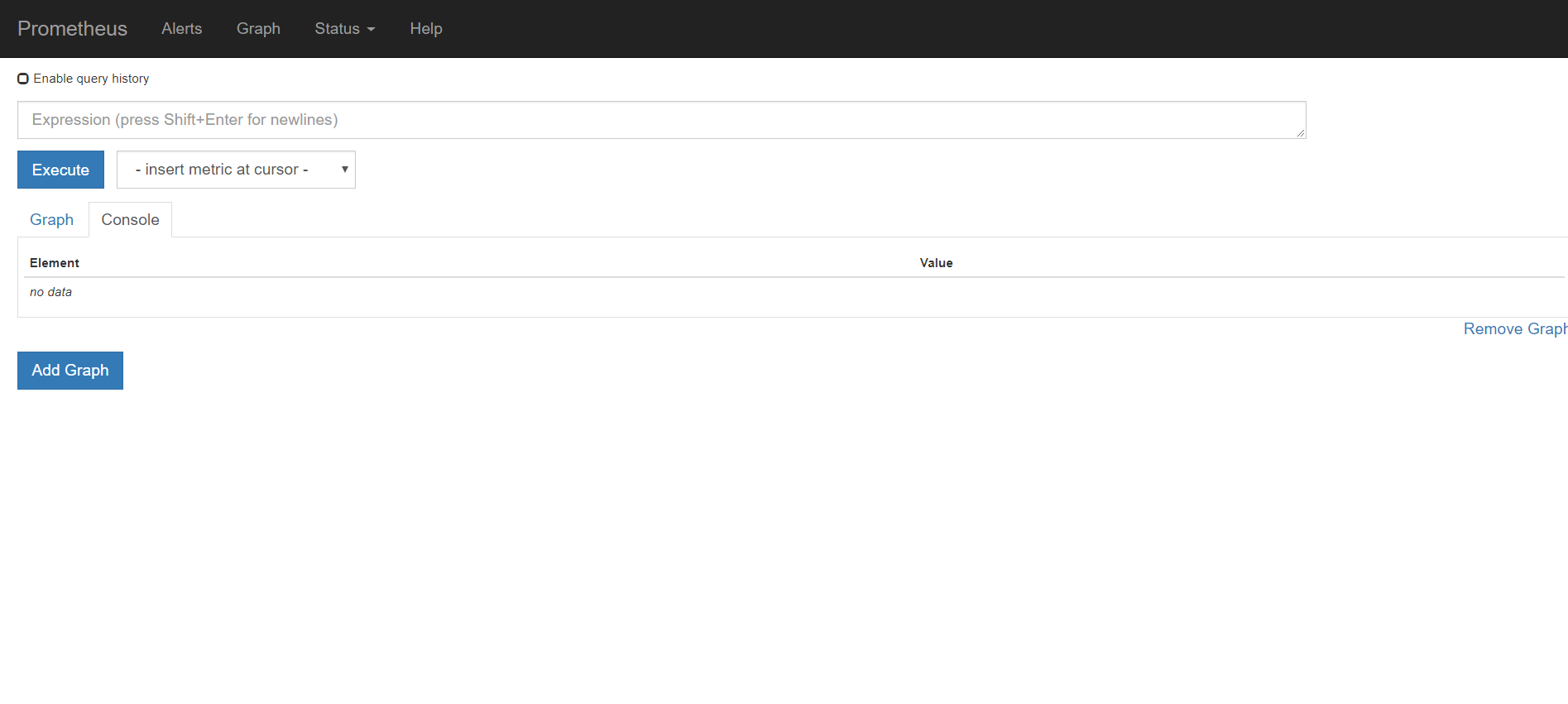
Alertmanager
NOTESの手順を実行します。
$ export POD_NAME=$(kubectl get pods --namespace helm-test -l "app=prometheus,component=alertmanager" -o jsonpath="{.items[0].metadata.name}")
$ kubectl --namespace helm-test port-forward $POD_NAME 9093
http://localhost:9093/#/alerts をブラウザで開きます。
AlertmanagerのWebUIが確認できます。
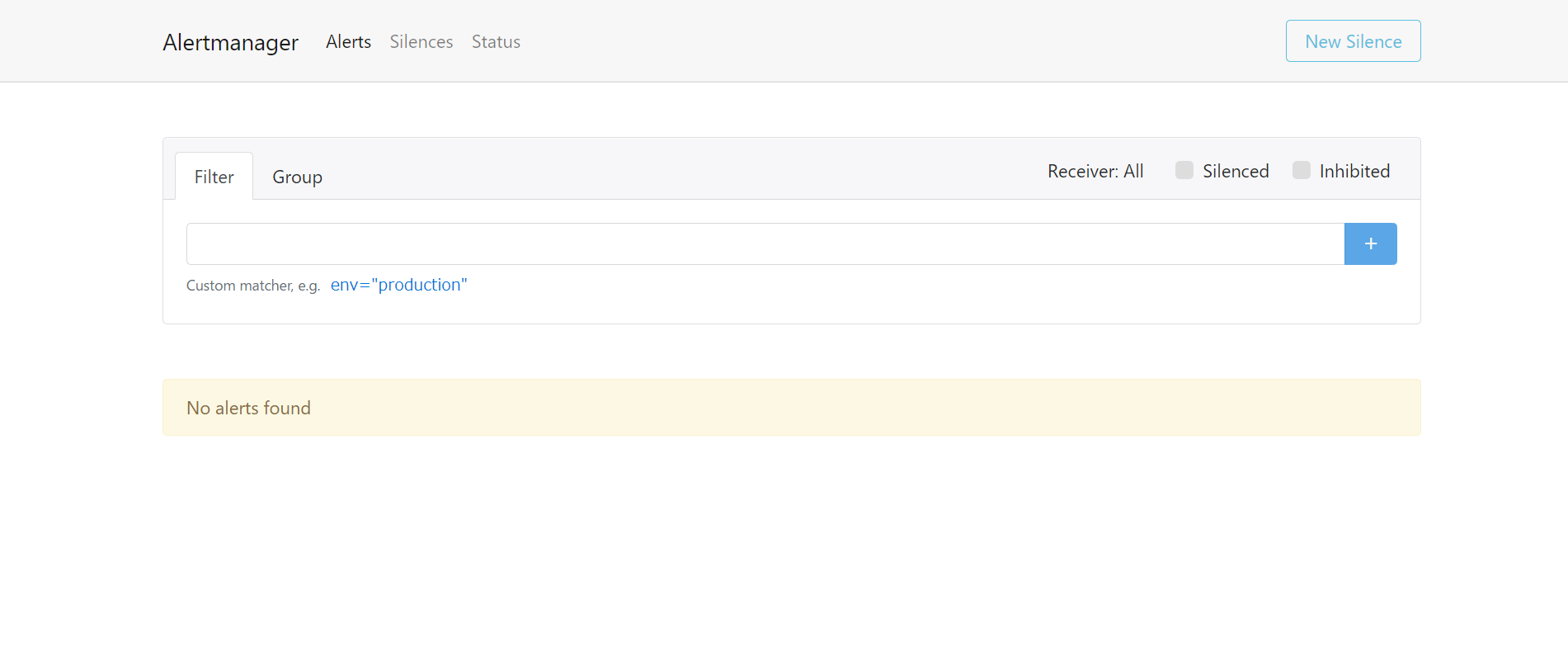
PushGateway
NOTESの手順を実行します。
$ export POD_NAME=$(kubectl get pods --namespace helm-test -l "app=prometheus,component=pushgateway" -o jsonpath="{.items[0].metadata.name}")
$ kubectl --namespace helm-test port-forward $POD_NAME 9091
http://localhost:9091/ をブラウザで開きます。
PushGatewayのWebUIが確認できます。
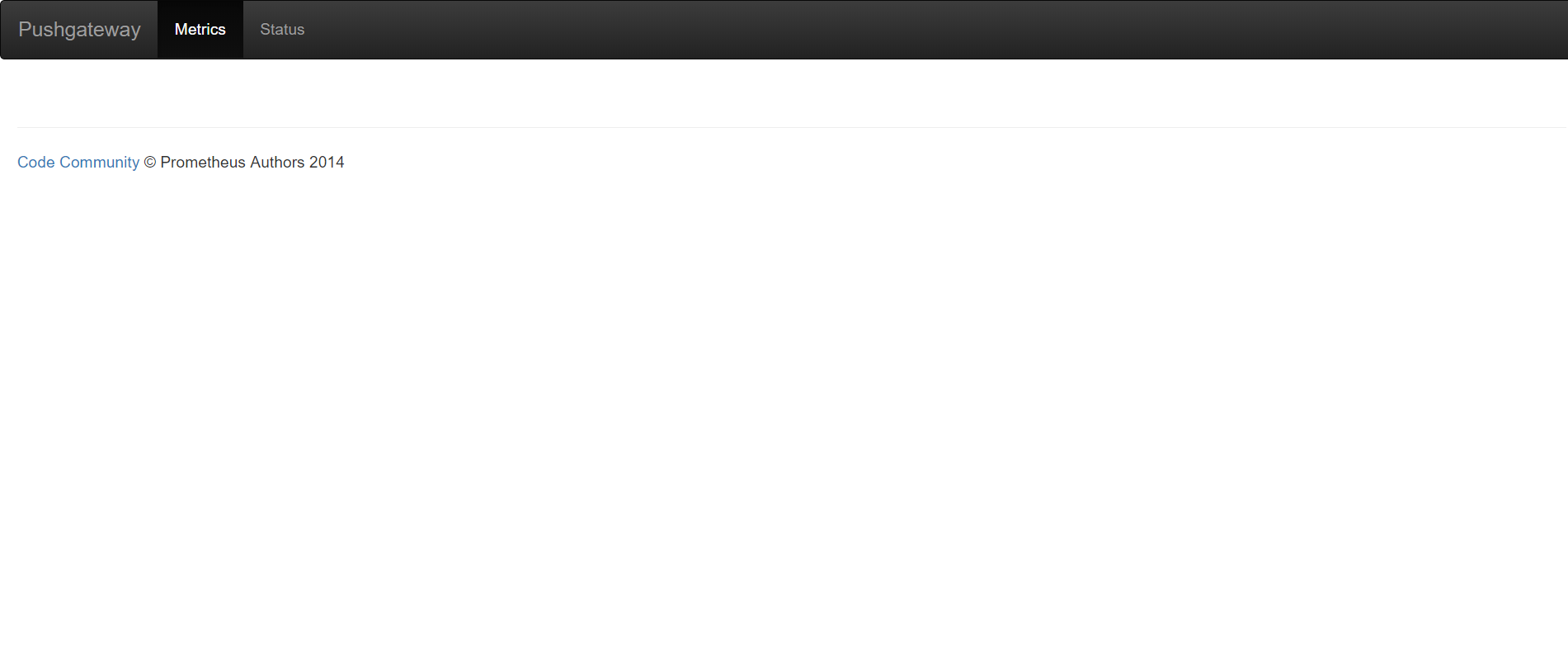
各アプリケーションの連携を確認する
Helmご紹介の趣旨から外れますので、別記事にしています。こちらも是非御覧下さい。
Pushgateway->Prometheus->Alertmanager->Webhook
アプリケーションをアンデプロイする
helm uninstallコマンドでアンデプロイできます。
$ helm list -n helm-test
NAME NAMESPACE REVISION UPDATED STATUS CHART APP VERSION
test helm-test 1 2020-06-08 19:41:46.220696724 +0900 JST deployed prometheus-11.0.4 2.16.0
$ helm uninstall test -n helm-test
release "test" uninstalled
$ helm list -n helm-test
NAME NAMESPACE REVISION UPDATED STATUS CHART APP VERSION
$
まとめ
Helm v3の導入方法と、stable/prometheusを題材としたChartのデプロイ方法を紹介しました。
改めてHelmおすすめポイントを記載します。
- Chartが豊富
- Prometheusを始めとして使用頻度の高いメジャーなOSSが豊富に公開されている
- Chartに複数アプリケーションを連携設定済みで含めることができる
-
stable/prometheusの場合、Prometheus, Alertmanager, Pushgateway が含まれている - まとめてデプロイ、アンデプロイできる
- 連携設定
-
stable/prometheusの場合、Service Discoveryが設定済み- そのためアプリケーションをデプロイする側の負担が減っている
-
-
- Chartはダウンロード&編集が可能な透明性とカスタマイズ性がある
- 何かの時にも安心
Helmを使うとアプリケーション群を簡単にデプロイできます。
また、用意されているChartのテンプレ通りにしか使えないといったこともなく、カスタマイズ性もあります。
環境構築よりもアプリケーションの活用の方に注力したい(かつ何かの時に柔軟に構成や設定を改造したい)あなたにおすすめです。
備考
本記事を執筆するにあたって気づいた、Helm v2のすゝめとの差分を以下のnoteに記載しています。よろしければご覧ください。
Helm v3のすゝめ」を書いて気づいたこと