前回の記事で、OCI MarketplaceからODIインスタンスを起動する方法を紹介しました。インスタンスの起動後、以下のように1個のスタンドアロン・エージェントが既にインストールされている状態です。手動でのインストール作業は必要ないので、手間を省きます。

ODI On-Pの場合、agent.sh/agentstop.sh(Linux OSの場合)を使用してODIスタンドアロン・エージェントを起動/停止することができますが、ODI Marketpalceの場合、どうすればよいですか?
ODI Marketplaceのバージョンは、12.2.1.4.200618より前
ODI Marketplaceのバージョンは、12.2.1.4.200618以降
ODI Marketplaceのバージョンは、12.2.1.4.200618より前
サービス agentodi.service を使用して、エージェントの起動/停止を実施します。
サービスのステータスを確認
sudo systemctl status agentodi.service
エージェントを起動
sudo systemctl start agentodi.service
エージェントを停止
sudo systemctl stop agentodi.service
ODI Marketplaceのバージョンは、12.2.1.4.200618以降
この例では、ODI Marketplace 12.2.1.4.220112 を使用します。以下のように、agentodi.serviceが存在しないことを確認できます。
[opc@oracle-odi-inst-oqxx ~]$ systemctl list-unit-files --type=service |grep odi
manageappsodi.service enabled
mysqlodi.service enabled
opcvncodi.service disabled
oraclevncodi.service enabled
[opc@oracle-odi-inst-oqxx ~]$
エージェントを起動/停止するには、manageOdiApps.pyを使用する必要があります。
スクリプトを実行する前に、サービスの状態を確認しておくことをお勧めします。 (これはオプションです。)
サービスのステータスを確認
コマンド: sudo systemctl status manageappsodi.service
[opc@oracle-odi-inst-oqxx ~]$ sudo systemctl status manageappsodi.service
● manageappsodi.service - Multi Apps for ODI - instance
Loaded: loaded (/usr/lib/systemd/system/manageappsodi.service; enabled; vendor preset: disabled)
Active: active (running) since Mon 2022-03-28 08:47:56 GMT; 1s ago
Main PID: 6749 (python)
Tasks: 24
Memory: 233.7M
CGroup: /system.slice/manageappsodi.service
tq6749 /bin/python /u01/oracle/mwh/odi/common/scripts/manageOdiApps.py start
mq6753 java -Drepo.props=odi-setup.properties -Doracle.jdbc.fanEnabled=FALSE -cp ../../sdk/lib/oracle.odi-sdk-jse.j...
Mar 28 08:47:56 oracle-odi-inst-oqxx systemd[1]: Started Multi Apps for ODI - instance .
Mar 28 08:47:56 oracle-odi-inst-oqxx python[6749]: Mar 28, 2022 8:47:56 AM oracle.security.jps.internal.config.xml.XmlCon...ation
Mar 28 08:47:56 oracle-odi-inst-oqxx python[6749]: INFO: JPS Config: /u01/oracle/mwh/odi/common/scripts/jps-config-jse.xml
Mar 28 08:47:56 oracle-odi-inst-oqxx python[6749]: Mar 28, 2022 8:47:56 AM oracle.security.jps.JpsStartup startWithRetry
Mar 28 08:47:56 oracle-odi-inst-oqxx python[6749]: INFO: Jps initializing.
Mar 28 08:47:57 oracle-odi-inst-oqxx python[6749]: Mar 28, 2022 8:47:57 AM oracle.security.jps.JpsStartup startWithRetry
Mar 28 08:47:57 oracle-odi-inst-oqxx python[6749]: INFO: Jps started.
Mar 28 08:47:57 oracle-odi-inst-oqxx python[6749]: Mar 28, 2022 8:47:57 AM oracle.odi.internal.util.OdiLogger info
Mar 28 08:47:57 oracle-odi-inst-oqxx python[6749]: INFO: New data source: [ODIMP_ODI_REPO/*******@jdbc:oracle:thin:@adw01...DW01]
Hint: Some lines were ellipsized, use -l to show in full.
[opc@oracle-odi-inst-oqxx ~]$
注意
ODI Marketplaceのドキュメントに、書き間違いがあります。
サービス名は、manageodiapps.serviceではなく、manageappsodi.service です。
Pythonスクリプトのディレクトリに移動
oracleユーザーに切り替えて、Pythonスクリプトのディレクトリに移動します。
[opc@oracle-odi-inst-oqxx ~]$ sudo su - oracle
Last login: Fri Mar 25 03:09:18 GMT 2022 on pts/2
[oracle@oracle-odi-inst-oqxx ~]$ cd /u01/oracle/mwh/odi/common/scripts
[oracle@oracle-odi-inst-oqxx scripts]$ ll manageOdiApps.py
-rw-r-----. 1 oracle oracle 5920 Jan 13 03:26 manageOdiApps.py
[oracle@oracle-odi-inst-oqxx scripts]$
エージェントを停止
コマンド: python manageOdiApps.py shutdown
[oracle@oracle-odi-inst-oqxx scripts]$ python manageOdiApps.py shutdown
Mar 28, 2022 8:43:10 AM oracle.odi.setup.util.ODIMPJettyServerAppsHelper shutdownProcess
INFO: ODI app server shutdown succesfully.
[oracle@oracle-odi-inst-oqxx scripts]$
エージェントの停止後に、「テスト」ボタンをクリックすると、以下のようなメッセージが表示されます。
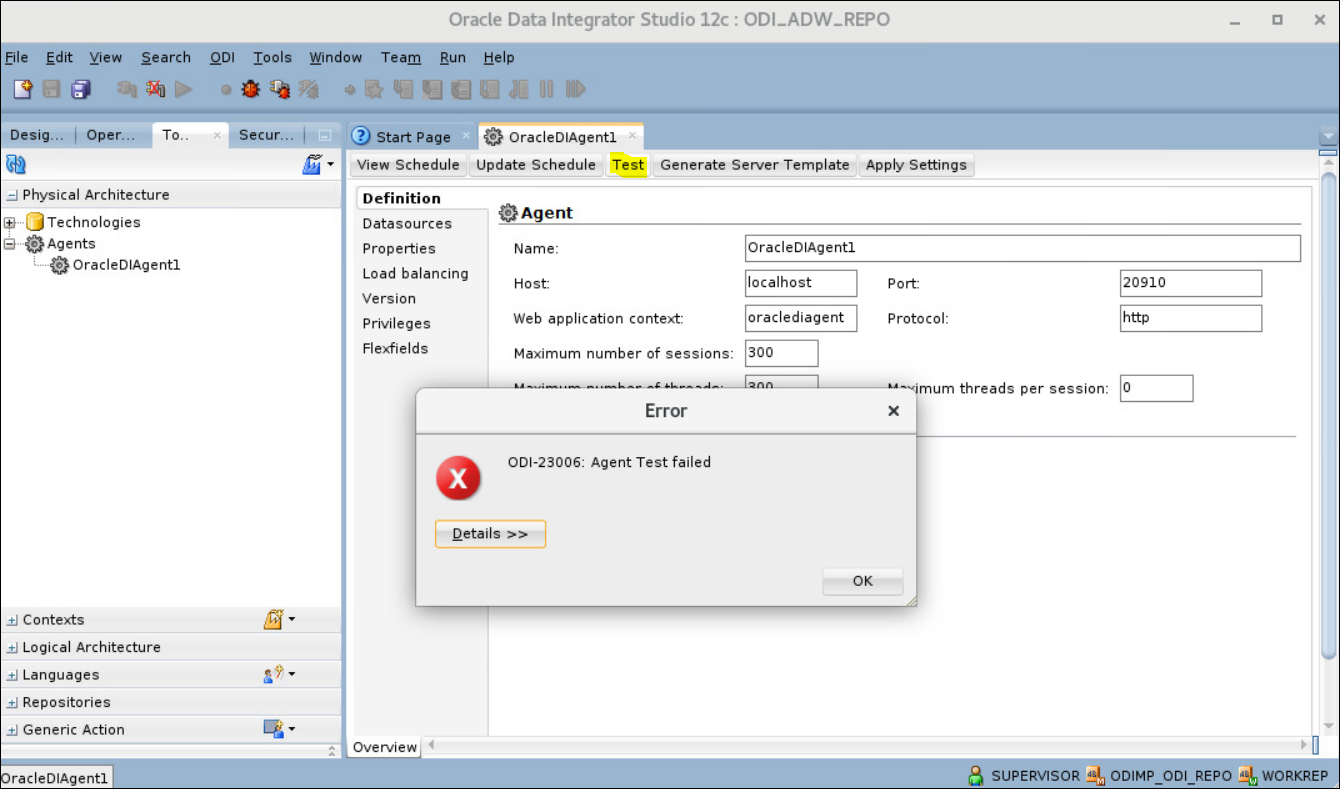
エージェントを起動
コマンド: python manageOdiApps.py start
[oracle@oracle-odi-inst-oqxx scripts]$ python manageOdiApps.py start
Mar 28, 2022 8:29:23 AM oracle.security.jps.internal.config.xml.XmlConfigurationFactory validateFileLocation
INFO: JPS Config: /u01/oracle/mwh/odi/common/scripts/jps-config-jse.xml
Mar 28, 2022 8:29:24 AM oracle.security.jps.JpsStartup startWithRetry
INFO: Jps initializing.
Mar 28, 2022 8:29:24 AM oracle.security.jps.JpsStartup startWithRetry
INFO: Jps started.
......
2022-03-28 08:29:56.255:INFO:oejs.Server:main: Started @22441ms
2022-03-28 08:29:57.122 NOTIFICATION ODI-1137 Scheduler started for work repository WORKREP on Agent OracleDIAgent1.
2022-03-28 08:30:06.974 NOTIFICATION Inside cleanStaleSessions ::::::::::::::::::::::::::::::::::::
2022-03-28 08:30:07.097 NOTIFICATION Not an InternatlAgent ::::::::::::::::startContinueLoadPlansThread:::::::::::::::
エージェントの起動後に、「テスト」ボタンをクリックすると、以下のような成功メッセージが表示されます。

エージェントを再起動
コマンド: python manageOdiApps.py restart
注意
上記の起動・再起動のコマンドを実施した後、なぜセッションが終了しないのかと思われるかもしれません。ODI MPのドキュメントからの説明は次のとおりです。
「前述のpython manageOdiApps.pyコマンドのいずれかを実行すると、端末にjettyサーバーを実行するためのセッションが保持されます。他の操作を実行する場合は、新しい端末を開きます。 」
ということで、これは予想される動作です。他の操作を実行するには、新しいターミナルを開く必要があります。ちなみに、stopコマンドはセッションが保持されません。
以上
関連記事
クラウド技術ブログ一覧
ODI On-PとODI MarketplaceとOCI Data Integrationの比較
OCIマーケットプレイスからODIインスタンスを作成する方法
Autonomous DBにODIレポジトリの作成方法
ドキュメント
ODI設定の管理