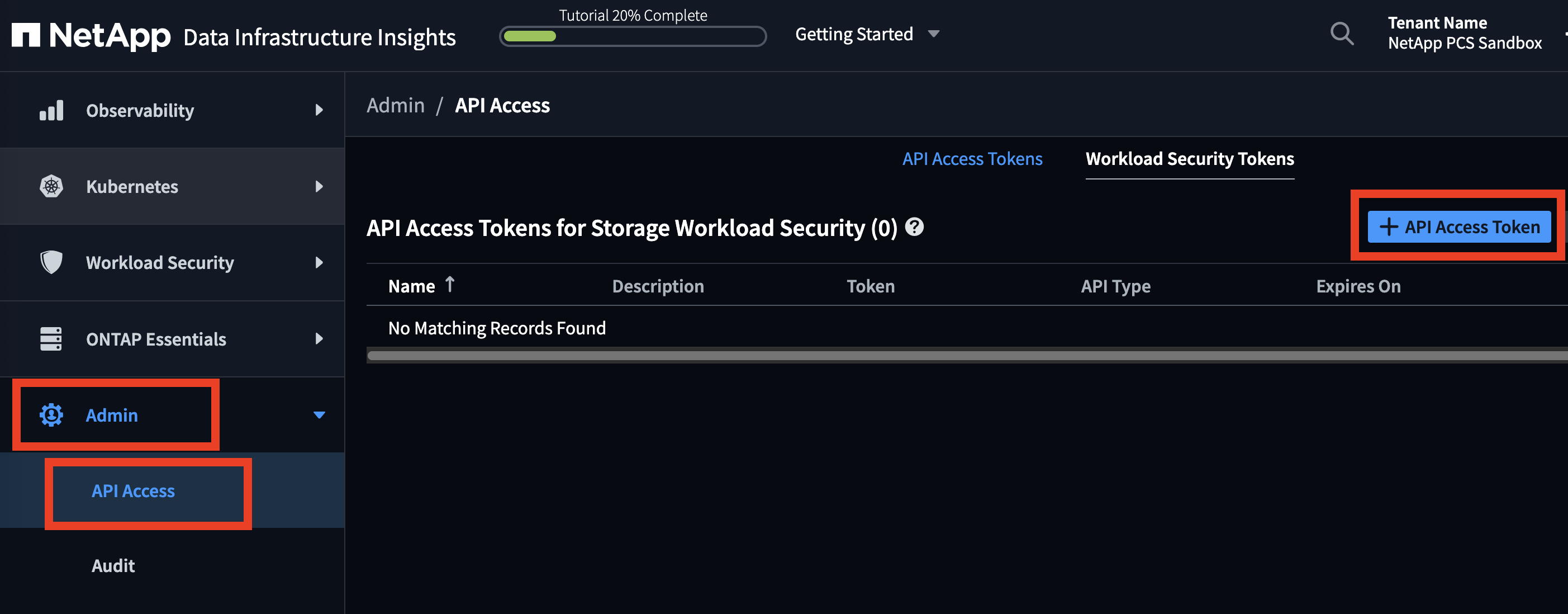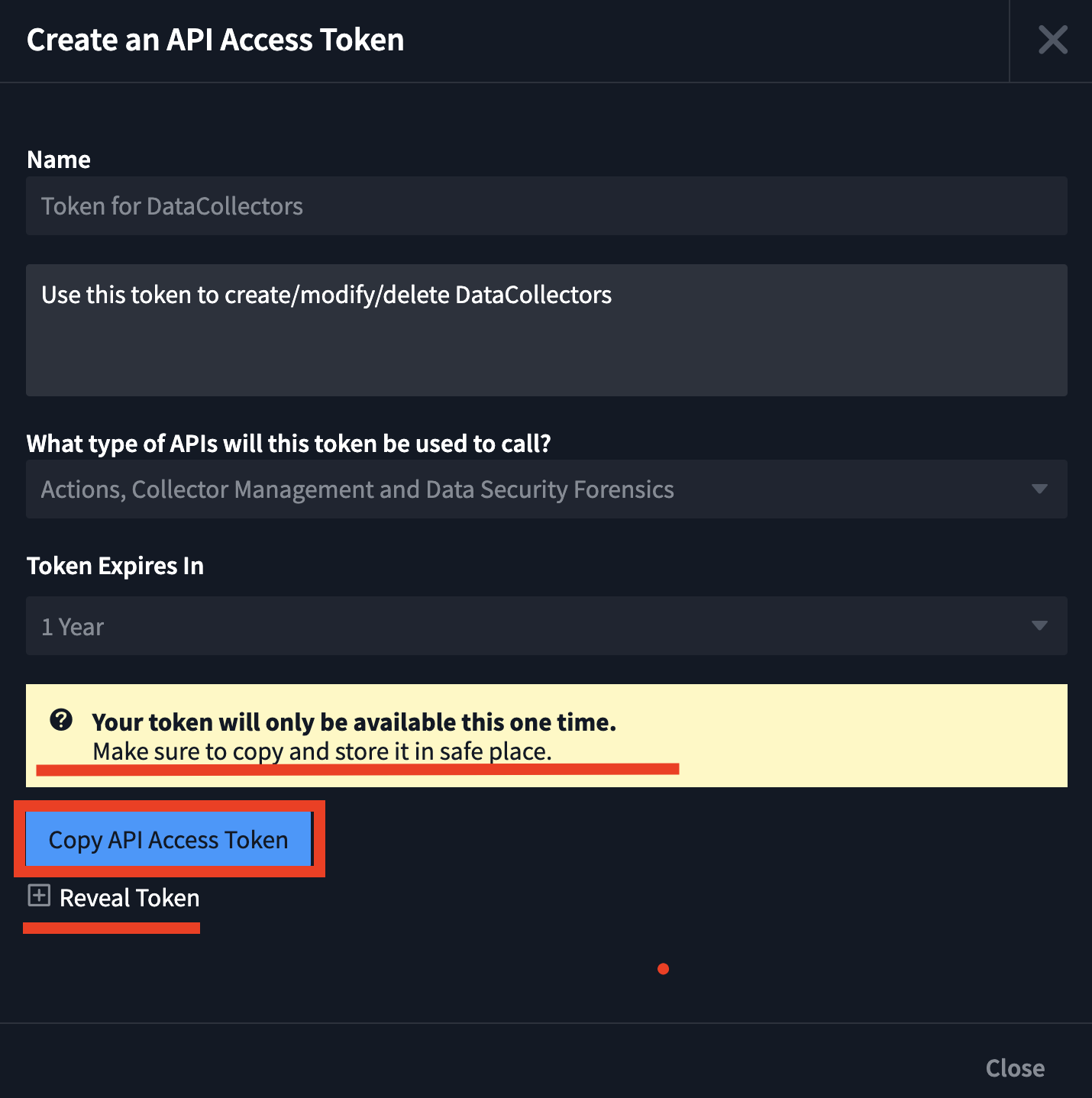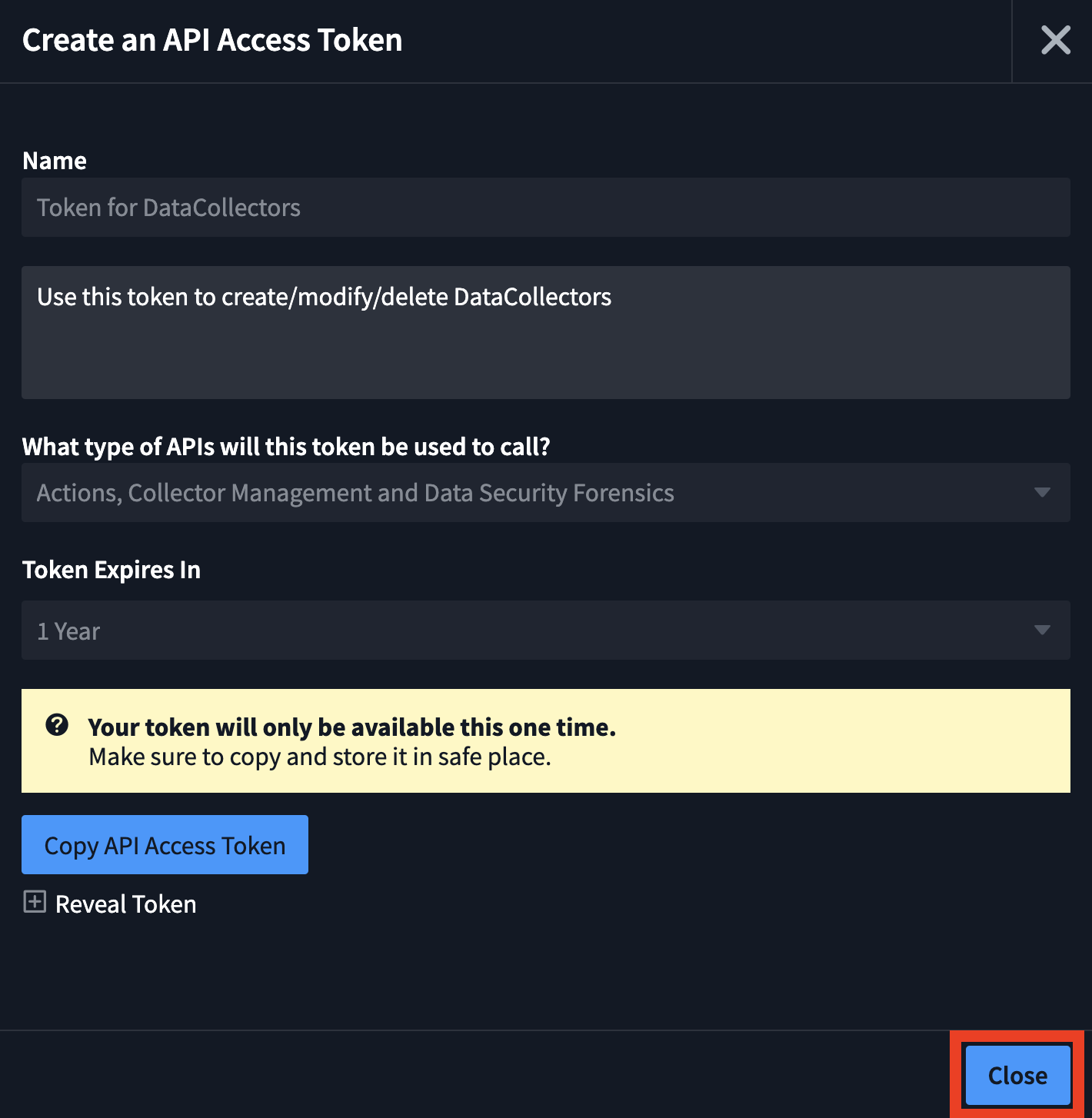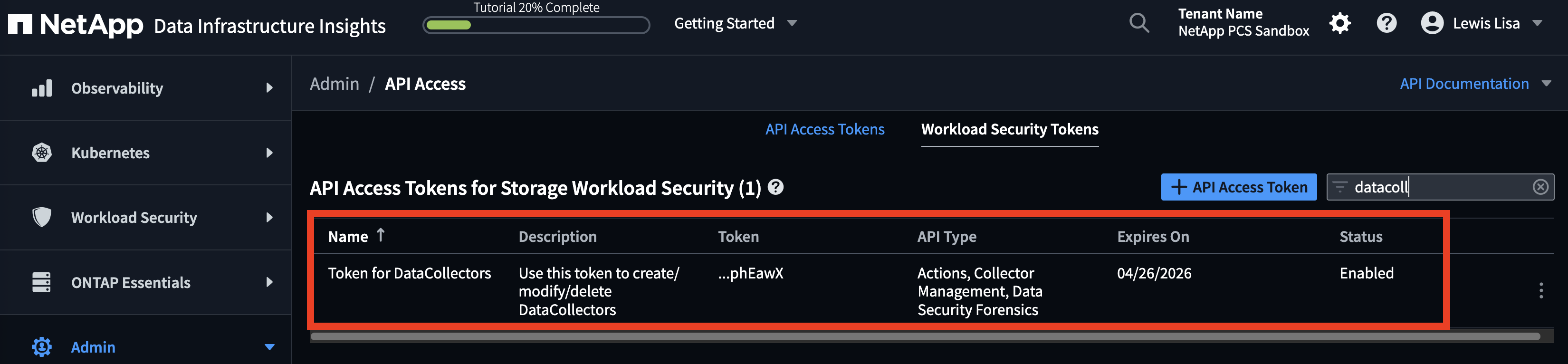How to create NetApp DII SWS API Key
1. Log in to DII.
2. Click Admin> API Access> API Access Token
3. Enter required info to create an API Token
Enter Name, Discription(optional), set API type to Actions, Collector Management and Data Security Forensics, and expiry day and click "Save".
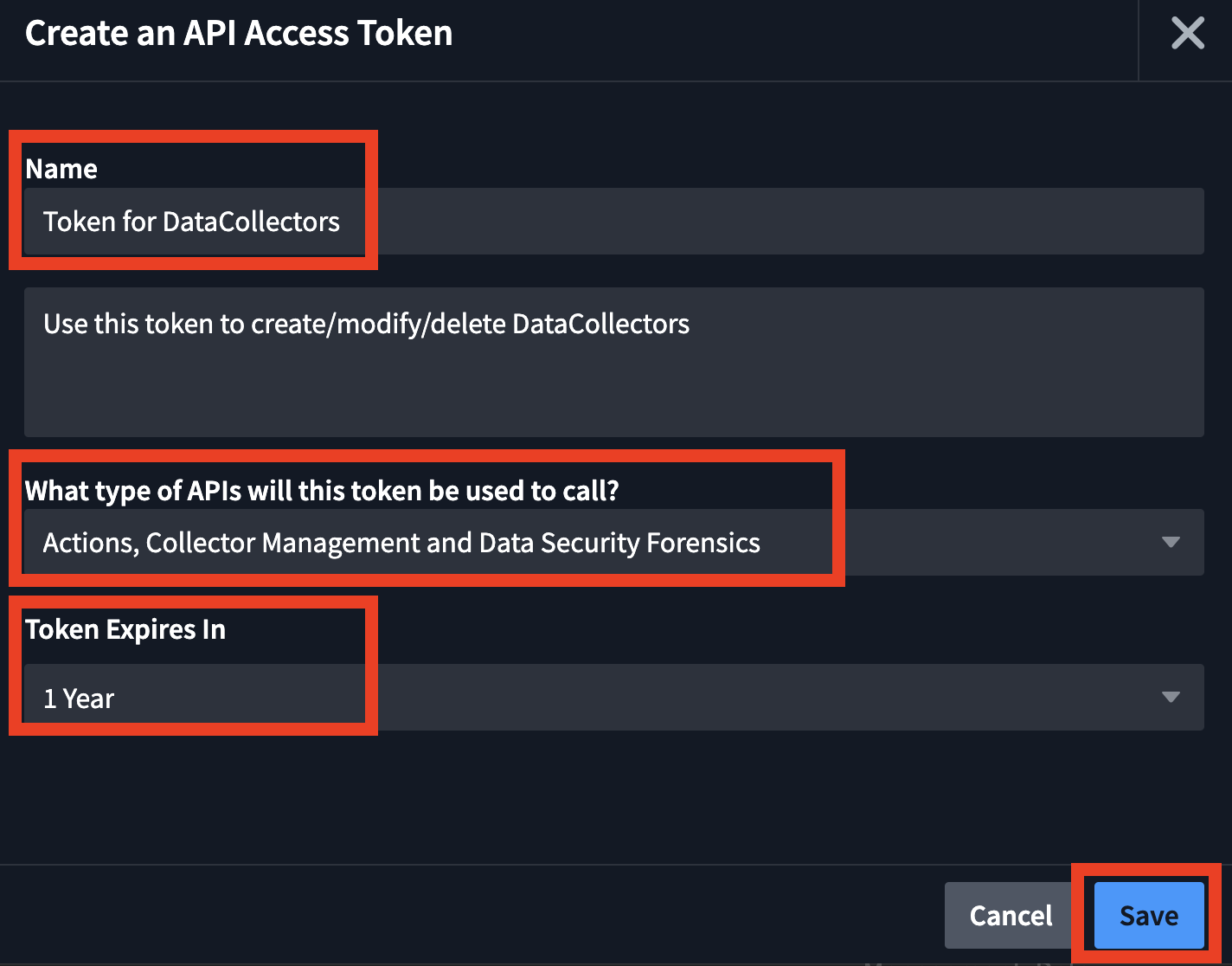
4. Token gets created.
Click "Copy API Access Token" to copy secret key.
Token will only be available this one time.
Make sure to copy and store the key in the safe place.
You can click + icon to reveal the token.
Close button is greyed out till you click "Copy API Access Token".