とある事情でVPS借りてサービスを作ってみようと思ったのでその記録
セキュリティ周り
https://qiita.com/ktkiyoshi/items/bf920b4df02d98b570e3
を参考にsshの設定まで行った。
nginx
nginxをインストール
sudo yum install nginx
バージョンの確認
$ nginx -v
iptablesを許可する
iptablesを編集
vim /etc/sysconfig/iptables
80番ポートを許可
-A INPUT -p tcp --dport 80 -j ACCEPT
iptablesを再起動
service iptables restart
これでnginxを起動すると、
sudo service nginx start
これでipアドレスをブラウザから叩く(80番ポート)と
nginxのindex画面をみることができます。
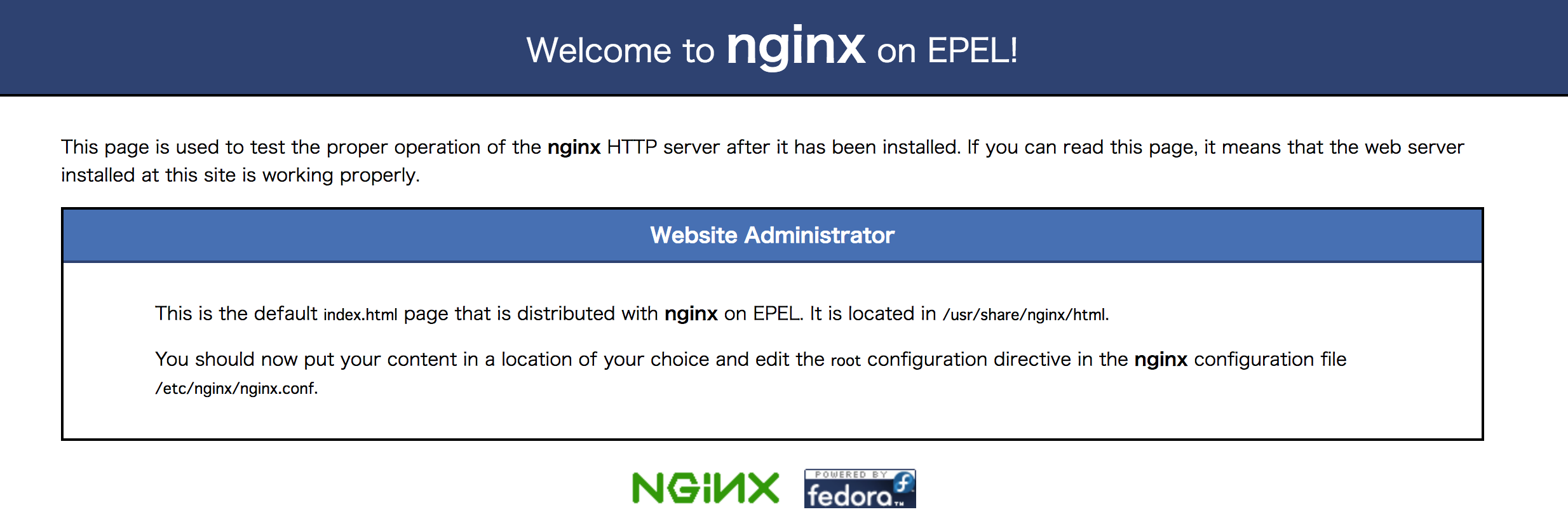
rbenvのインストール
gitのインストール
sudo yum -y install git
rbenv をcloneする
git clone https://github.com/sstephenson/rbenv.git ~/.rbenv
エラーが出たので
https://qiita.com/murai-taisuke/items/173b3cbbd697e630047d
を参考に、
yum update -y nss curl libcurl
を実行します。
cloneできました。
環境設定
# echo 'export PATH="$HOME/.rbenv/bin:$PATH"' >> ~/.bash_profile
# echo 'eval "$(rbenv init -)"' >> ~/.bash_profile
# 各種設定の再読み込み
# exec $SHELL -l
# rbenvのversion確認
# rbenv --version
rbenv 1.1.1-39-g59785f6
ruby-buildをcloneする
git clone https://github.com/sstephenson/ruby-build.git ~/.rbenv/plugins/ruby-build
rubyの最新版確認
rbenv install --list
rails5.2.1にしたかったのとrubyの安定版をみると2.5.3なので
https://www.ruby-lang.org/ja/downloads/
https://rubygems.org/gems/rails/versions/5.2.1
rbenv install -v 2.5.3
とすると
BUILD FAILED (CentOS release 6.5 (Final) using ruby-build 20181106-11-g648fc99)
Inspect or clean up the working tree at /tmp/ruby-build.20181116230340.14758
Results logged to /tmp/ruby-build.20181116230340.14758.log
Last 10 log lines:
The Ruby openssl extension was not compiled.
The Ruby readline extension was not compiled.
The Ruby zlib extension was not compiled.
ERROR: Ruby install aborted due to missing extensions
Try running `yum install -y openssl-devel readline-devel zlib-devel` to fetch missing dependencies.
もう一度rbenv install -v 2.5.3
再読み込み
rbenv rehash
インストールされているrubyを確認
rbenv versions
* system (set by /root/.rbenv/version)
2.5.3
[root@v133-130-74-221 admin]# rbenv global 2.5.3
[root@v133-130-74-221 admin]# ruby -v
ruby 2.5.3p105 (2018-10-18 revision 65156) [x86_64-linux]
rubyを2.5系にできました。
Railsのインストール
gemをインストールします。
gem install rails
MySQLのインストール
MySQLが入っていなかったためインストールします。
yum install mysql-server
プロジェクトの作成
rails new [project_name] -d mysql -B
これでRailsのインストールができました。
続きは別の記事に書こうと思います。