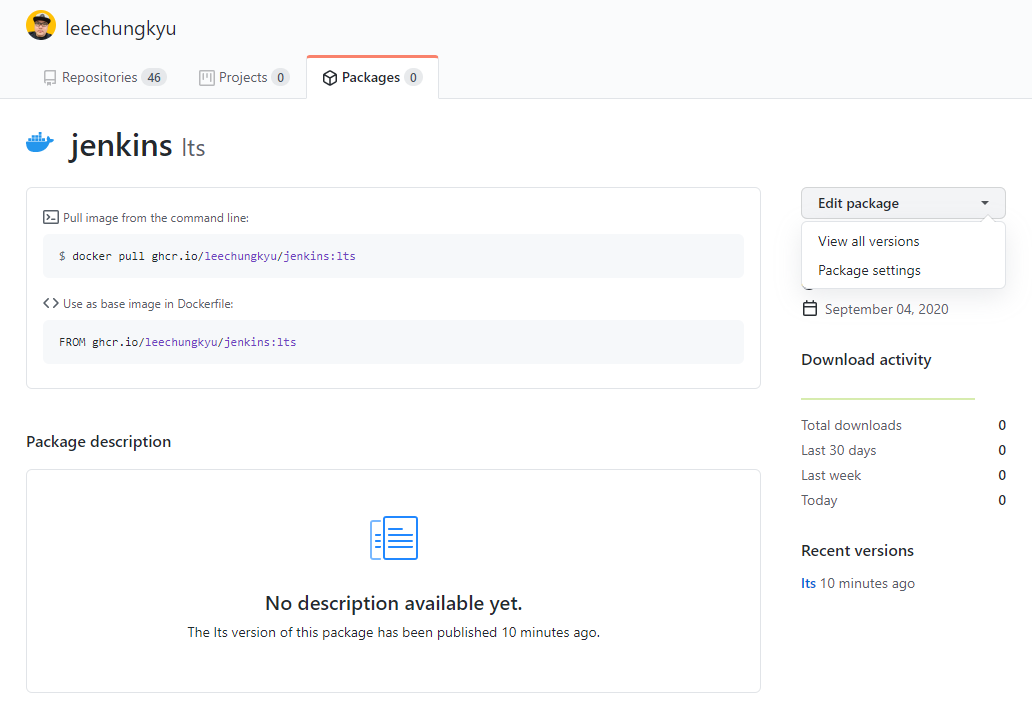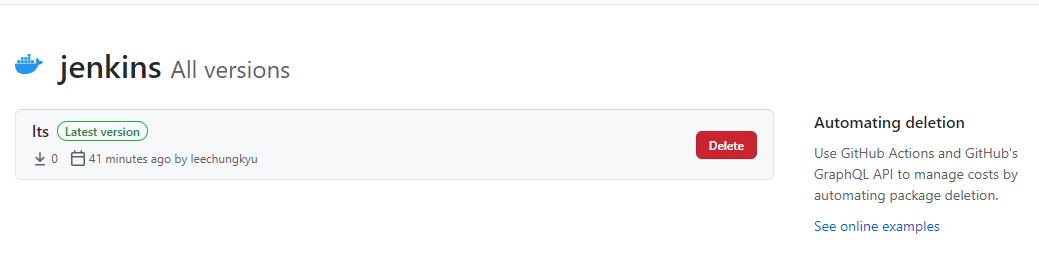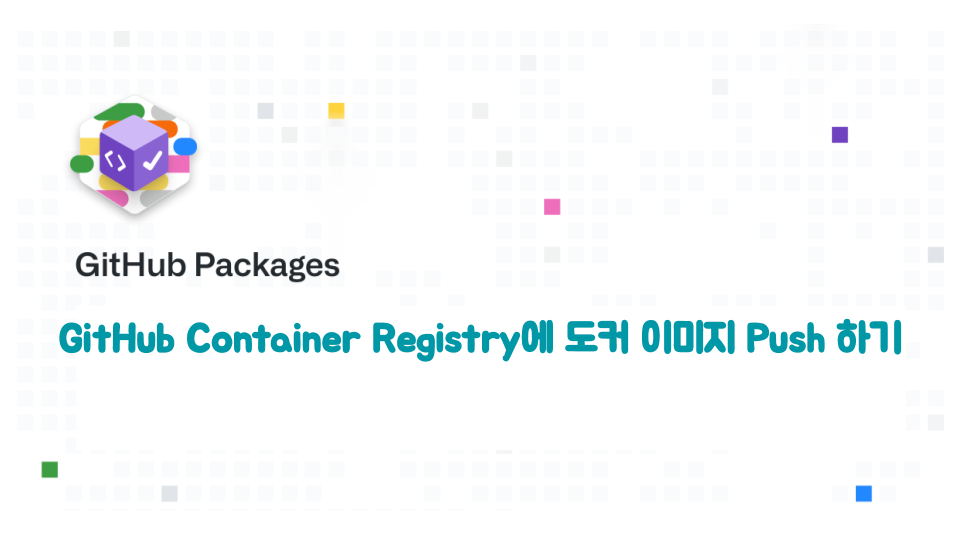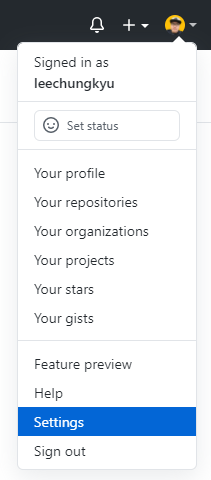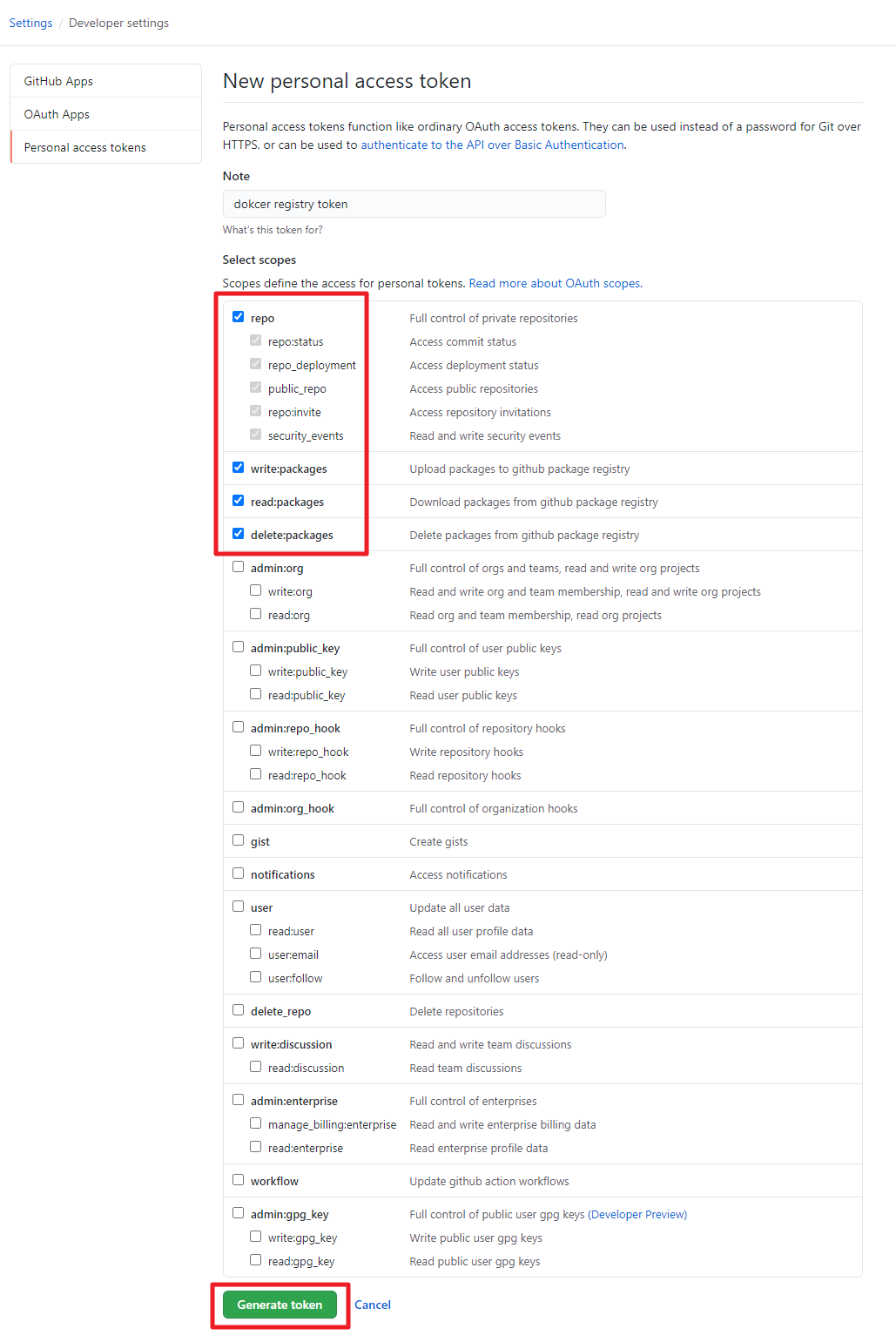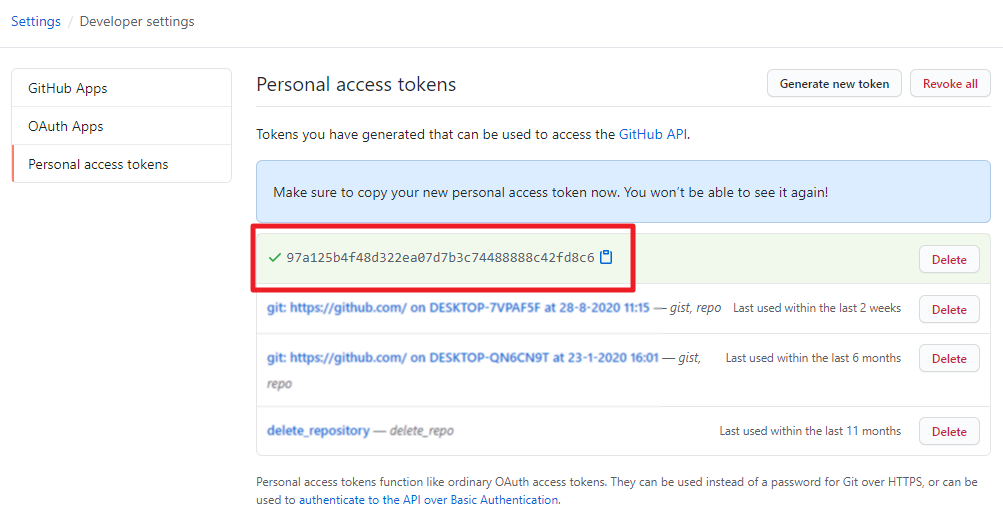TL;DR
Docker Hub 정책 변경으로 오는 11월1일부터 지난 6개월간 Push나 Pull이 없던 이미지는 삭제된다고 합니다.
백업 차원에서 GitHub의 Packages에 도커 이미지를 Push 해두면 어떨까요?
준비물
- GitHub 계정
- GitHub's Personal Access Token
실행하기
GitHub Container Registry 로그인
$ docker login ghcr.io -u <github_id>
Password: #<Pesonal Access Token> 입력
WARNING! Your password will be stored unencrypted in /root/.docker/config.json.
Configure a credential helper to remove this warning. See
https://docs.docker.com/engine/reference/commandline/login/#credentials-store
Login Succeeded
GitHub Container Registry에 이미지 푸시
$ docker images -a
REPOSITORY TAG IMAGE ID CREATED SIZE
jenkins/jenkins lts 135a0d19f757 5 weeks ago 667MB
# 이미지 태그하기
$ docker tag 135a0d19f757 ghcr.io/<github_id>/jenkins:lts
# GitHub에 이미지 푸시하기
$ docker push ghcr.io/<github_id>/jenkins:lts
The push refers to repository [ghcr.io/<github_id>/jenkins]
127451aea177: Pushed
f5bcfae65e8c: Pushed
687e70c08de0: Pushed
97228bebcea6: Pushed
5ea28e96a7c4: Pushed
09df571b2d1a: Pushed
1621b831e01c: Pushed
c2210d8051b3: Pushed
96706081cc19: Pushed
053d23f0bdb8: Pushed
a18cfc771ac0: Pushed
9cebc9e5d610: Pushed
d81d8fa6dfd4: Pushed
bd76253da83a: Pushed
e43c0c41b833: Pushed
01727b1a72df: Pushed
69dfa7bd7a92: Pushed
4d1ab3827f6b: Pushed
7948c3e5790c: Pushed
lts: digest: sha256:c2201520b3ee92e3d84ad8705167f7fd9b431a90e16d31a1b4407a547c3bc294 size: 4299
GitHub에서 확인하기
개인 Profile > Packages 에서 확인 가능합니다.
※ 현재는 개인 Profile > Packages 로만 접근할 수 있는 것 같습니다.
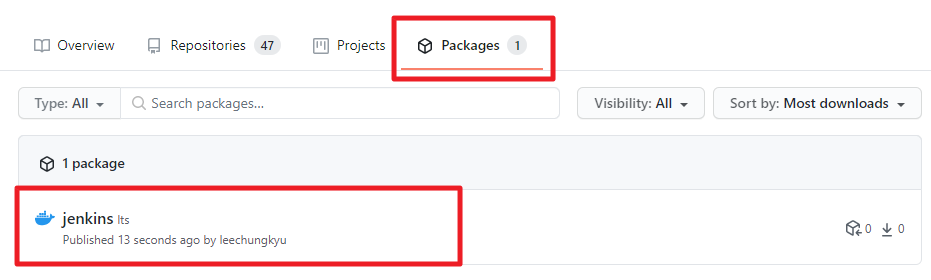
공개/비공개 설정이 가능합니다. Public과 Private
개인 Profile > Packages > Edit package > Package settings > Make Public
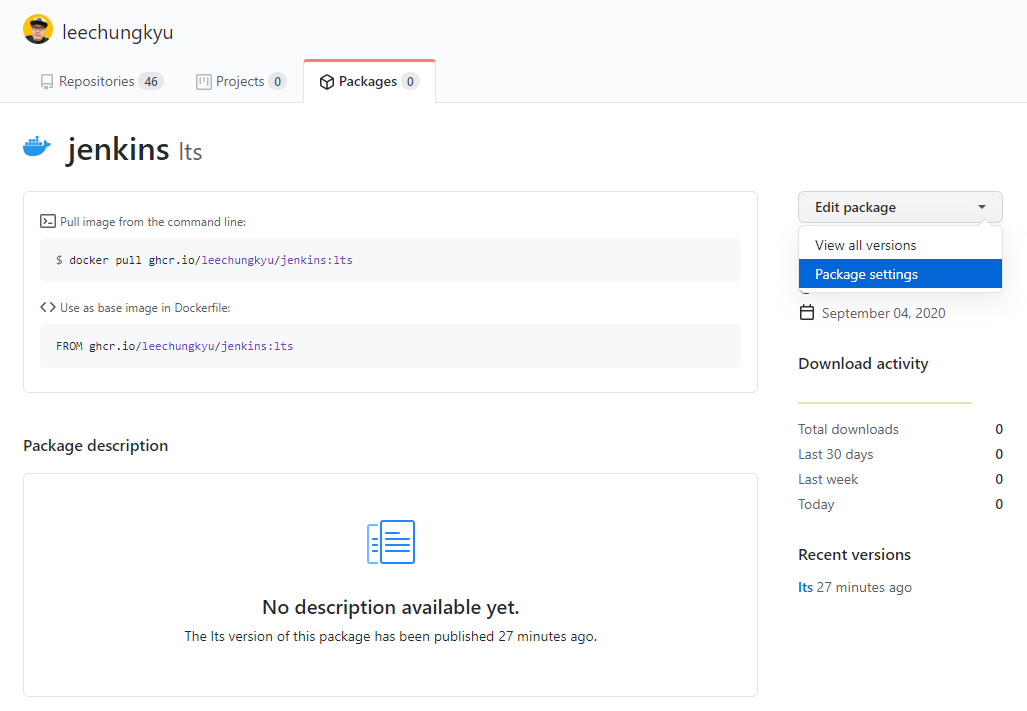
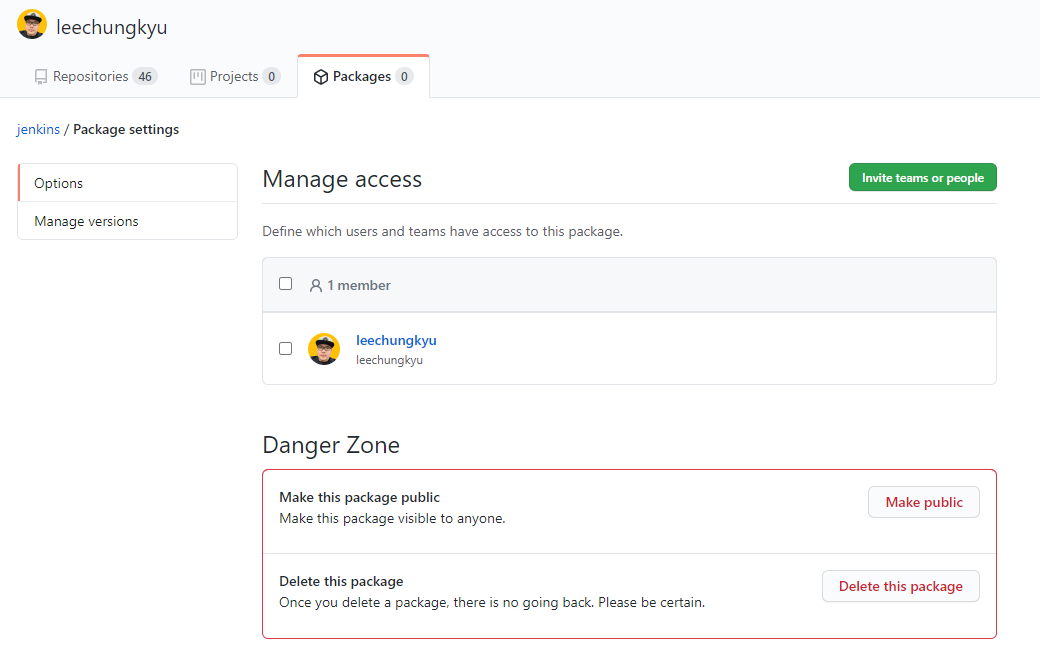
이미지 버전을 지울 수도 있습니다.
개인 Profile > Packages > Settings > Edit package > View all versions