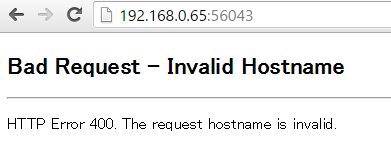背景
Mac上の仮想環境上のWindows上でAPS.Netアプリケーションを開発しているときに
- ゲストOS(Windows)上のIIS Expressでアプリケーションを実行
- ホストOS(MacOS)上のブラウザで動作を確認
したいことがあります。
クライアント側のJavaScript部分をReactなどで実装している場合、Reactの開発にはOSの縛りがありません。
ホストOS上の方がファイルの編集・実行が速いので、Reactアプリケーションの
- 編集
- ビルド
をホストOS上でしたいです。
このために、IIS ExpressをLAN上に公開したいです。
環境
- Windows 10 Pro
- Visual Studio Community 2015 update2
- IIS 10.0 Express
手順
解決すべき課題
- IIS Expressはデフォルトでlocalhost:xxxxにバインドされる。ドメイン名やIPアドレスでアクセスできない
- Windowsは、ファイアーウォールで外部からのアクセスを禁止している
- localhost以外にバインドしてIIS Expressを起動するには管理者権限が必要
IIS Expressを任意のアドレスにバインド
applicationHost.configを編集する必要があります。Visual Studio 2015では
IIS Expressでlocalhost以外のアドレスでアクセスする方法 - なか日記
プロジェクトの設定で「すべてのユーザーにサーバー設定を適用(プロジェクト ファイルに格納)」にチェックが入っている場合は、ソリューションを保存してるフォルダにある .vs (隠しフォルダ)に applicationhost.config が格納されいる
.vs/config/applicationHost.configを編集します。
<site name="ApiServer" id="2">
<application path="/" applicationPool="Clr4IntegratedAppPool">
<virtualDirectory path="/" physicalPath="\\vmware-host\Shared Folders\shigerunakajima\slot-marketing-dashboard\ApiServer" />
</application>
<bindings>
<binding protocol="http" bindingInformation="*:56043:localhost" />
</bindings>
</site>
のような定義があります。バインドしたいIPアドレス・ドメイン名を設定します。
IPアドレス192.168.0.65を設定したい場合は
<binding protocol="http" bindingInformation="*:56043:192.168.0.65" />
を追加します。
<site name="ApiServer" id="2">
<application path="/" applicationPool="Clr4IntegratedAppPool">
<virtualDirectory path="/" physicalPath="\\vmware-host\Shared Folders\shigerunakajima\slot-marketing-dashboard\ApiServer" />
</application>
<bindings>
<binding protocol="http" bindingInformation="*:56043:localhost" />
<binding protocol="http" bindingInformation="*:56043:192.168.0.65" />
</bindings>
</site>
この状態で、IIS Expressを起動します。
ゲストOS(Windows)から接続するとBad Request - Invalid Hostnameが表示されます。
回避するには Visual Studioを管理者権限で起動 します。
外部からアクセス
この時点ではホストOS外部から接続するとTimeoutします。
Windowsのファイアーウォールに阻まれます。
- Cortanaに
firewallと入力しエンターキーを押します。 -
操作(A)>新しい規則(N)... -
規則の種類にポート(O)を選択 -
次へ(N)をクリック -
特定のローカルポート(S):に56043を入力 -
次へ(N)をクリック -
接続を許可する(A)を選択 -
次へ(N)をクリック -
この規則はいつ適用しますか?はデフォルトのまま -
次へ(N)をクリック -
名前(N):にiis expressを入力 -
完了(F)をクリック
ポートや規則の名称は好きな値に設定してください。
管理者権限を使わずにIIS Expressを起動
上手くいきませんでした。
IIS Express で仮想サイトに複数のホスト名を割り当てる - しばやん雑記
netsh http add urlacl を叩けば管理者権限が要らない
と言う情報があります。実際に
netsh http add urlacl url=http://192.168.0.65:56043/ user=Everyone
を実行すると、デバック実行時にIIS Express Web サーバーを起動できません。と、表示されるようになります。
Visual Studio を管理者権限で起動すると、IIS Expressが起動できます。
次のパターンで試しました。
netsh http add urlacl url=http://192.168.0.65:56043/ user=luxiar201508\shigeru.nakajima
netsh http add urlacl url=http://192.168.0.65:56043/ user=shigeru.nakajima
netsh http add urlacl url=http://192.168.0.65:56043/ user=Administrator
netsh http add urlacl url=http://192.168.0.65:56043/ user=BUILTIN\Users
netsh http add urlacl url=http://192.168.0.65:56043/ user=BUILTIN\Administrators
netsh http add urlacl url=http://+:56043/ user=everyone
いずれも結果は同じでした。
Is netsh http add urlacl broken in Windows 10? - Microsoft Community が近いように思えます。回答はありません。
参考
- Visual Studio 2015のIIS Expressにlocalhost以外からアクセスできるようにする方法 - Qiita
- IIS Express のWebサイトに他のホストからアクセスできるようにする - ASP.NETアプリケーションのデバッグ時に他のホストからのアクセスをする
- Windows 10 ポート開放とファイヤーウォール無効及び初期化の説明
- IIS Express サーバーを起動できませんとエラーが出た時の復旧方法 | OPC Diary
- IIS Expressでlocalhost以外のアドレスでアクセスする方法 - なか日記
- iis - Bad Request- Invalid Hostname while connect to localhost via wifi from mobile phone - Stack Overflow
- Creating New Rules
- C# HttpListener 'Bad request' problem - Stack Overflow
- iis 7 - Using Custom Domains With IIS Express - Stack Overflow
- c# - IIS Express enable external request - Stack Overflow
- HttpListener と TcpListener の違いと Firewall と netsh の設定 | Moonmile Solutions Blog