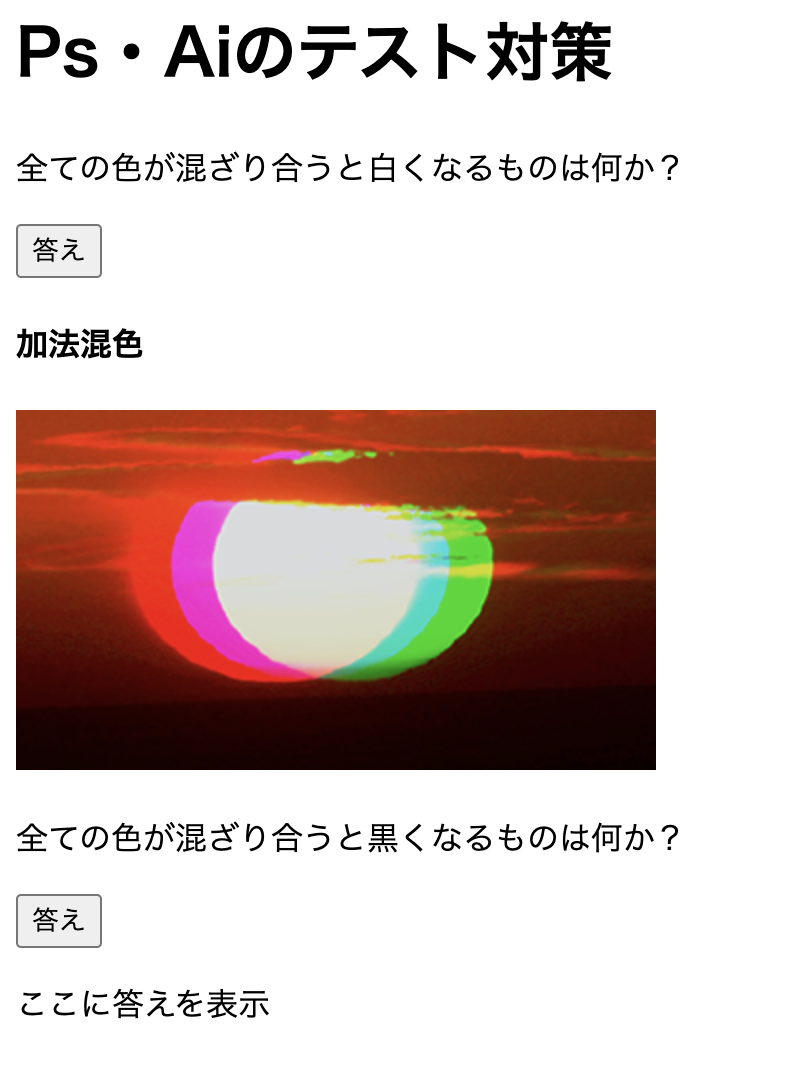querySelector
JavaScriptには「getElementById()」とか「getElemetnsByClassName()」などHTML要素を取得できるメソッドはありますが、
「querySelector()」を使うとid属性値・class属性値などを意識せずにjQuery感覚でHTML要素をセレクタ指定することができます。
index.html
<p>全ての色が混ざり合うと白くなるものは何か?</p>
<button onclick="result1()">答え</button>
<p id="ans1">ここに答えを表示</p>
index.js
let list1 = document.querySelector('#ans1');
function result1() {
list1.innerHTML = '<h4>加法混色</h4>'+'<img src="img/rgb.png">';
}