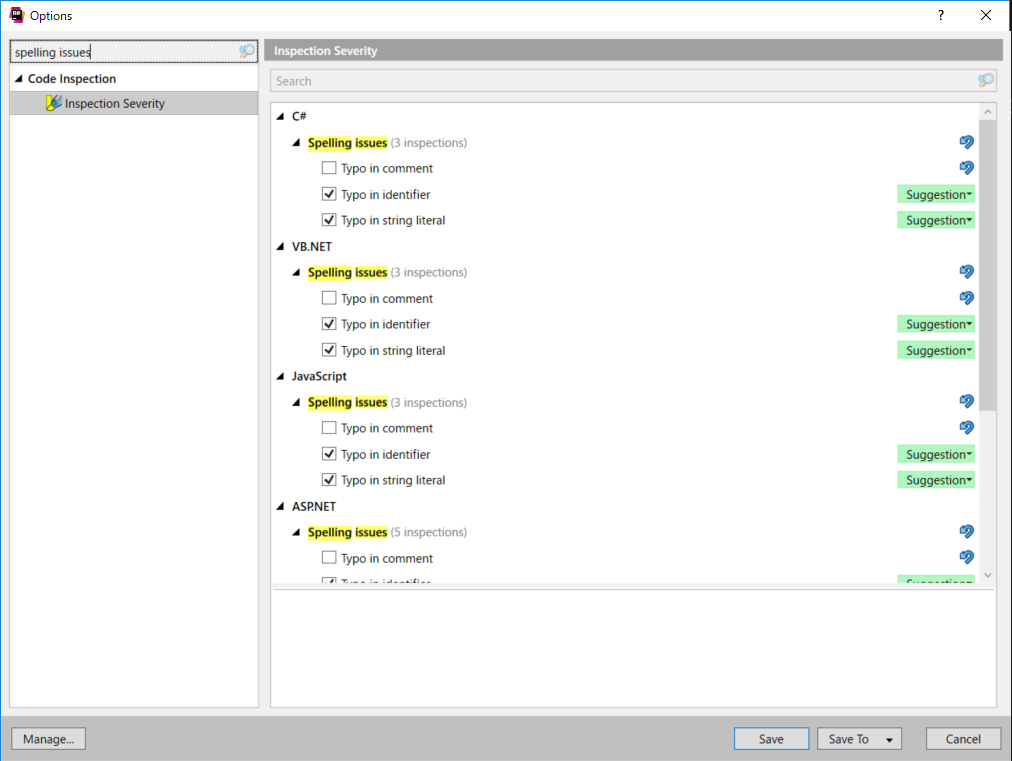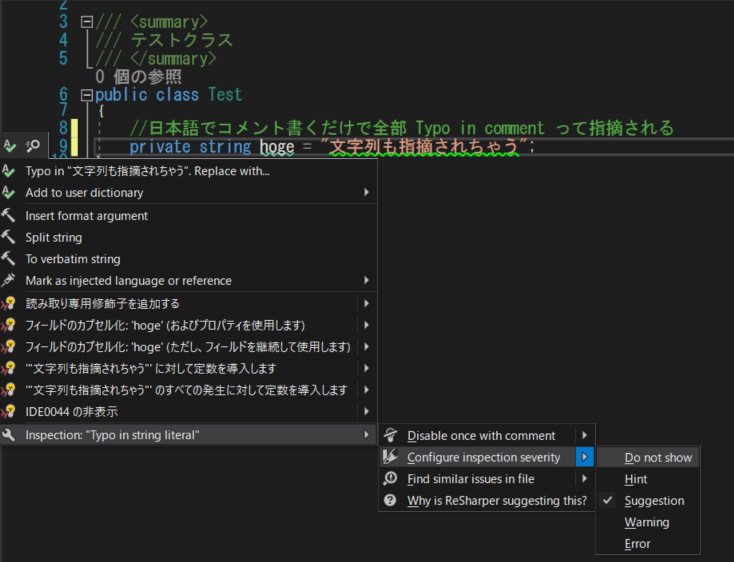ReSharper 2018.2 (Rider 2018.2)でスペルチェックが追加
昔からプラグインとしてあったらしいですがアップデートで標準機能になりました
日本語が全部typoと指摘される
対処法

・カーソルをあわせて Alt+Enter
・Inspection:"Type in comment" -> Configure inspection severity -> Do not show
これでコメントをスペルチェック対象外にしました
戻したいとき
コメントも英語で統一するとかでチェックを戻したい時
・メニュー -> ReSharper -> Options でオプション画面を開く
・左上の検索ボックス[Type in search] に spelling issuesと入力
・検索で出てきたInspection Severityを選択
・右画面でTypo in commentのチェックが外れてるはずなのでチェックを入れてSave