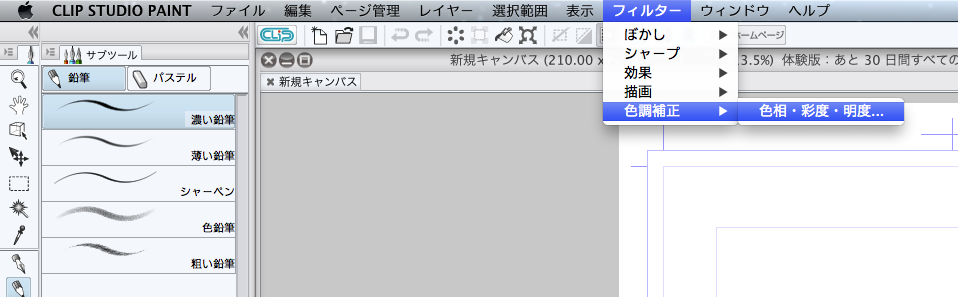前提
使用環境
- Mac OSX 10.8.4
- Xcode Version 4.6.3
使用プロジェクトはSDK付属のHSV
手順
-
ClipのサイトからClip Studio(体験版)をダウンロード・インストールする.
-
PluginSDKをダウンロード
http://www.clip-studio.com/clip_site/download/clipstudiopaint/cspsdk -
Xcodeでプロジェクトを開く
解凍フォルダ/FilterPlugIn20121220/FilterPlugIn/FilterPlugIn/ProjectMac/FilterPlugin.xcodeprojなど -
ビルドする
出力は
解凍フォルダ/FilterPlugIn20121220/FilterPlugIn/FilterPlugIn/OutputMac/FilterPlugIn/Debug/HSV.bundle -
Users/username/Documents/CELSYS/CLIPStudioPlugIn/PAINT/にHSV.bundleをコピー -
ClipStudioを再起動し,フィルタが追加されていることを確認!
ClipStudioを使うのは初めてだったので,何のプラグインが追加されたのか地味にわかりづらい….
HSVだから色相・明度・彩度かなぁと思いつつ最初迷いました.
所感
付属のPDFの情報がややわかりづらかったのでまとめてみました.
色相・明度・彩度のパラメタ調整なのに,スライダーに参考色が無いのはちょっと使いづらそう.こういう部分のUIは変えられるのかなぁ?