実行環境と現象
- Mac Pro (Late 2013)
- macOS Catalina ver. 10.15.7
- Xcode ver. 12.1 (12A7403)
xcodebuild したかったけど、動かなかった。
$ xcodebuild -version
xcode-select: error: tool 'xcodebuild' requires Xcode, but active developer directory '/Library/Developer/CommandLineTools' is a command line tools instance
インストールされてるか
homebrew が動いてりゃインストールされてるんでしょうが、一応以下にあるので、確認。
/Library/Developer/CommandLineTools
Location は設定されているか
Xcode > Preference > Locations で確認
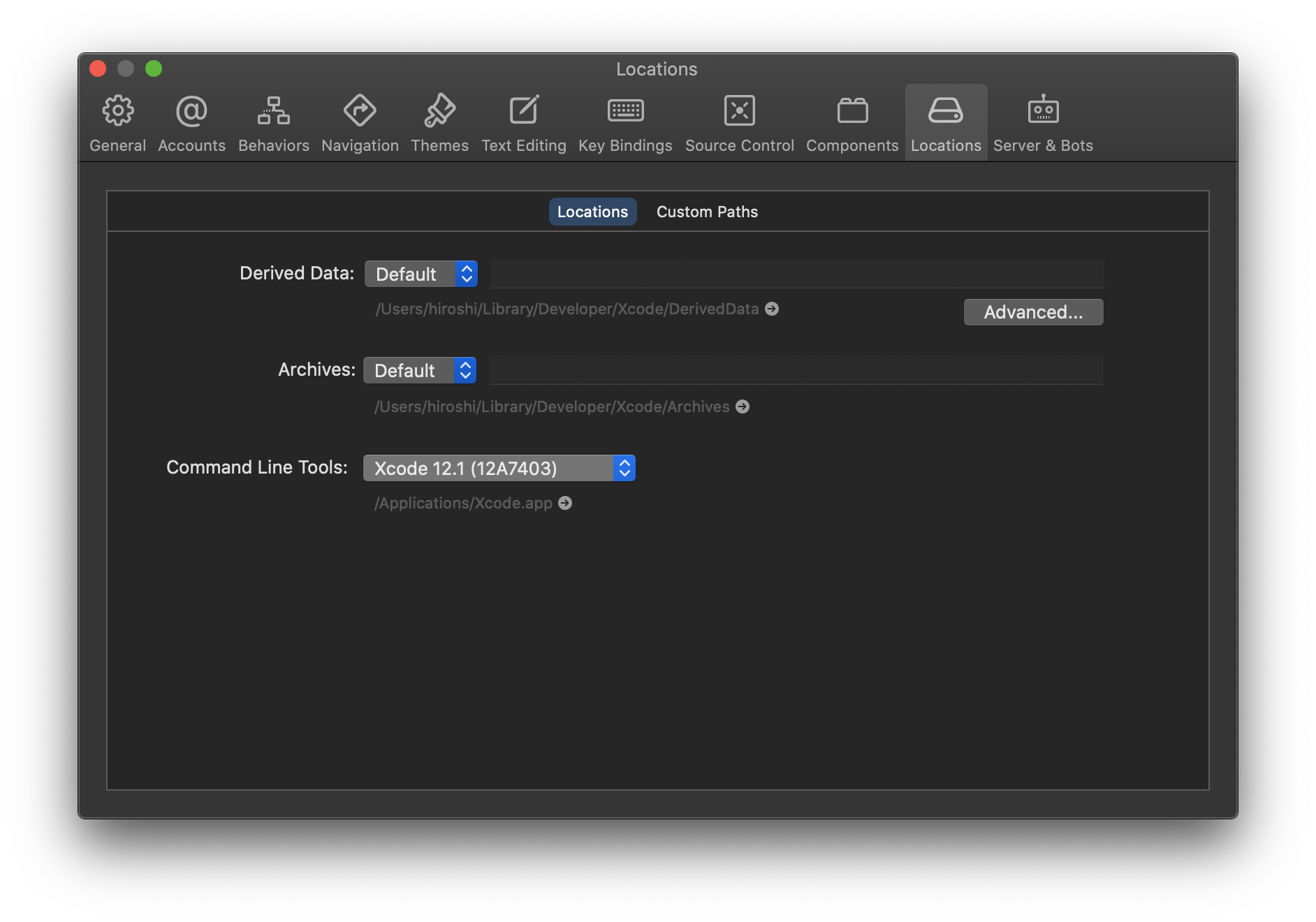
私のは、ここが入ってませんでした。勝手に入らないの?homebrew, xcode の順に入れたから?
兎に角、動いた。
$ xcodebuild -version
Xcode 12.1
Build version 12A7403
ダメなら再インストール
xcode-select --install
または、
rm -rf /Library/Developer/CommandLineTools
xcode-select --install
または、More Downloads for Apple Developers からダウンロードしてインストール。