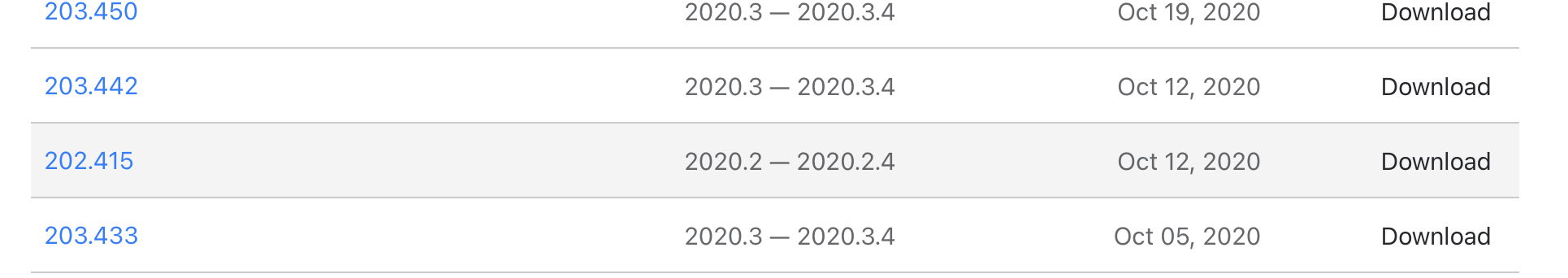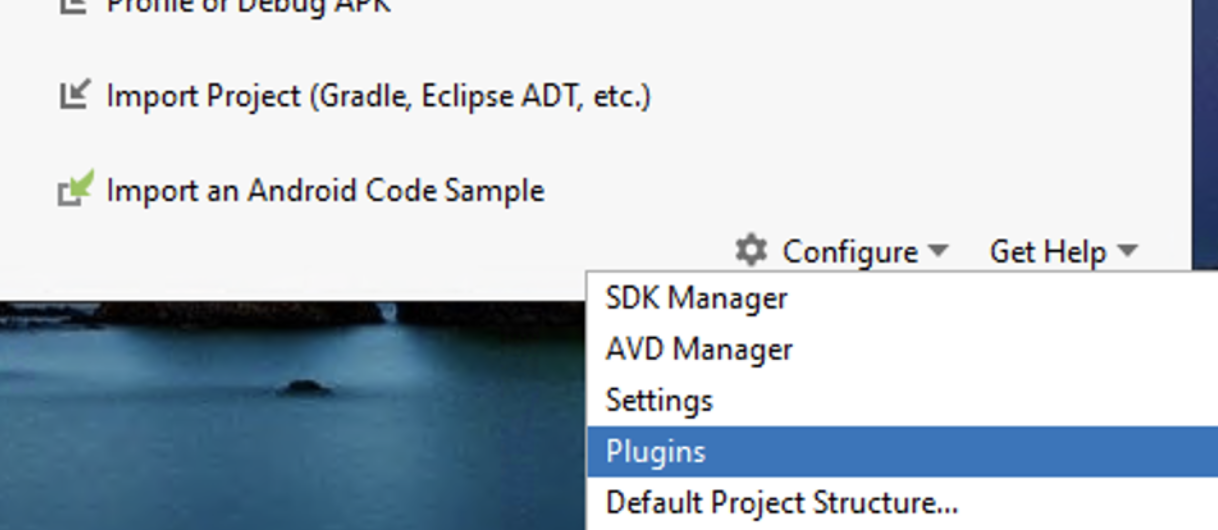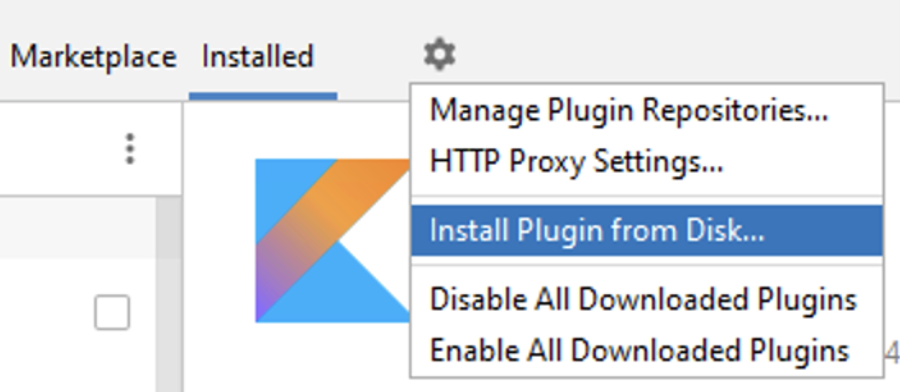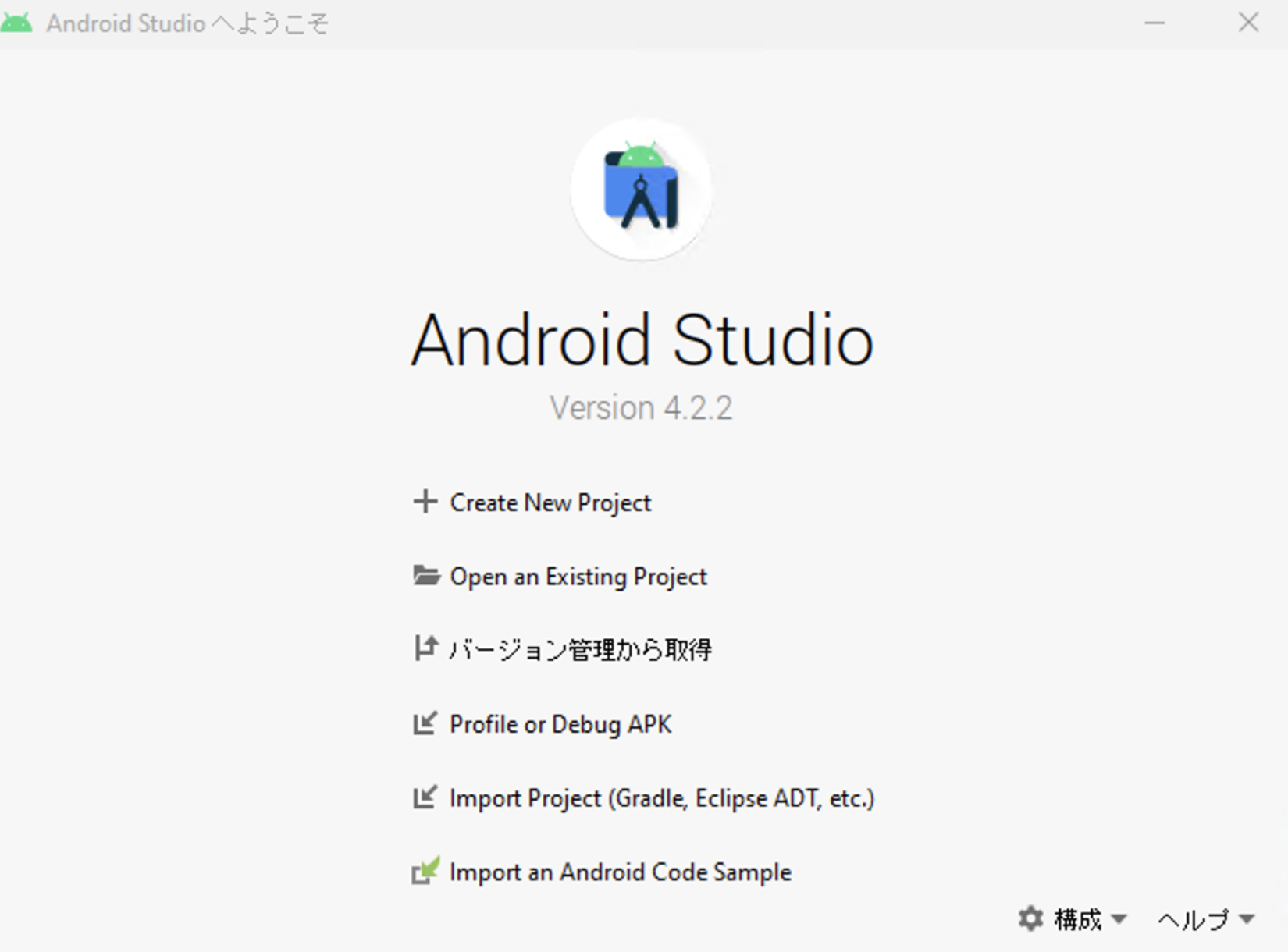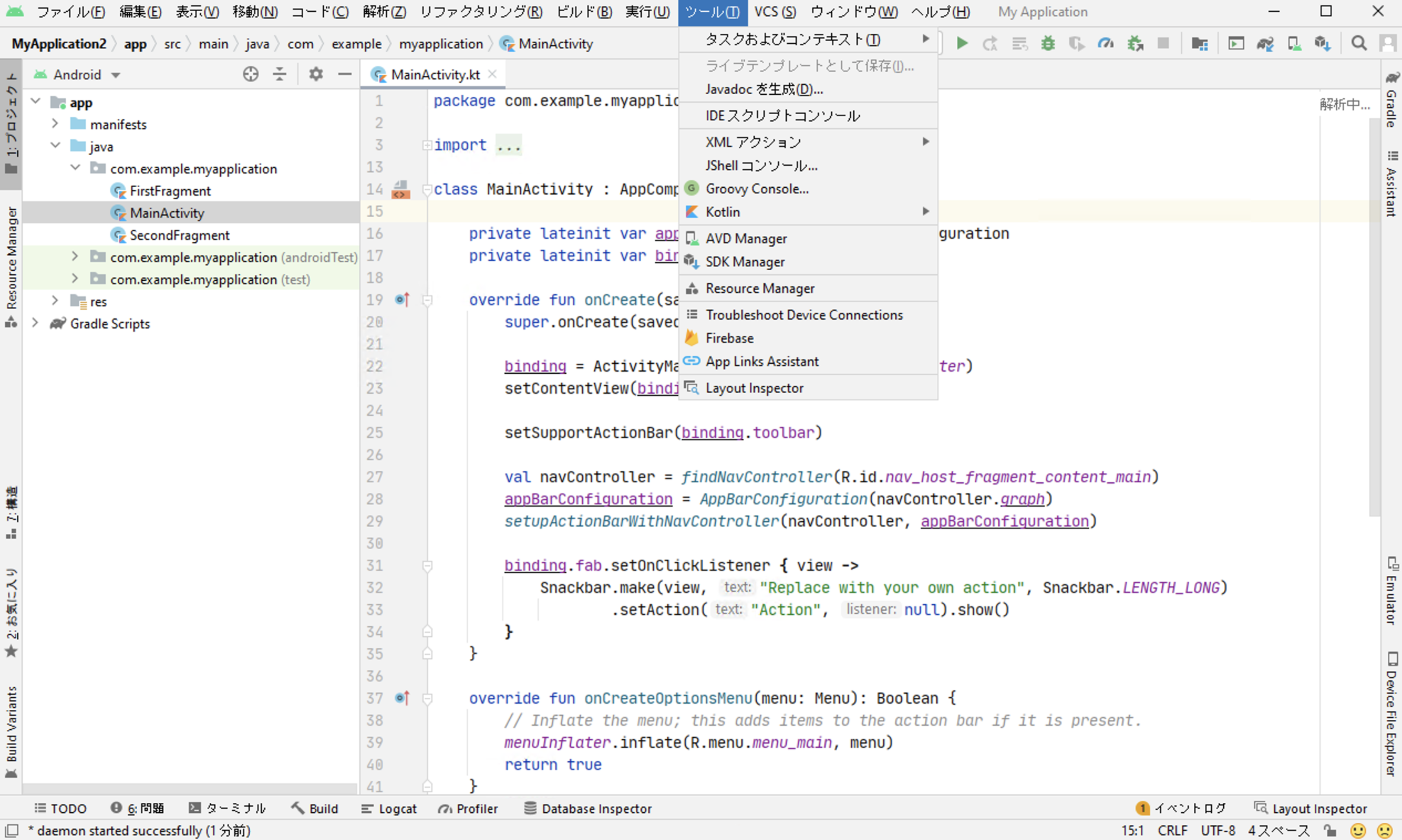先ほどAndroid StudioのベースとなっているIntelliJ公式から日本語化プラグインのリリースが発表されました!
Android Studioもこれで日本語化できるのでは?と思い試してみました。
環境
- Android Studio 4.2.2
プラグインのダウンロード
Android Studioのプラグイン画面から検索してみましたがヒットしなかったのでWebページからダウンロードします。
ページのVersionsから対応するバージョンを探します。Android Studio4.2.2のベースとなっているIntelliJ IDEAのバージョンは2020.2です。なので、このバージョンが出るまでひたすら過去に遡り続けます。
2020.2対応の最新verは202.415っぽいのでこれをダウンロードします。環境によってはjarファイルを直接ダウンロードするのでブラウザに危険では?と止められるかもしれません。
インストール
Android Studioを開き、右下のConfigureからPluginsを選択します。
上の歯車からInstall Plugin from Diskを選び、先ほどダウンロードしたjarを選択します。
再起動すれば一部が日本語化されています!
日本語化されるのはあくまでIDEA部分だけで、Android Studio向けに追加された項目は英語のままです。
設定画面はほぼ日本語化されていますね。
これで少し開発しやすくなるかもしれません。