前回の記事はこちらです。
eclipseにGradleとSpringを追加する
今回はプラグインを追加しましょう。
なにかありましたらご指摘いただけますと嬉しいです。
プラグインってなに?
当たり前にプラグインという言葉を見ますが超初心者からすれば「いやプラグインインストールってなんやねん」ってなりますよね(私がそうです)
プラグインとはもっといろんなことができるような拡張機能のソフトウェアのことです。
タイトルはEclipseをもっと使いやすくいろいろできるようにする機能機能を追加しましょうという意味ですね。
インストールする
実際にプラグインをインストールしましょう。今回は
・Eclipse Java EE Developer Tools
・Eclipse Java Web Developer Tools
・Eclipse Web Developer Tools
・JST Server Adapters
・JST Server Adapters Extensions
を追加します。
1.[help] => [Install New Software]から入ります。
2.-- All vailable Sites --に変更し、Eclipse Java EEと入力すると画像のようになりますので、チェックが入っていることを確認して[next]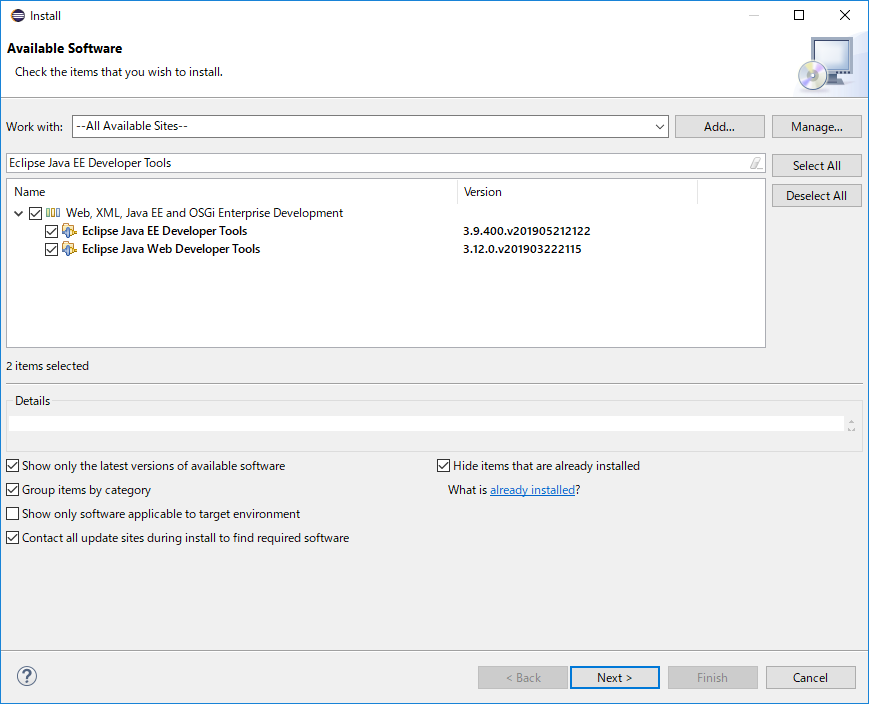
3.特にいじらず[next]を押下で大丈夫です。ライセンスの確認をされたらI acceptを選択して[finish]
4.インストールをしばらく待ち、Eclipseを再起動したら完了です。
1~4の手順ですべてインストールして完了です。
この作業中は急にフリーズしたりして大丈夫か、、となりましたがあせらず待ちましょう。私も初めはえ!?となっていろいろポチポチしてしまいました。
次はspringのプロジェクトを作ってみましょう。
次 => spring + gradle でhelloworldを表示してみる