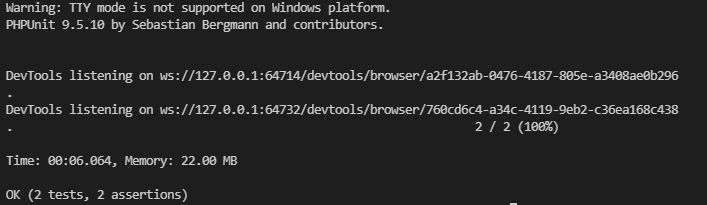Laravel Duskを使うことになったのでメモ程度に残します。
Dsukでできる事
Laravel Duskは、表現力豊かで使いやすいブラウザ自動化およびテストAPIを提供します。
手順
1.laravelをインストール
composer create-project laravel/laravel laravel_dusk
2.Duskをインストール
composer require --dev laravel/dusk
php artisan dusk:install
3.アプリケーションの環境変数を設定する
※「php artisan serve」で動かす時
.env
APP_URL=http://127.0.0.1:8000/
4.サーバー起動
※「php artisan serve」で動かす時
php artisan serve
5.テスト生成
php artisan dusk:make LoginTest
↓作成される
tests\Browser\LoginTest.php
<?php
namespace Tests\Browser;
use Illuminate\Foundation\Testing\DatabaseMigrations;
use Laravel\Dusk\Browser;
use Tests\DuskTestCase;
class LoginTest extends DuskTestCase
{
/**
* A Dusk test example.
*
* @return void
*/
public function testExample()
{
$this->browse(function (Browser $browser) {
$browser->visit('/')
->assertSee('Laravel');
});
}
}
※Duskのテストを生成するには、dusk:make Artisanコマンドを使います。生成されたテストは、tests/Browserディレクトリへ設置されます。
6.テストの実行
php artisan dusk
OKになって入れば成功です。
環境
- Laravel Framework 8.73.2