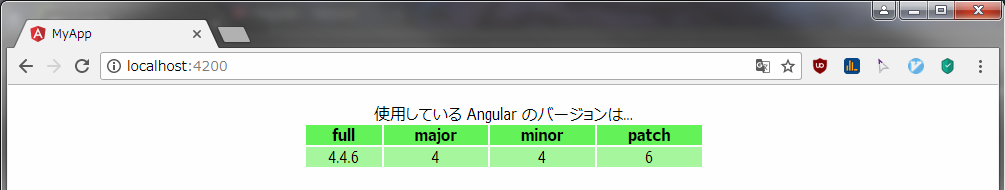Version クラスを利用すると使用している Angular のバージョンを確認できる。
Version クラスについては 本家の API リファレンス を参照。
バージョン確認のためのコード
クラス
app.component.ts
import { Component, AfterContentInit, AfterContentChecked, ContentChild } from '@angular/core';
// Angular のバージョン情報を取得するための import
import { VERSION } from '@angular/core';
@Component({
selector: 'app-root',
templateUrl: './app.component.html',
styleUrls: ['./app.component.css']
})
export class AppComponent {
/**
* Angular のバージョン情報を確認するためのプロパティ
*
* @private
* @memberof AppComponent
*/
public versionInfo = VERSION;
constructor() {}
}
テンプレート
app.component.html
<div class="informationArea">
<table class="informationTable">
<caption>
使用している Angular のバージョンは...
</caption>
<tr>
<th>full</th>
<th>major</th>
<th>minor</th>
<th>patch</th>
</tr>
<tr>
<td>{{versionInfo.full}}</td>
<td>{{versionInfo.major}}</td>
<td>{{versionInfo.minor}}</td>
<td>{{versionInfo.patch}}</td>
</tr>
</table>
</div>
結果
Angular のバージョンが 4.4.6 であることが確認できた。
angular/cli で確認
angular/cli のバージョンも確認してみると...
バージョン確認
$ ng -v
_ _ ____ _ ___
/ \ _ __ __ _ _ _| | __ _ _ __ / ___| | |_ _|
/ △ \ | '_ \ / _` | | | | |/ _` | '__| | | | | | |
/ ___ \| | | | (_| | |_| | | (_| | | | |___| |___ | |
/_/ \_\_| |_|\__, |\__,_|_|\__,_|_| \____|_____|___|
|___/
@angular/cli: 1.3.0
node: 9.2.1
os: win32 x64
@angular/animations: 4.4.6
@angular/common: 4.4.6
@angular/compiler: 4.4.6
@angular/core: 4.4.6
@angular/forms: 4.4.6
@angular/http: 4.4.6
@angular/platform-browser: 4.4.6
@angular/platform-browser-dynamic: 4.4.6
@angular/router: 4.4.6
@angular/cli: 1.3.0
@angular/compiler-cli: 4.4.6
@angular/language-service: 4.4.6
Version クラスを使った確認結果と同じバージョンであることが確認できた。
使いどころ
アプリで使用している Angular のバージョンを画面のフッターに明示したい、といったケースにおいて、この方法だと動的にバージョンを取得できるので便利だと思う。