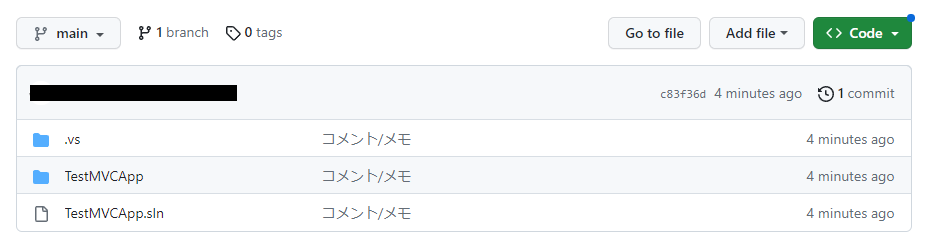はじめに
GitHub リポジトリにドラッグ&ドロップでファイルをアップロードしようとしたところ、以下のようなエラーが出てしまいました。
「Yowza, that’s a lot of files. Try uploading fewer than 100 at a time.」
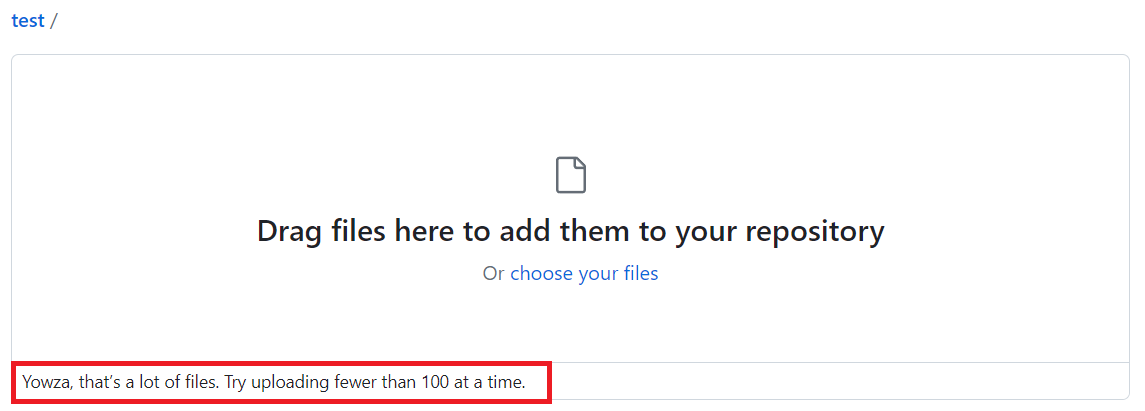
エラーの意味
エラーの内容は「ファイルがたくさんあるね。一度にあげるのは100未満にしてね」って感じです。
解決方法:コマンドラインでアップロードする
手順は以下のサイトを参考にさせていただきました。
手順1 アップロードしたいフォルダ内に移動
command
$ cd フォルダのパス
手順2 ローカルリポジトリの作成
command
$ git init
手順3 フォルダ内のファイルをステージング
「git add .」と入力することで、対象フォルダ内の全てのファイルを、ステージング状態(アップロードの対象)にできます。
command
$ git add .git add .
手順4 コミット
command
$ git commit -m "コメント/メモ"
手順5 ブランチを「main」に設定
command
$ git branch -M main
手順6 リモートリポジトリとの関連付け
command
$ git remote add origin <リポジトリ URL>
リポジトリ URLにはGitHubリポジトリのURLを入れてください。<>は不要です。
手順7 アップロード(プッシュ)
command
$ git push origin main