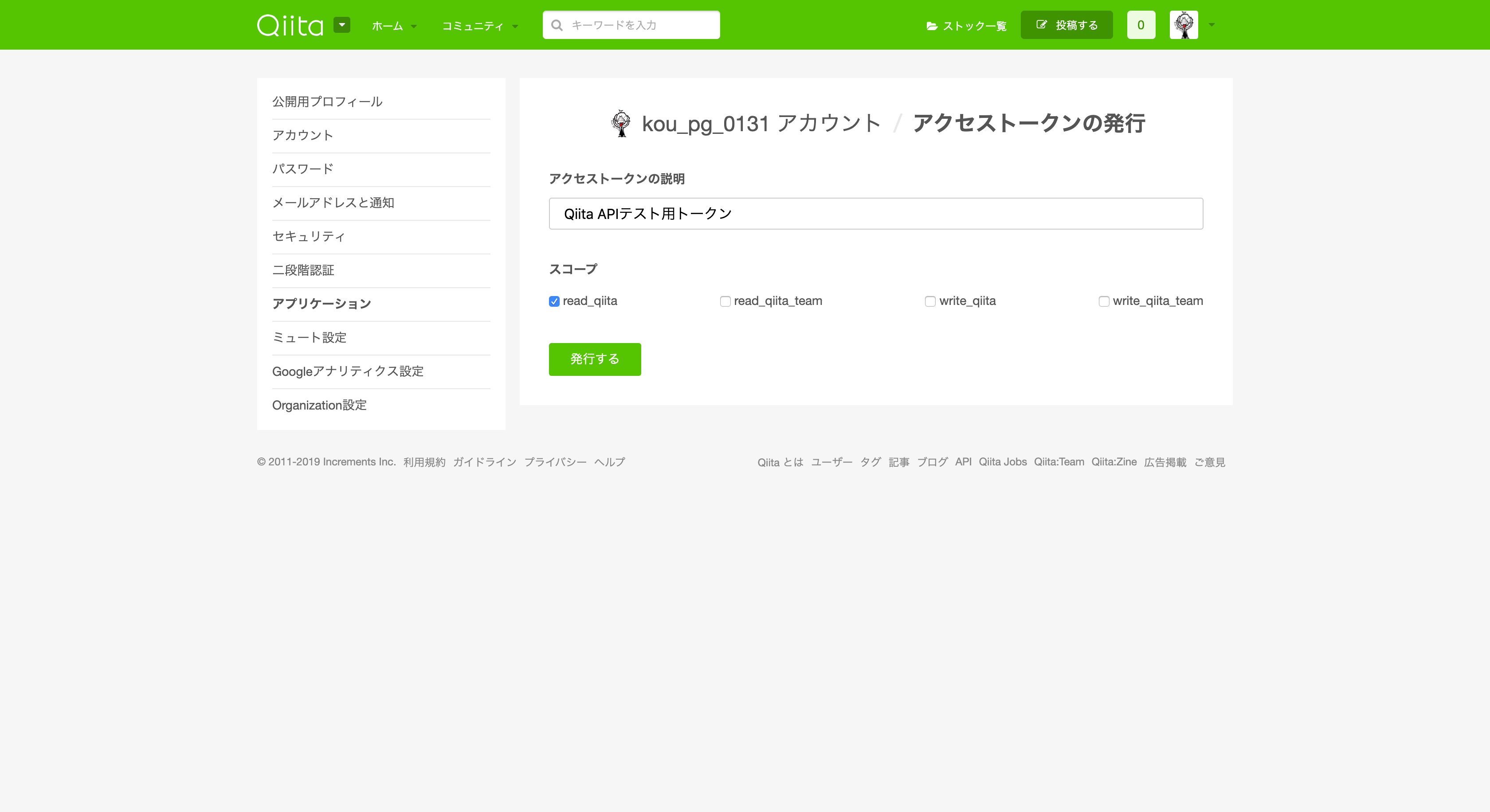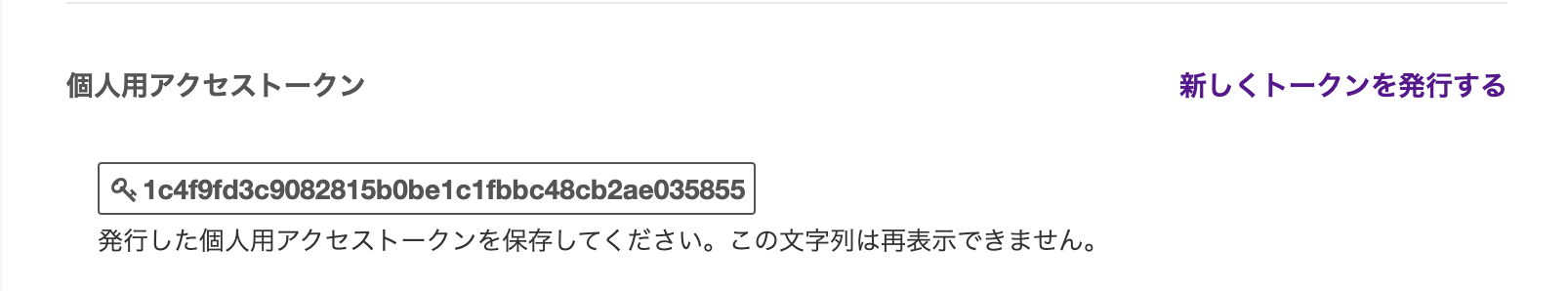アクセストークンを発行する
アクセストークンで認証しないとAPI上限が1時間で60回しかないため、発行しておく。
アクセストークンで認証した状態ではAPI上限は1時間で1000回。
アクセストークンの発行ページからアクセストークンを発行する。
今回は記事一覧を取得できればいいため、スコープはread_qiitaのみチェックしておく。
発行するとこんな感じでアクセストークンが表示される。
このアクセストークンは再表示できないため、控えておく。
APIを叩いてみる
記事一覧を取得するエンドポイントは以下。
[GET] https://qiita.com/api/v2/items
試しにcurlコマンドで叩いてみる。
アクセストークンはAuthorizationヘッダにBearerをつけて指定する。
$ curl -H 'Authorization: Bearer 1c4f9fd3c9082815b0be1c1fbbc48cb2ae035855' 'https://qiita.com/api/v2/items'
レスポンスの形式はAPIドキュメントを参照してください。
オプション
| オプション名 | 説明 |
|---|---|
page |
ページ番号(1~100) |
per_page |
1ページあたりに含まれる要素数 |
query |
検索クエリ 参考: 検索時に利用できるオプション - Qiita:Support |
オプションを指定した例
2019年11月11日10日以降10ストック以上されている記事3件を取得する例。
queryパラメータにはcreated:>2019-11-11 stocks:>10をURIエンコードした状態で指定している。
$ curl -H 'Authorization: Bearer 1c4f9fd3c9082815b0be1c1fbbc48cb2ae035855' 'https://qiita.com/api/v2/items?page=1&per_page=3&query=created%3A%3E2019-11-11+stocks%3A%3E10
まとめ
簡単だし使いやすいしAPIドキュメントもわかりやすいし、便利ですね。