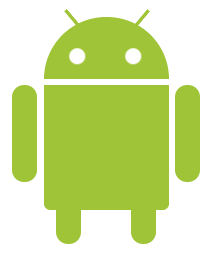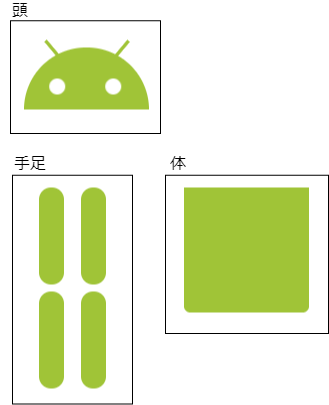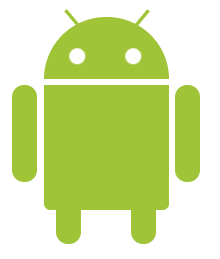CSSでアンドロイドのキャラクター「ドロイド君」を作成する
目標
※できあがったコードはこちらから確認できます。
準備
任意のディレクトリに下記ファイルを作成
- droid.html
- droid.css
droid.html の初期状態
<!doctype html>
<html lang="ja">
<head>
<meta charset="utf-8">
<title>ドロイド君</title>
<link href="droid.css" rel="stylesheet">
</head>
<body>
<div class="droid">
<!-- ドロイド君のパーツをここに追加 -->
</div>
</body>
</body>
</html>
droid.cssの初期状態
/* ドロイド君 */
.droid {
margin: 50px;
}
/* 以下に追記していく */
作成
必要なパーツ検討
さらに、体は手足と親子関係を築けそう
droid.htmlで表現するとこんな感じになる
<!doctype html>
<html lang="ja">
<head>
<meta charset="utf-8">
<title>ドロイド君</title>
<link href="css/droid.css" rel="stylesheet">
</head>
<body>
<div class="droid">
<div class="droid__head">
<div class="droid__antenna"></div>
<div class="droid__eye"></div>
</div>
<div class="droid__body">
<div class="droid__hand"></div>
<div class="droid__leg"></div>
</div>
</div>
</body>
</body>
</html>
頭を作成
まずは頭のみ作成

これは半円で表現できそう。droid.css に以下を追記
.droid__head {
width: 100px;
height: 50px;
border-radius: 100px 100px 0 0;
background: #a0c437;
}
positionのrelative・absoluteとz-indexを使って、半円の上に目をのせる
.droid__head {
width: 100px;
height: 50px;
border-radius: 100px 100px 0 0;
background: #a0c437;
/* 新規追加 */
position: relative;
z-index: 0;
}
.droid__eye {
width: 100%;
position: relative;
z-index: 1;
}
/* 疑似属性のbefore, afterを使わなくても良いが、使用するdiv タグの数を減らせる */
.droid__eye::before,
.droid__eye::after {
top: 25px;
left: 20px;
width: 13px;
height: 13px;
border-radius: 10px;
background: #ffffff;
content: "";
position: absolute;
}
目と同じようにアンテナ用のクラスも追加
.droid__antenna {
position: relative;
z-index: 1;
}
.droid__antenna::before,
.droid__antenna::after {
border: 1px solid #a0c437;
top: px;
left: 15px;
width: 15px;
background: #a0c437;
transform: rotate(50deg);
content: "";
position: absolute;
}
.droid__antenna::after {
left: 70px;
transform: rotate(-50deg);
}
頭の下に体を作成
下記を追記
.droid__body {
width: 100px;
height: 100px;
background: #a0c437;
border-radius: 0 0 5px 5px / 0 0 5px 5px; /* 体の下の角を少し丸くする */
}
ファイルを開くと…ん、頭と体がくっついてしまった、、
.droid__head に margin-bottom: 5px;を追記して調整
手足を追加
頭に目やアンテナを付けたときと同じように手足も付けられる
.droid__hand {
z-index: 1;
position: relative;
}
.droid__hand::before,
.droid__hand::after {
left: -25px;
width: 20px;
height: 77px;
background: #a0c437;
border-radius: 20px/ 20px;
content: "";
position: absolute;
}
.droid__hand::after {
left: 105px;
border-radius: 20px/ 20px;
}
.droid__leg {
position: relative;
z-index: 1;
}
.droid__leg::before,
.droid__leg::after {
top: 50px;
left: 10px;
width: 20px;
height: 77px;
background: #a0c437;
border-radius: 20px/ 20px;
content: "";
position: absolute;
}
.droid__leg::after {
left: 70px;
border-radius: 20px/ 20px;
}
少し工夫
ドロイド君がまばたきするようにしてみた
.droid__eye::afterにanimation: blink-r infinite 7s;を追加
さらに下記を追加
.droid__eye::before {
animation: blink-l infinite 7s;
}
@keyframes blink-r {
0% {
transform: rotate(180deg) scaleY(1);
}
1% {
transform: rotate(180deg) scaleY(0);
}
2% {
transform: rotate(180deg) scaleY(1);
}
50% {
transform: rotate(180deg) scaleY(1);
}
51% {
transform: rotate(180deg) scaleY(0);
}
52% {
transform: rotate(180deg) scaleY(1);
}
53% {
transform: rotate(180deg) scaleY(1);
}
54% {
transform: rotate(180deg) scaleY(0);
}
55% {
transform: rotate(180deg) scaleY(1);
}
100% {
transform: rotate(90deg) scaleY(1);
}
}
@keyframes blink-l {
0% {
transform: rotate(180deg) scaleY(1);
}
1% {
transform: rotate(180deg) scaleY(0);
}
2% {
transform: rotate(180deg) scaleY(1);
}
50% {
transform: rotate(180deg) scaleY(1);
}
51% {
transform: rotate(180deg) scaleY(0);
}
52% {
transform: rotate(180deg) scaleY(1);
}
53% {
transform: rotate(180deg) scaleY(1);
}
54% {
transform: rotate(180deg) scaleY(0);
}
55% {
transform: rotate(180deg) scaleY(1);
}
100% {
transform: rotate(90deg) scaleY(1);
}
}
感想
面白かったしcssの勉強にはなったけど、
これ以上複雑なものを作ろうとしたらかなりの時間が溶けそう…。
参考
-
BEMのドキュメント
- クラス名はBEMの考え方を取り入れた
-
CSSでいろんなカタチを表現してみる
- 基本的な図形の書き方はこれを参考にした
-
画像を使わずにHTMLとCSSだけで猫を描いたお話
- ドロイド君のまばたきはこれを参考にした