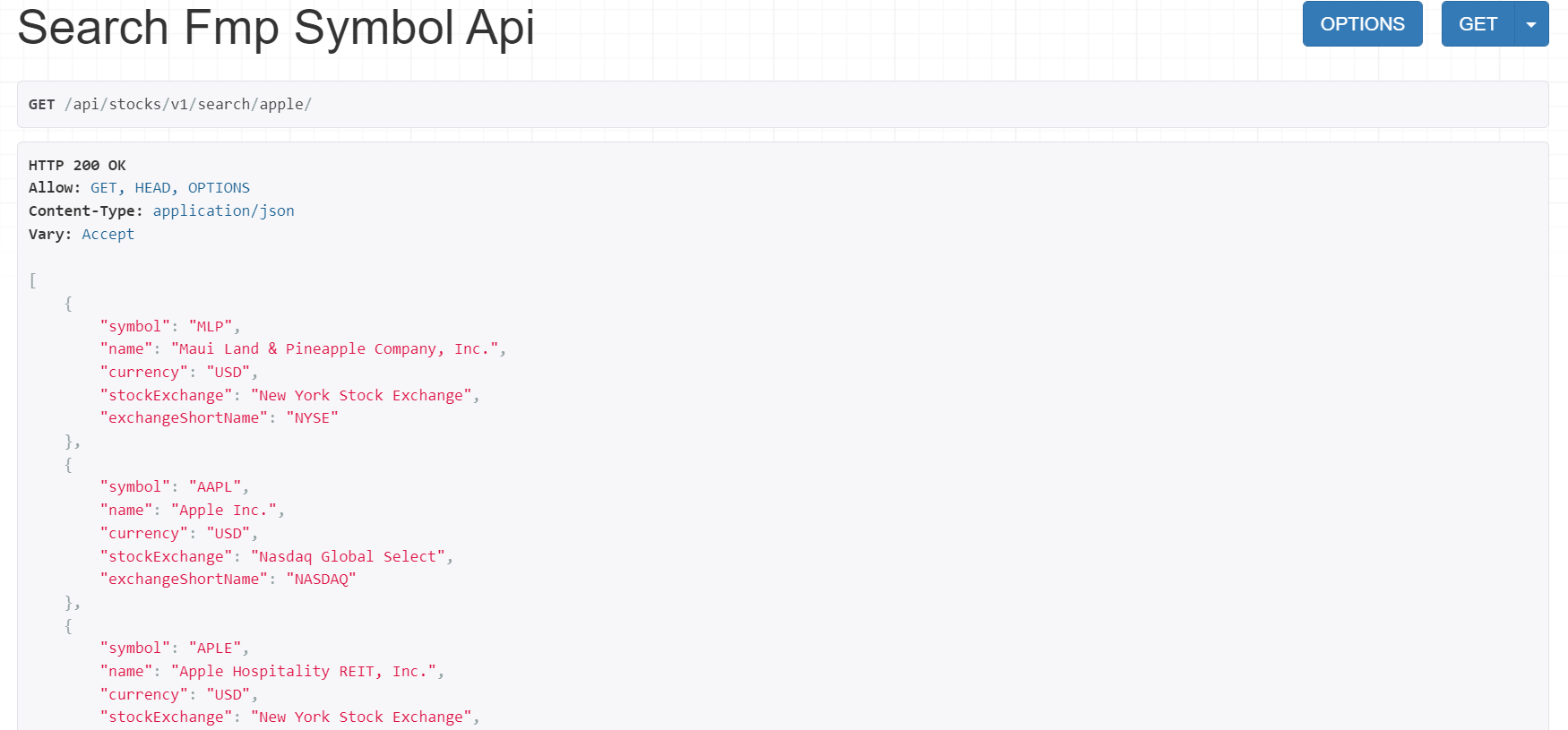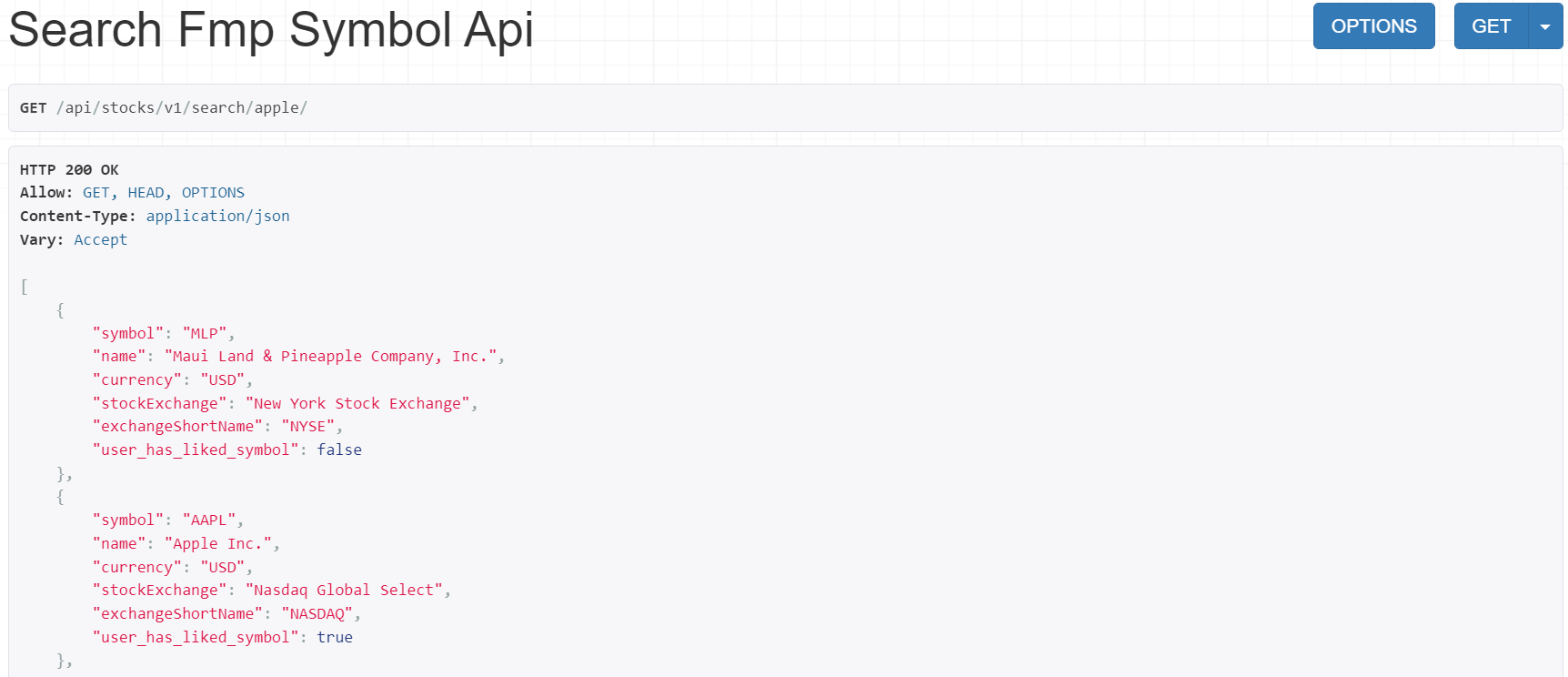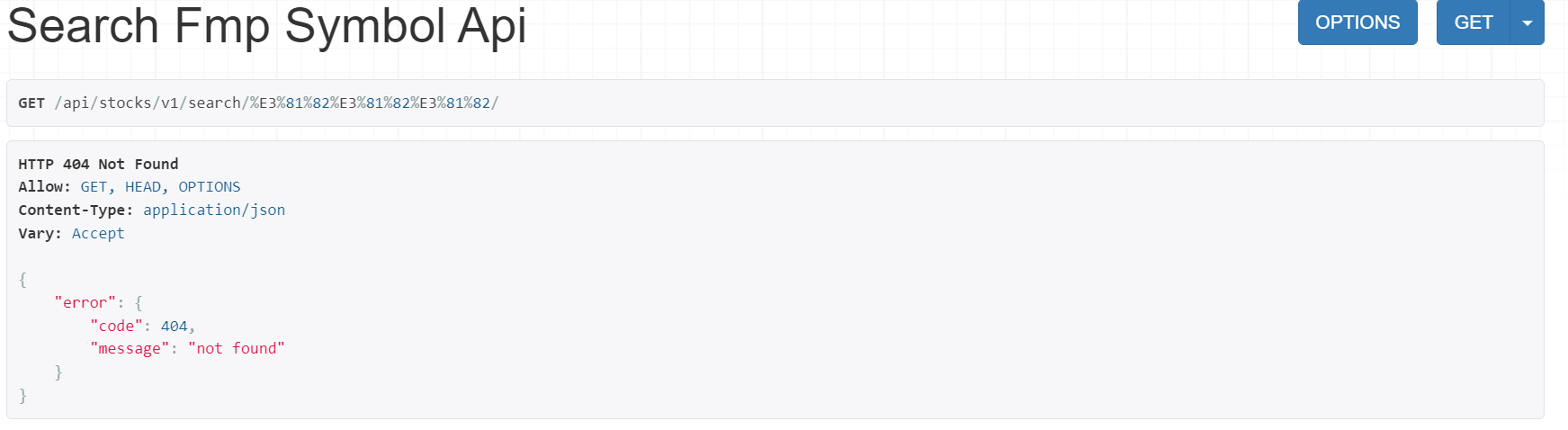Django REST FrameworkのAPIViewを使って外部APIを呼び出してみます。
今回はFinancial Modeling PrepをのSearchAPI(株式のシンボルを探すAPI)を使用しています。
<環境変数>
.env ⇒ settings.py ⇒ モジュール
1.モジュールの作成
プロジェクト/lib/fmp_api.py
from django.conf import settings
import requests
API_KEY = settings.FMP_API_KEY
FMP_V3 = settings.FMP_V3
def search_symbol(keyword, limit=10, exchange=None):
url = FMP_V3 + 'search'
query = {
'query': keyword,
'limit': limit,
'apikey': API_KEY
}
if exchange:
query['exchange'] = exchange
r = requests.get(url, params=query, timeout=2.0)
if r.status_code == 200:
data = r.json()
return data
else:
return None
キーワードを指定すると10個のシンボルが返ってきます。
取引所の指定をする場合はexchangeを指定します。
2.シリアライザの作成
アプリ/api/v1/views.py
from rest_framework import serializers
from profiles.models import FavoStock
class FMPSearchSymbolSerializer(serializers.Serializer):
symbol = serializers.CharField(max_length=20)
name = serializers.CharField(max_length=100)
currency = serializers.CharField(max_length=3)
stockExchange = serializers.CharField(max_length=100)
exchangeShortName = serializers.CharField(max_length=15)
user_has_liked_symbol = serializers.SerializerMethodField()
def get_user_has_liked_symbol(self, instance):
request = self.context.get('request')
return FavoStock.objects.filter(profile=request.user.profile, symbol=instance['symbol']).exists()
お気に入りは別アプリのモデルからインポート。
登録があればtrue、なければfalseで返ってきます。
3.クラスベースビューの作成
アプリ/api/v1/views.py
from rest_framework.permissions import IsAuthenticated
from rest_framework.views import APIView
from rest_framework import status
from rest_framework.response import Response
from プロジェクト名.lib import fmp_api
from stocks.api.v1.serializers import FMPSearchSymbolSerializer
class SearchFMPSymbolAPIView(APIView):
permission_classes = [IsAuthenticated]
def get(self, request,kw):
data = fmp_api.search_symbol(kw)
if data:
results = FMPSearchSymbolSerializer(data, many=True, context={"request": request})
return Response(results.data)
else:
return Response(
{
"error": {
"code": 404,
"message": "not found"
}
},
status = status.HTTP_404_NOT_FOUND
)
日本語で探すとnot foundでレスポンスされます。
4.URLの設定
アプリ/api/v1/urls.py
from django.urls import path, include
from stocks.api.v1.views import SearchFMPSymbolAPIView
urlpatterns = [
path('search/<str:kw>/', SearchFMPSymbolAPIView.as_view(), name='search-symbol'),
]
あとはプロジェクトのurls.pyにアプリのurlsを追加して終了です。