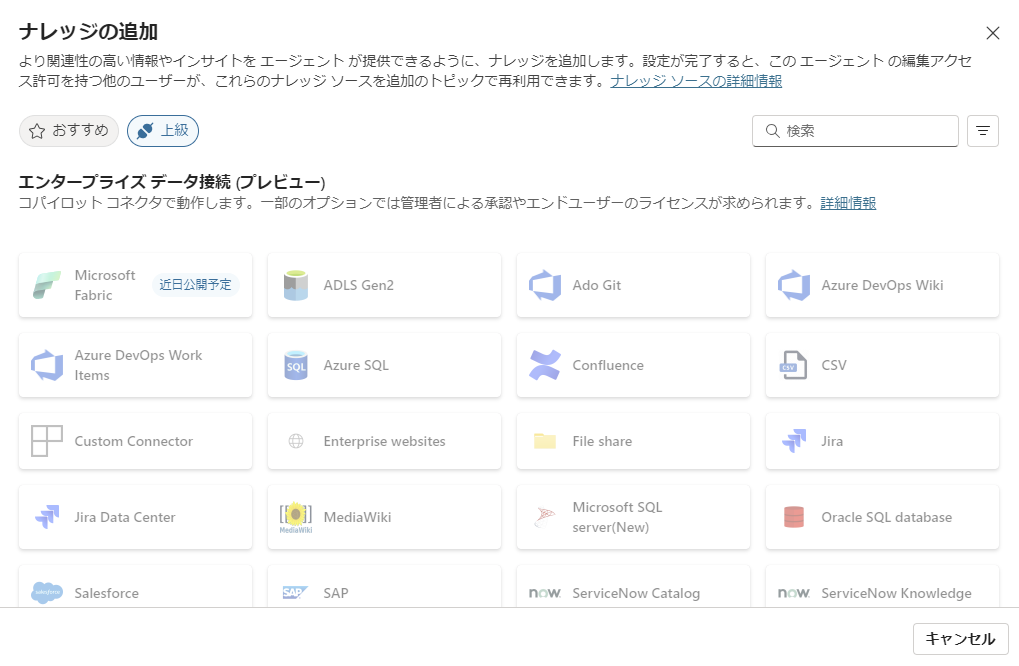Copilotのテナントライセンスの購入
M365管理センターに管理者アカウントでログインし、[サービスを購入する]からMicrosoft Copilot Studioを選択。
購入すると、Power Virtual Agents Viral Traialというのが10000個付与される(Trialとあり有料版は名前がことなるのかも??)。
これをユーザーに割り当てることでそのユーザーはCopilot(最近エージェントという名前に変わった)を作成することができる

Graphコネクタの利用時の注意
グラフコネクタを利用する前提条件としてグラフコネクタのクウォータを所持している必要がある。
以下のいずれかのライセンスを持っていないと、そもそも後続の作業でM365管理センターにて[設定]-[検索とインテリジェンス] -[データソース]から設定したいグラフコネクタを選択していく手順となるが、データソースタブが出てこないので注意

https://learn.microsoft.com/ja-jp/microsoftsearch/licensing#index-quota-for-microsoft-365-enterprise-users
グラフコネクタの利用については以下を行っていく
https://learn.microsoft.com/ja-jp/microsoftsearch/configure-connector#step-1-add-a-microsoft-graph-connector-in-the-microsoft-365-admin-center