現象
Googleカスタム検索を導入していて、検索ボックスと検索結果を別ページにしているようなサイトで、検索結果の画面が文字化けするという現象に遭遇。
最初は文字コードの指定に問題があるのかと思い、色々調べても解決せず時間をとられましたが、単純な設定ミスだったので備忘録として記載します。
結論
管理画面で検索結果ページのURLを指定する項目で、プロトコルがhttpsではなく、httpになっていたことが原因。
設定手順
検索エンジンの編集画面→デザイン→保存してコードを取得(2ページ)→検索結果の詳細→URLの指定でhttps://からのURLを指定。以上!
カスタム検索のコード取得画面
検索結果の詳細画面
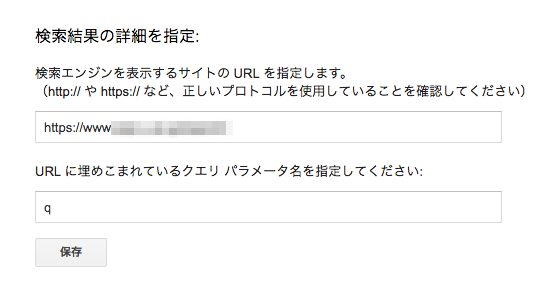
検索結果のURL指定するときに気付けよ!という話なのですが、そもそも設定項目の場所も分かりづらいですよね。。。(いいわけ)
