@koshi_life です。
プロジェクト離任に伴い、自分のSlackアカウントで作成したincoming-webhooksがアカウント解除後も影響がないか心配だったので調べてみました。
TL;DR
incoming-webhooks の設定を行ったアカウント解除しても影響はありません。
ヘルプページを見てみる
冒頭の心配事について公式ページに記載がありました。
日本語ページ:
解除されたメンバーのアプリやインテグレーションを管理する
メンバーのアカウントを解除すると、そのメンバーがインストールしたアプリや内部インテグレーションのいくつかが自動で無効になります。ボットユーザー、スラッシュコマンド、 Incoming Webhook など、機能の一部が引き続き利用できる場合もありますが、メンバー固有の権限が必要なアプリは完全に無効となります。
incoming-webhooks は引き続き利用できる一部機能に入っているらしい。
英語ページ:
Manage deactivated members' apps and integrations
When member accounts are deactivated, some apps they've installed (whether third-party or custom) will automatically disable. Some features may remain active (bot users, slash commands, incoming webhooks, etc.), but apps that require member-specific permissions will disable entirely.
Some features(incoming webhooks) may remain active.
とのことなので、大丈夫っぽい。
心配なので一応実験してみた
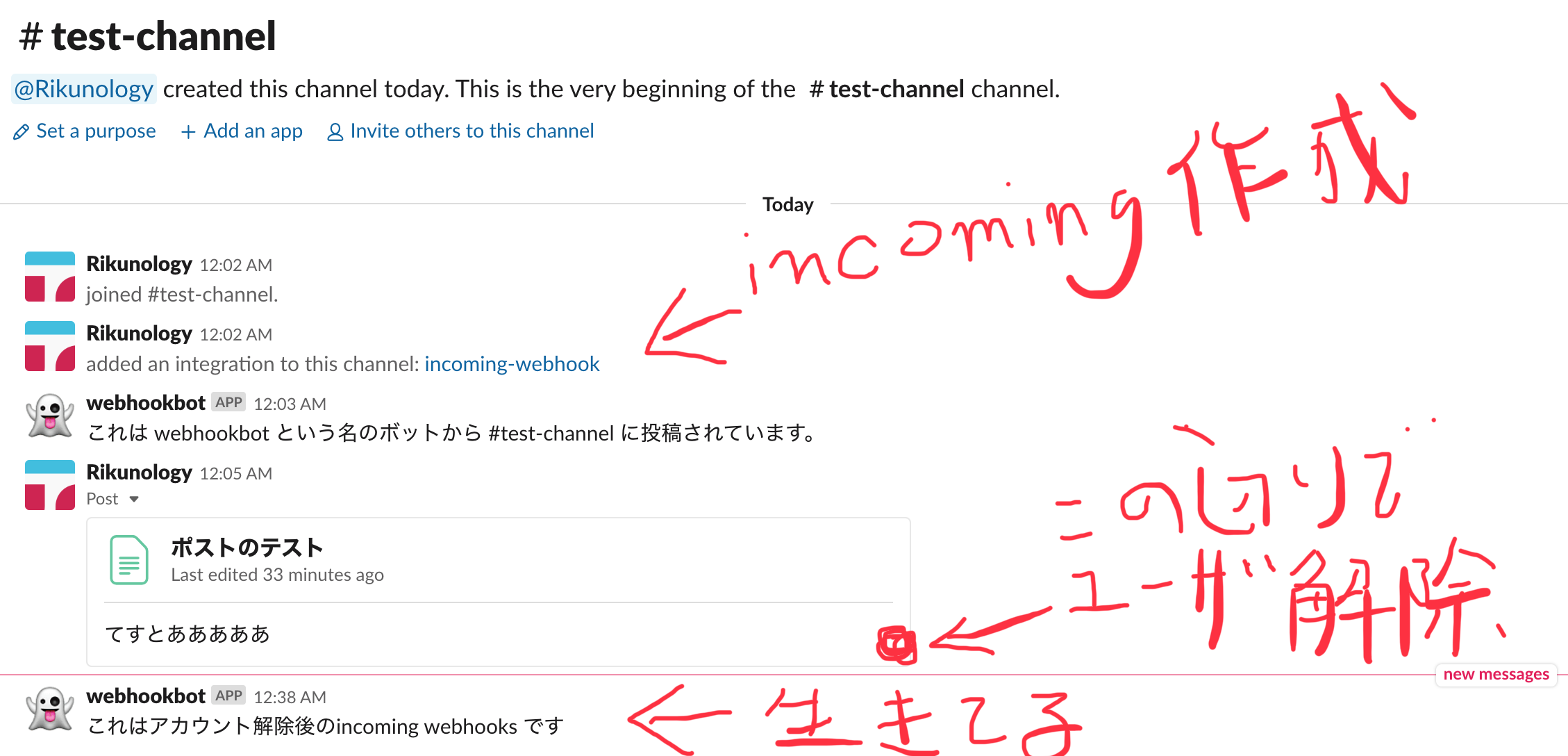
- ダミーアカウントでSlackに招待
- ダミーアカウントでチャンネル作る
- ダミーアカウントでそのチャンネルに incoming webhooks の設定をする
- 12:03 Webhooks 叩いてみる
- 12:08 アカウント解除する
- 12:38 Webhooks 叩いてみる
アカウント解除後もincoming-webhooksが継続的に利用できることがわかりました。
これで安心して離任できます。良かった良かった。
ちなみに該当のincoming webhooksを削除しない限り、incoming webhooksの設定画面 に名は残ります。
