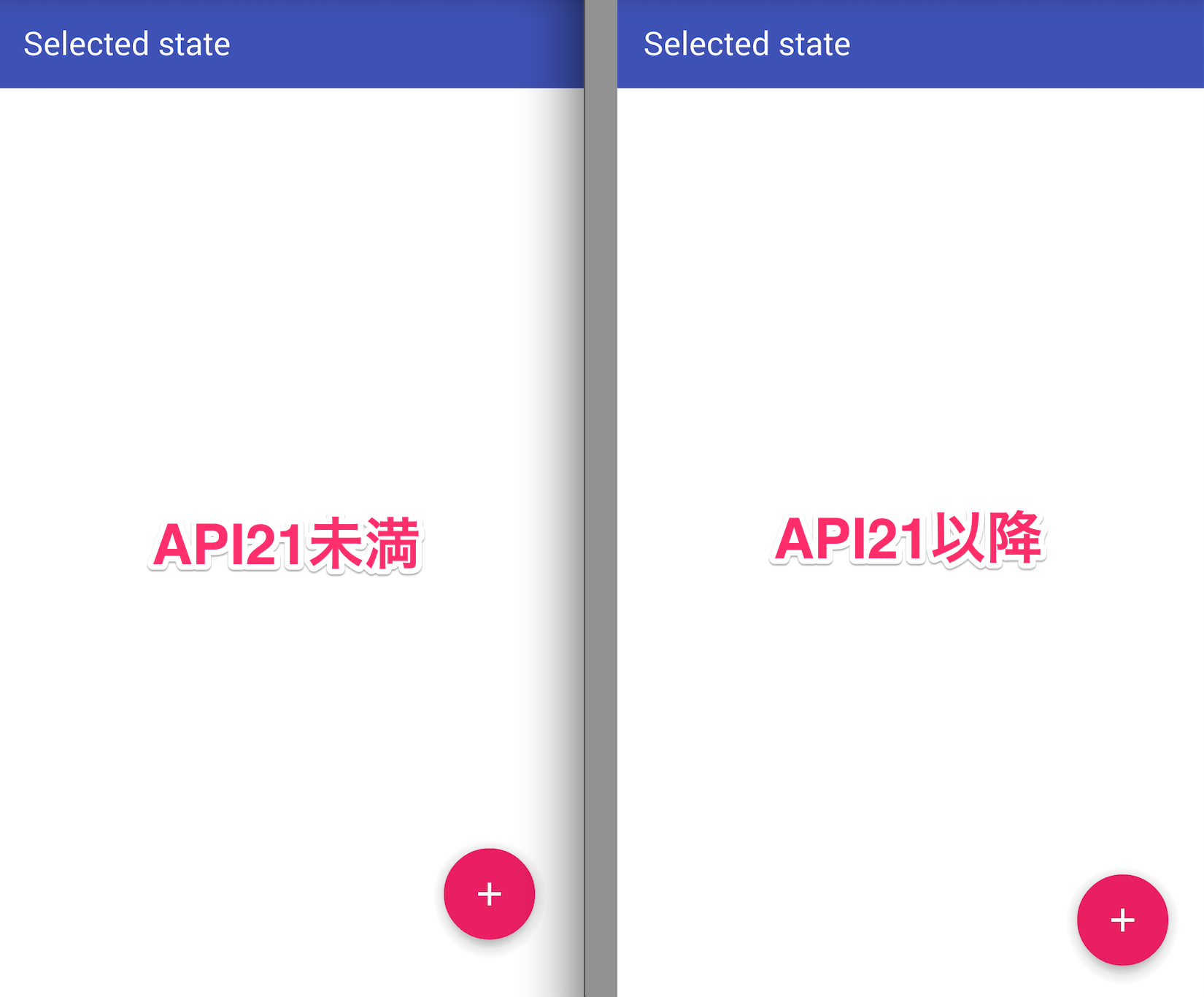com.android.support:design:22.2.0 時点での情報です。今後のアップデートで修正されるかもしれません。
現象
Lolipop以降の端末とLolipop未満の端末で、FABのmarginの大きさが変わります。
こんな感じのレイアウトを組むと、Lolipop以降は16dpのmarginで表示されますが、Lolipop未満は32dp、24dpのmarginで表示されてしまいます。
<android.support.design.widget.FloatingActionButton
android:layout_width="wrap_content"
android:layout_height="wrap_content"
android:layout_alignParentBottom="true"
android:layout_alignParentRight="true"
android:layout_margin="16dp"
android:src="@drawable/ic_plus_white_24dp"
app:borderWidth="0dp" />
原因
Lolipop未満の場合、 elevation が使えないため、DesignSupportLibraryの中の ShadowDrawableWrapper というクラスでShadowを表現しています。
FloatingActionButtonの実処理を行っているFloatingActionButtonEclairMr1を見るとわかりますが、Shadow部分が上下左右にそれぞれ8dp、16dp、8dp、8dp取っています。
そのため、FloatingActionButton自体にmarginをつけてしまうとShadow部分のmargin分余白が大きくなってしまうわけです。
対処方法
コード内でバージョンごとに分岐してmarginを動的にセットしてもできるのですが、 values-v21のリソースフォルダを使って対応した方がスマートに解決できます。
values-v21/styles.xml
<style name="FabMargin">
<item name="android:layout_margin">16dp</item>
</style>
values/styles.xml
<style name="FabMargin">
<item name="android:layout_marginLeft">8dp</item>
<item name="android:layout_marginTop">8dp</item>
<item name="android:layout_marginRight">8dp</item>
<item name="android:layout_marginBottom">0dp</item>
</style>
layouts
<android.support.design.widget.FloatingActionButton
style="@style/FabMargin"
android:layout_width="wrap_content"
android:layout_height="wrap_content"
android:layout_alignParentBottom="true"
android:layout_alignParentRight="true"
android:src="@drawable/ic_plus_white_24dp"
app:borderWidth="0dp" />
おそらく今後のバージョンアップで修正されると思うので、修正後はstyleを消して layout_margin に書き換えればいいと思います。