プロジェクト名の変更でハマったので、メモ。
「BeforApp」→「AfterApp」へプロジェクト名を変更する。
ビルドすると、
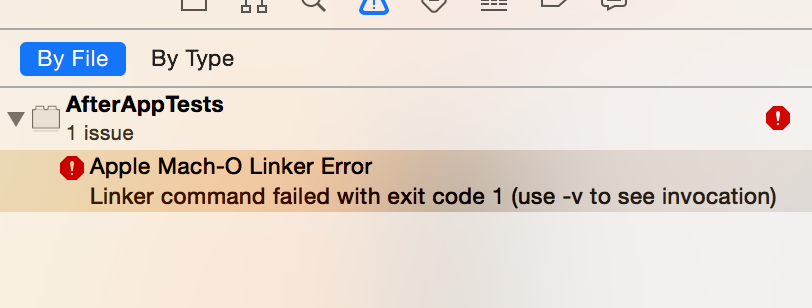
エラーが...(うわー...あんま見たくないやつ...どうしよう...)
で、ググってみたらやっぱりありました。
Xcode 6でプロジェクト名を変更する:「Manage Schemes」
どうやら、Manage Schemes なるものをイジるらしい。
Go to list of users who liked
Share on X(Twitter)
Share on Facebook
More than 5 years have passed since last update.
プロジェクト名の変更でハマったので、メモ。
ビルドすると、
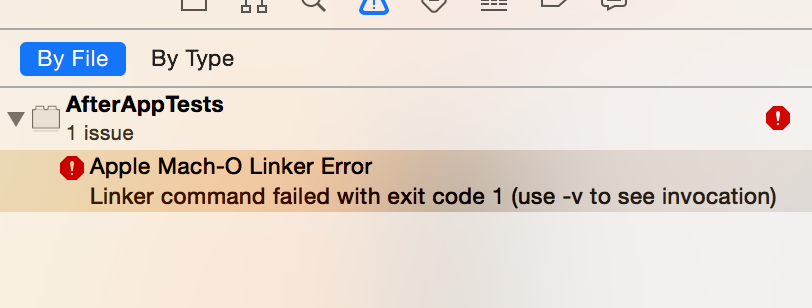
エラーが...(うわー...あんま見たくないやつ...どうしよう...)
で、ググってみたらやっぱりありました。
Xcode 6でプロジェクト名を変更する:「Manage Schemes」
どうやら、Manage Schemes なるものをイジるらしい。
Register as a new user and use Qiita more conveniently
Go to list of users who liked