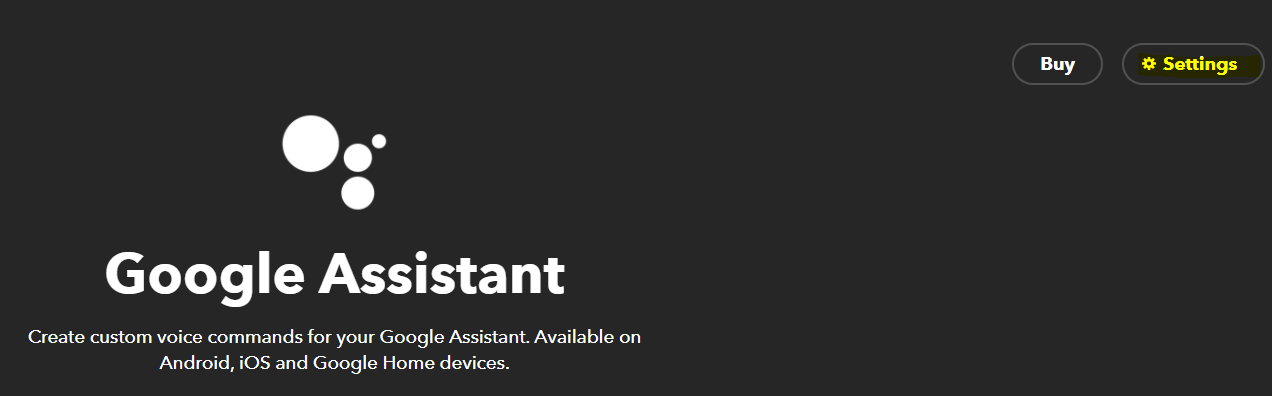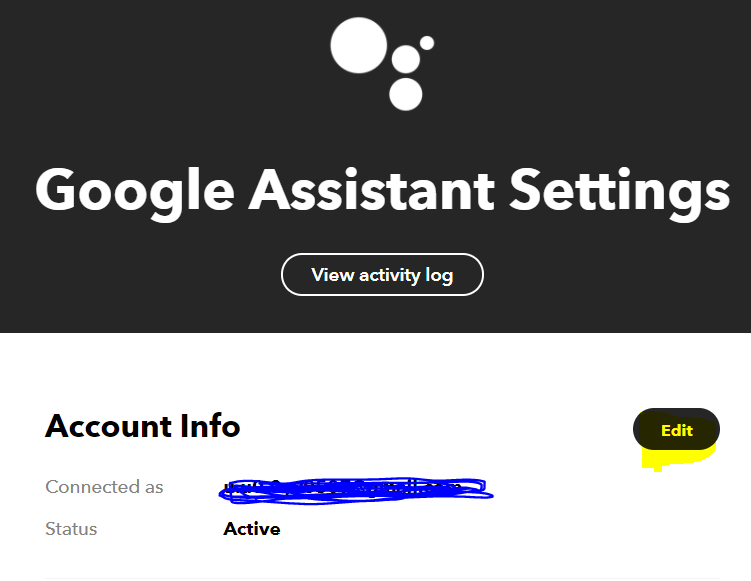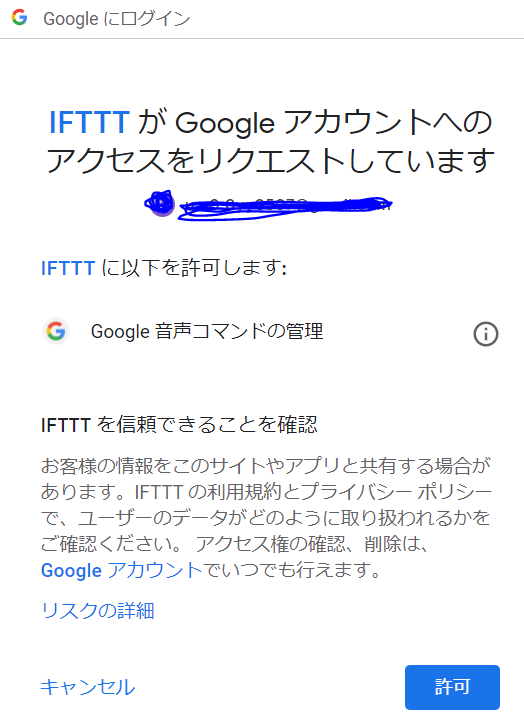先日、「IFTTT」を初めて使用しました。
連携先として、興味を持ったチャンネルが「Google Assistant」。
自宅にある「Google Home」を活用し切れていないため、さっそく使ってみました。
認証失敗
まず、アカウントがうまく認識されなかった失敗事例です。
以下のように設定したのですが、「Google Home」から思いどおりの反応が返ってきません。
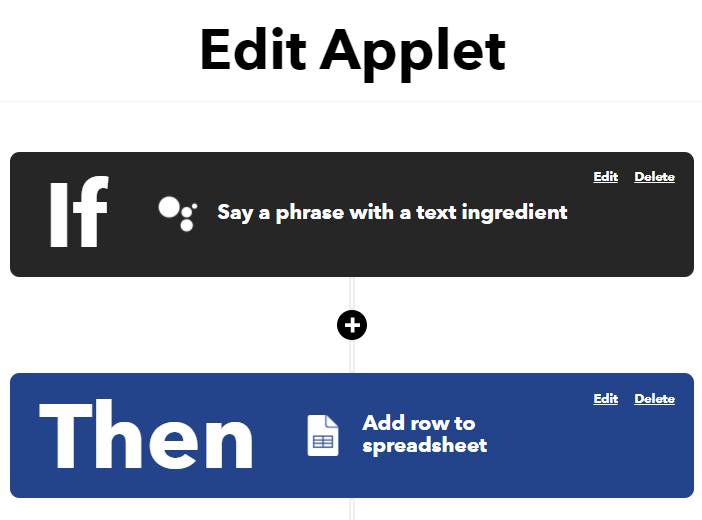
後から判明した原因は、「Google Home」の登録アカウントが相違していた点でした。
「IFTTT」には自身のGoogleアカウントと連携していたのですが、「Google Home」は夫のアカウントだったため、認証失敗していました。
今回は、私が躓いたアカウントの連携方法にポイントを絞り、記事にしています。
※以下、個人情報はマスキングしています。
アカウント連携方法
1.トップページ>右上の自身のアカウント(アイコン)を選択>「My service」を押下
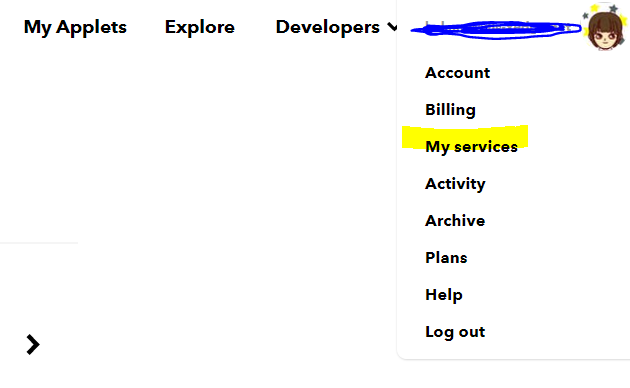
2.「My service」のページより、「Google Assistant」を押下
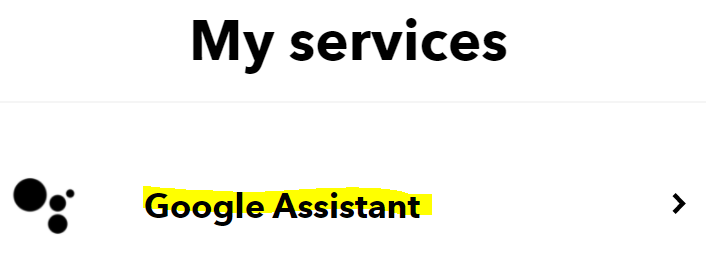
5.連携したいアカウントを選択
新規登録する場合は、**「別のアカウントを使用」**を押下
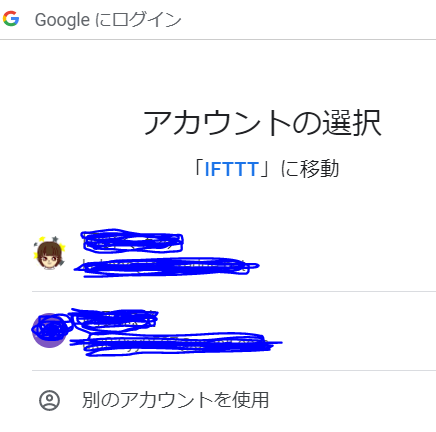
以上で、設定完了です。
あとは、アプレット作成のトリガー「If This」「Then That」で「Google Assistant」を選択して、お好みの設定をするのみです。