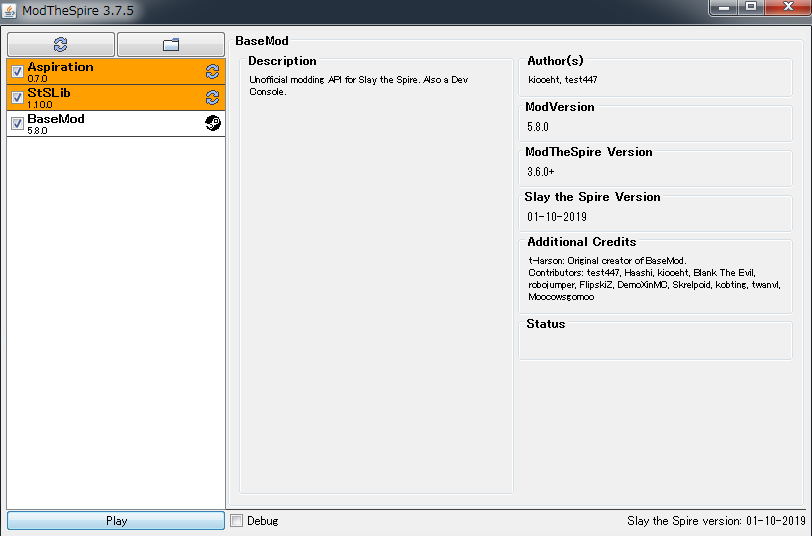はじめに
本記事は Steam版 Slay the SpireのMod開発に関して調べたことをまとめたものです。
導入編では既存のModをsteam標準のWorkshopを経由せず、Mod管理ツールであるMod the Spireから直接起動する方法を解説します。
(自身で開発したModを取り込む方法は次回以降の記事で解説します)
インストール
Mod開発に必要な以下のものをインストールします。
- Steam
- Slay the Spire本体
- Mod the Spire
- Base Mod
SteamとSlay the Spire本体のインストール方法については割愛します。
Mod the SpireおよびBase ModはSteamのWorkshopからサブスクライブしてください。
Modのダウンロード
以下のそれぞれのURLからStSLib.jarおよびAspiration.jarをダウンロードしてください。
StSLib.jarはMod開発用のライブラリ、Aspiration.jarはいくつかのレリックを追加するModです。
https://github.com/kiooeht/StSLib/releases
https://github.com/erasels/Aspiration-StS/releases
Slay the Spireの起動
以下の手順を実行します
- SteamからSlay the Spireを起動
- プロンプトが表示されるので「With Modsをプレイ」を選択してMod the Spireを起動
- ディレクトリアイコンをクリックすることでModの管理ディレクトリが表示されるので、そこに先ほどダウンロードした2つのjarファイルを配置する
- 一度Mod the Spireを終了させ、再度起動する
以下のようにAspirationおよびStSLibが一覧に追加されていれば成功です。
なおSteamのWorkShop経由で導入したものはSteamアイコンが、ローカルドライブから直接読み込んだものはリサイクルアイコンで表示されているので、自身でWorkshop経由で導入したものとの混同には注意してください。
それぞれのModにチェックを入れた状態でPlayをクリックするとSlay the Spireが起動します。
Mod導入が成功していれば画面右下にMod名が表示されます。
またコレクションのレリック一覧に未知のレリックが追加されていることも確認できるでしょう。