Overview 🔍
個人と仕事で、Githubアカウントを使い分けることがあります。
どちらのアカウントで作業中か、わかると便利です。
私の愛用する「Starship」をカスタムし、以下の表示を追加します(edit by ~~~)
Github アカウントの使い分け 🐾
こちらの記事で完璧です。
Starship 🚀
ターミナルの表示をリッチにし、作業効率を高めるツールです。
macOS / Windowsをはじめ、様々なOSで使用可能。
導入方法はこちら↓↓↓
設定方法 ⚙️
簡単です。
- Starshipの導入
- 上記記事に基づき、githubアカウント連携を行う
-
~/.config/starship.tomlを開く(無ければ作成) - 以下の内容を追加
~/.config/starship.toml
# プロンプトのフォーマット
format = '$all$custom.gituser'
[custom.gituser]
description = "Git user name"
command = "git config user.name"
style = 'bold yellow'
format = 'edit by [$symbol($output )]($style)'
when = "git rev-parse --is-inside-work-tree >/dev/null 2>&1"
gitレポジトリであれば、githubアカウントが表示されているはずです。
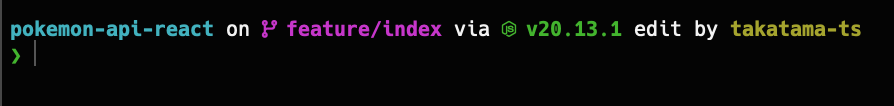
おわりに
Starshipオススメです!ぜひ使ってみてください 🚀
なお、本記事の内容は個人環境で行ったものです。
もしできないことがあれば、QiitaもしくはXにてコメントいただけますと幸いです。