環境:Windows7以上であれば、インストール不要で使えます。
・Windows10
・コンパイラ C:\Windows\Microsoft.NET\Framework64\v4.0.30319\csc.exe
やれること
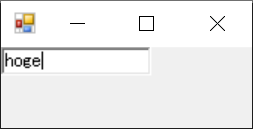
のテキストを編集して、ウィンドウを閉じると、次回起動時に、編集されたテキストをロードできる。
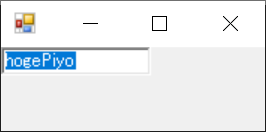
ソースコード
このサンプルコードでは、起動時に読み込んで、閉じられるときに保存しているが、
ボタンなどのユーザー操作起点で読み込み・保存させることも可能。(参考サイト参照)
using System;
using System.Windows.Forms;
using System.Configuration;
namespace Kob58im
{
public class MySetting : ApplicationSettingsBase
{
[UserScopedSetting()]
[DefaultSettingValue("hoge")]
public string Message
{
get { return (string)this["Message"]; }
set { this["Message"] = value; }
}
}
class UserTestClass : Form
{
TextBox txt;
MySetting appSettings;
UserTestClass()
{
appSettings = new MySetting();
txt = new TextBox();
Controls.Add(txt);
LoadSettings();
Closing += (sender,e)=>{SaveSettings();};
}
void LoadSettings()
{
txt.Text = (string)appSettings.Message;
}
void SaveSettings()
{
appSettings.Message = txt.Text;
appSettings.Save();
}
[STAThread]
static void Main()
{
Application.Run(new UserTestClass());
// どこに設定ファイルが保存されたかを出力
Console.WriteLine("Configuration path:");
Configuration config =
ConfigurationManager.OpenExeConfiguration(
ConfigurationUserLevel.PerUserRoamingAndLocal);
Console.WriteLine(config.FilePath);
}
}
}
設定ファイルはどこに保存されるか?
C:\Users\【ユーザー名】\AppData\Local\Kob58im\UserTest.exe_Url_xxxxxxxxxxxx\0.0.0.0\user.config
に保存された。下記のような感じ。
-
%LOCALAPPDATA%の直下に、名前空間のフォルダができる。 - exe名が付く。
- 謎のIDが付く(32文字の英数?)。何かのハッシュのよう。
- exeのバージョンが付く。バージョンはapp.manifestで設定できそう。
保存されたファイルの中身
<?xml version="1.0" encoding="utf-8"?>
<configuration>
<configSections>
<sectionGroup name="userSettings" type="System.Configuration.UserSettingsGroup, System, Version=4.0.0.0, Culture=neutral, PublicKeyToken=XXXXXXXXXXXXXXXX" >
<section name="Kob58im.MySetting" type="System.Configuration.ClientSettingsSection, System, Version=4.0.0.0, Culture=neutral, PublicKeyToken=XXXXXXXXXXXXXXXX" allowExeDefinition="MachineToLocalUser" requirePermission="false" />
</sectionGroup>
</configSections>
<userSettings>
<Kob58im.MySetting>
<setting name="Message" serializeAs="String">
<value>hogePiyo</value>
</setting>
</Kob58im.MySetting>
</userSettings>
</configuration>
- 名前空間を含むクラス名
Kob58im.MySettingが含まれており、設定用のクラス毎にバッティングしないようになっている。 - .Netの提供してくれるクラス
System.Configuration.ClientSettingsSectionのバージョン4.0.0.0が含まれている。(.Netの環境を変えるとデータの読み書きができない可能性あり。)
参考サイト
下記がかなり詳しい。
https://dobon.net/vb/dotnet/programing/applicationsettingsbase.html
参考サイト - iniファイルを読む込む方法
iniファイルはあまり推奨されていない気がしますが、ユーザーが編集するならxmlよりiniのほうが楽かなということで紹介。
文字コードも考慮されています。
http://tech.hikware.com/article/20170817a.html