概要
Android Studio Electric Eelがリリースされました。
意外と気づいてないかもですが、このバージョンから、なんと実機をPC上でミラーリングできる機能が追加されました!!
特にリモートで開発している場合、周りに自分の実機画面を表示しながら説明したいことがあると思います。これが簡単にできるのです。
今までは、以下のようなサービスを使ってましたが、もう不要かもです。(個人的にはApowerMirrorにお布施してたのが残念ですが、最近安定してなかったのでよかった)
- ApowerMirror
- LetsView
- Vysor
やり方
Preferencesを開いて、以下の画像のように 「Experimental」 の 「Device Mirroring」 を ONにします。

実機に接続して、以下の画像のように「Running Devices」 を表示します。これだけです。実機で表示している画面がAndroid Studioでミラーリングされています。(この画像の上部分が実機を動かすと同じように動きます)
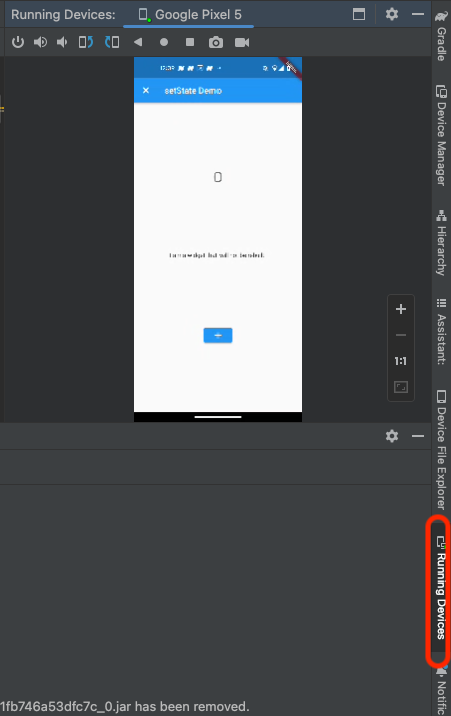
動作させている動画も取れるし、スクショも取れるし、とても便利です。これで、PRとかにも気楽に上げられますね。