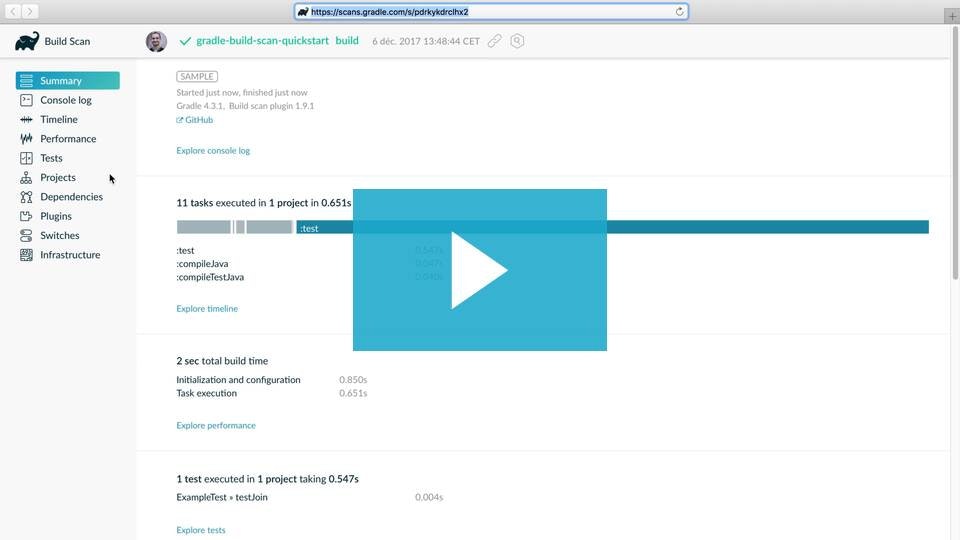私は普段Androidの開発をしていますが、Gradleの機能でBuild Scanが便利そうだったので最近使い始めました。
で、QiitaにBuild Scan紹介記事が1件もなかった(※当社調べ)ので、まだ使ってる人あまりいないのでは?と思って記事にしました。
Build Scanとは?
一言で言うと、「ビルドが通らない!」と他の人に相談したいとき、エラーログとか環境設定とか諸々をURLひとつで共有できる機能です。
How to use
Creating Build Scans
Get started with build scans
この辺を読んで、Project rootのbuild.gradleに必要な記述をします。
Gradle 4.3以上なら不要らしいです。
buildscript {
....
}
plugins {
id 'com.gradle.build-scan' version '2.4.1'
}
buildScan {
termsOfServiceUrl = 'https://gradle.com/terms-of-service'
termsOfServiceAgree = 'yes'
publishAlways()
}
あとはコマンドラインでProject rootに移動して、
./gradlew build --scan
を実行します。
BUILD FAILED in 4m 33s
341 actionable tasks: 302 executed, 39 up-to-date
Publishing build scan...
https://gradle.com/s/abcde1fghij2k
と出るのでURLにアクセスすると...
Getting started with build scans | Gradle Inc.
続きはご自身の目でお確かめください(丸投げ)もっと詳しく知りたい/プライバシーとかどうなの?
Gradle Terms of Service
Gradle Build Scan Plugin User Manual
Removing published build scans from scans.gradle.com
この辺に書いてあるらしいですが、まだしっかり読んでいないので、わかり次第追記します。