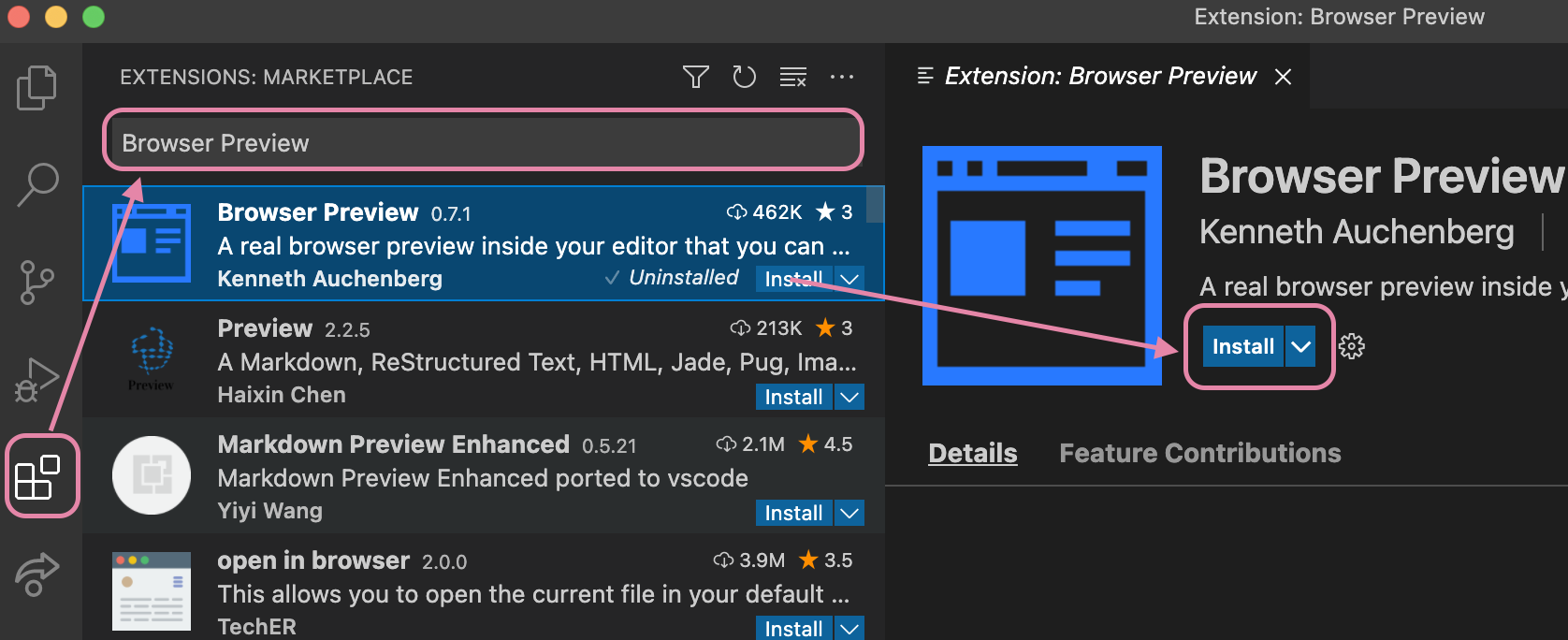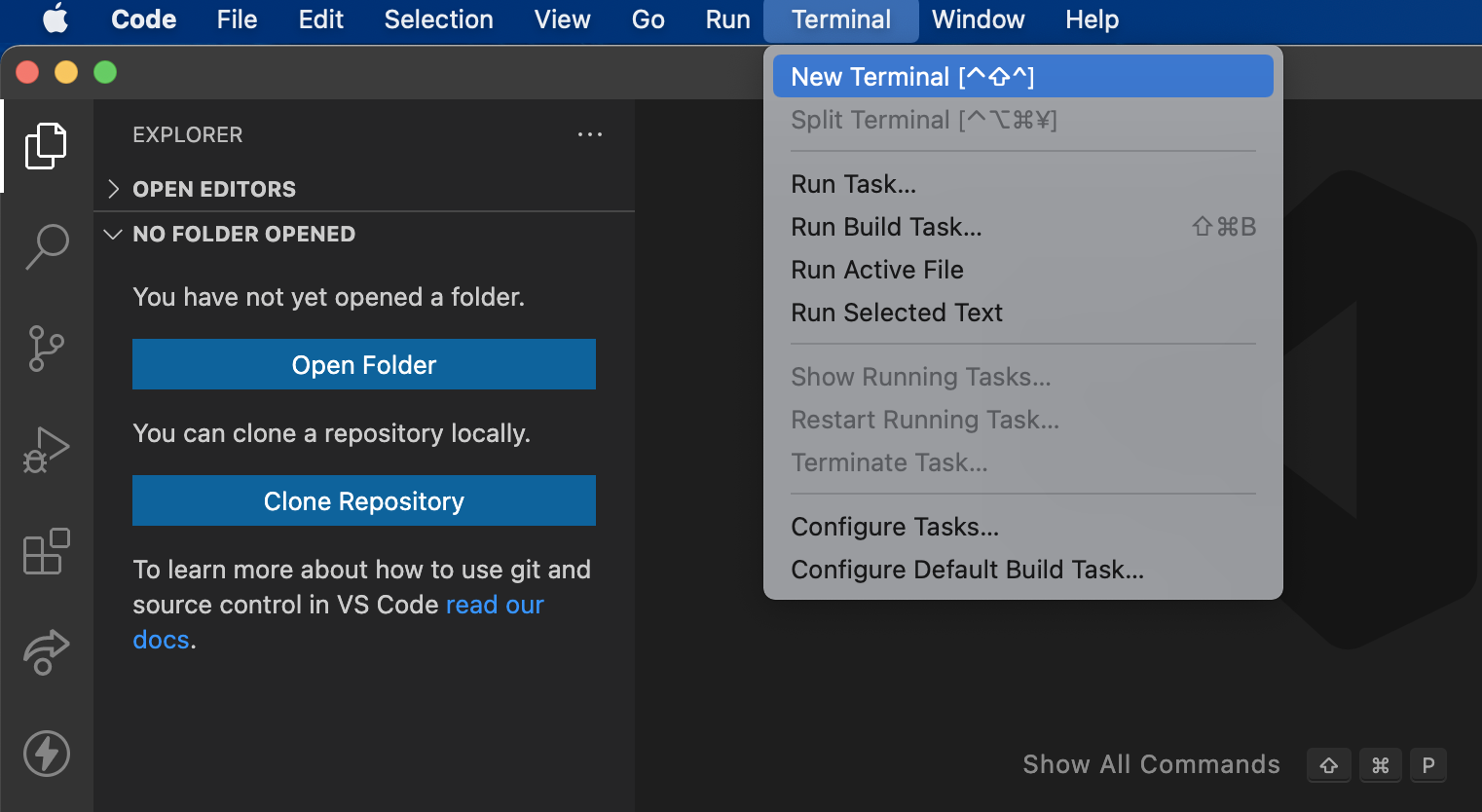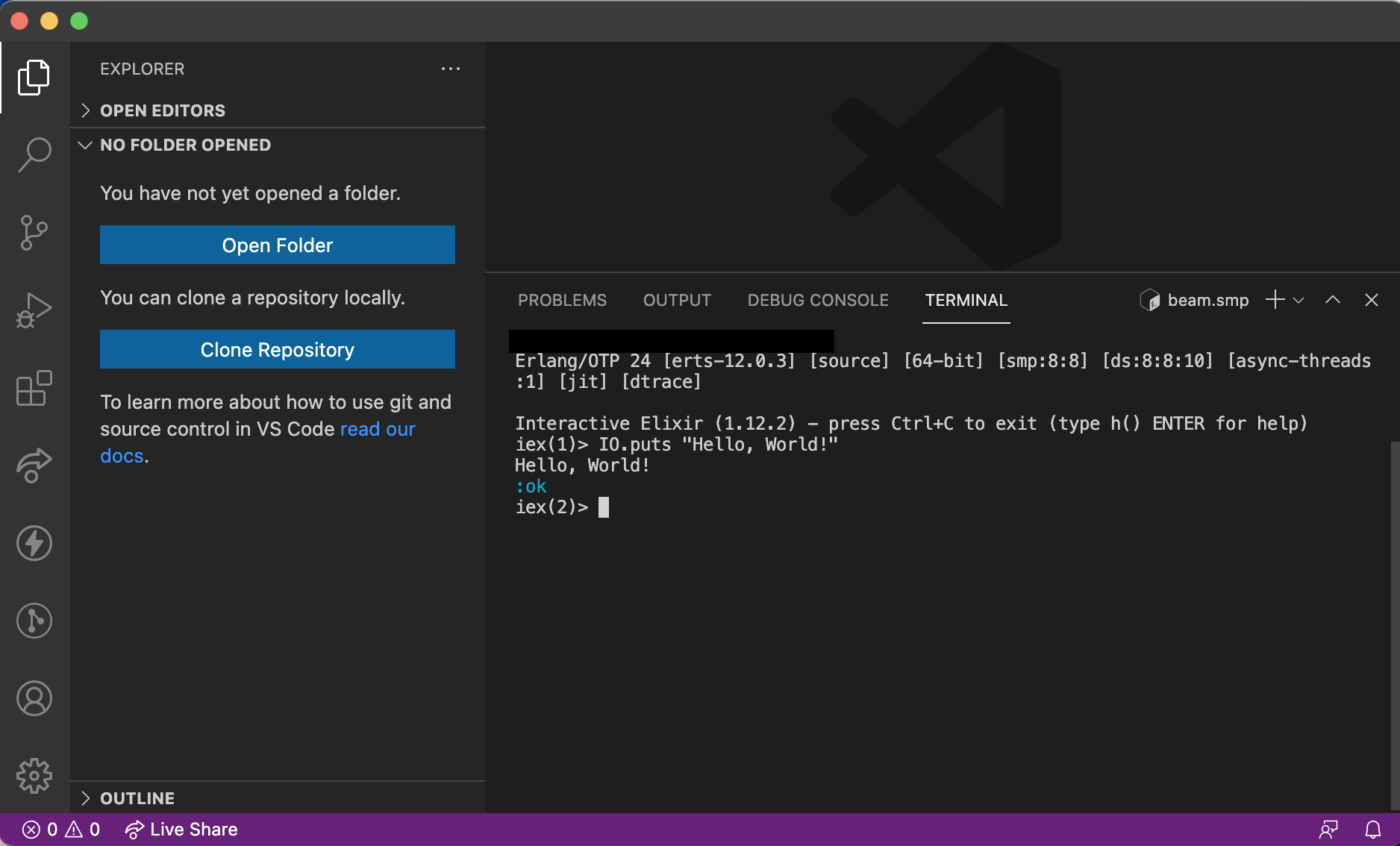書籍『プログラミングElixir』に書かれたコードを実行できる環境を作ります。
Elixirをインストール
環境はmacOS BigSur バージョン11.3.1です。
https://elixir-lang.jp/install.html
インストールページからディストリビューションmacOS(Mac OS X)の項目に記載されたコマンドを実施します。
macだとhomebrewでインストールできます。かんたんですね。
# Homebrew を最新バージョンにアップデート
$ brew update
# インストール
$ brew install elixir
ちなみにアンインストール。
$ brew uninstall elixir
エディタ VSCodeをインストール
Download Now ボタンからダウンロードします。
ダウンロードしたzipファイルを解答、Visual Studio Code.appをアプリケーションディレクトリーに移動します。
エクステンションをインストール
開発に便利なエクステンションをインストール。
ブロックみたいなアイコンから必要なエクステンションを検索、インストールします。
今回インストールしたエクステンション。
- vscode-elixir(Elixirのシンタックスカラー、コードスニペット、オートコンプリート)
- Thnder Client(REST API クライアント)
- GitLens(VSCodeのGit機能強化)
- Browser Preview(ブラウザ)
VSCodeでターミナルを開く
メニューバーのTerminalから開くか、Macなら Ctrl+Shift+@ でターミナルウィンドウが開きます。
iexを起動する。
これで最低限コードが実行できる環境ができました。
ターミナルはVSCodeでなくても、好みのターミナルを使うとよいと思います。
おつかれさまでしたー