はじめに
StructureとはC言語などで言う構造体と同じようなものです。
異なる複数のデータ型をまとめて1つのデータ型にすることができます。
この説明ではわかりにくいかもしれないので実際に使いながら説明していきます。
使用例
例えばこのように年度、費目、月毎の金額(12ヶ月分)を入力する入力フォームを作るとします。
この入力欄1つ1つにVariableを割り当てていくと、それだけで14個のVariableが必要となりますし、Actionなどにこの情報を渡したい場合もInput Parameterを14個設定する必要があるため、非常に面倒なことになります。
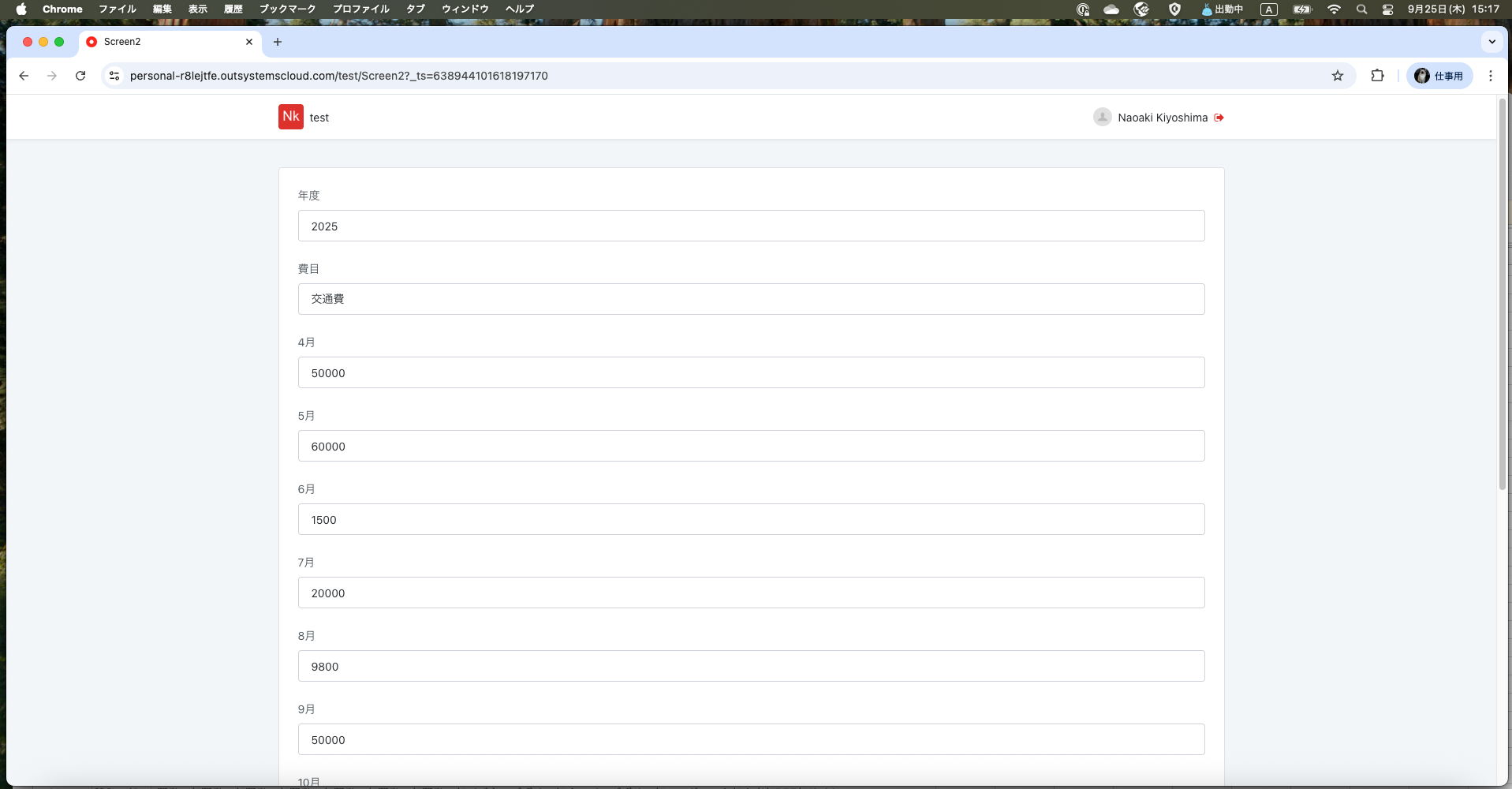
そこで便利なのがStructureです。
まずDataタブのStructuresを右クリックし、Add Structureを選択します。
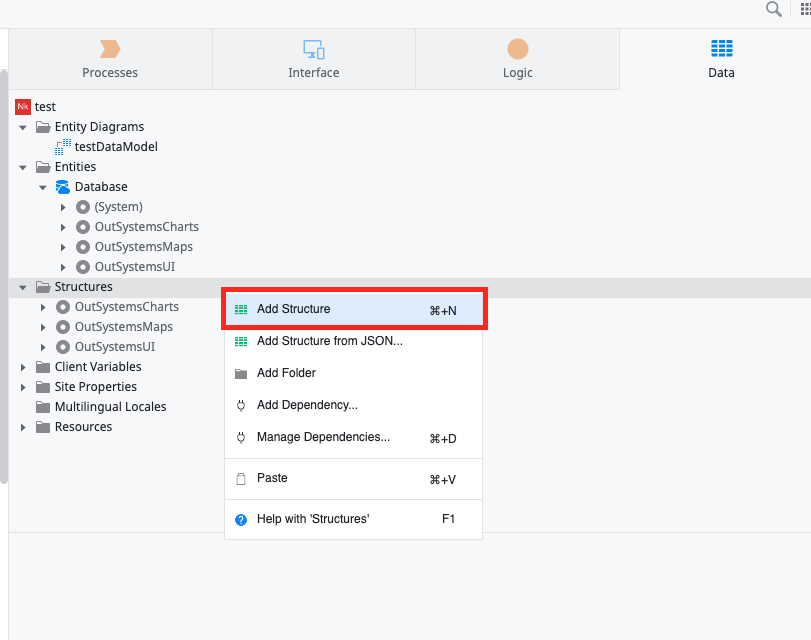
Structureが作成されるので適当な名前をつけ、後はEntityを作る時と同じ要領でAttributeを追加していき、それぞれの名前やデータ型などを設定します。
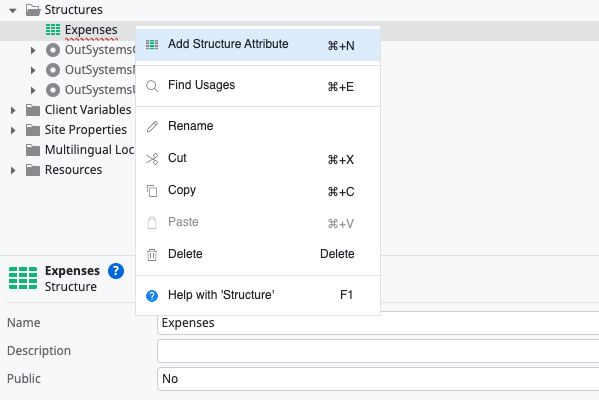
これで年度、費目、月毎の金額(12ヶ月分)をまとめたStructureができました。
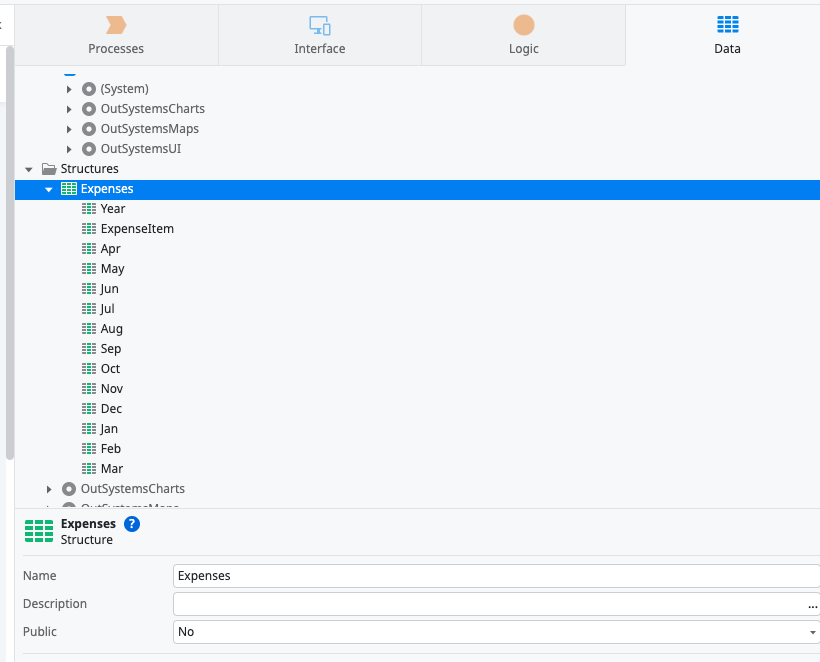
あとはVariableを作る際に、データ型をそのStructureに設定すれば1つのVariableに年度、費目、月毎の金額(12ヶ月分)を全て持たせることができます。
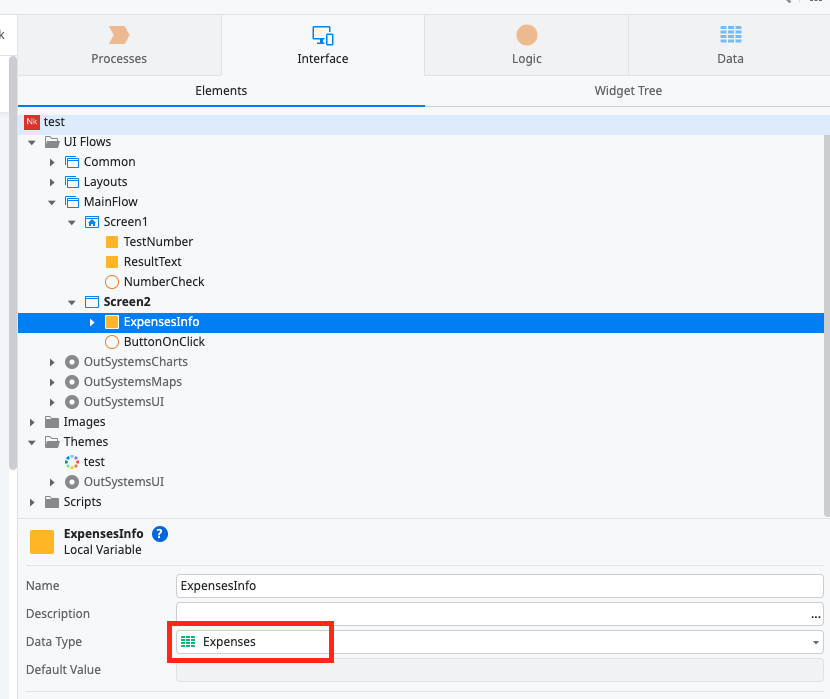
またデータ型がStructureのVariableをForm Widgetにドラッグ&ドロップすると入力フォームを自動生成することもできます。
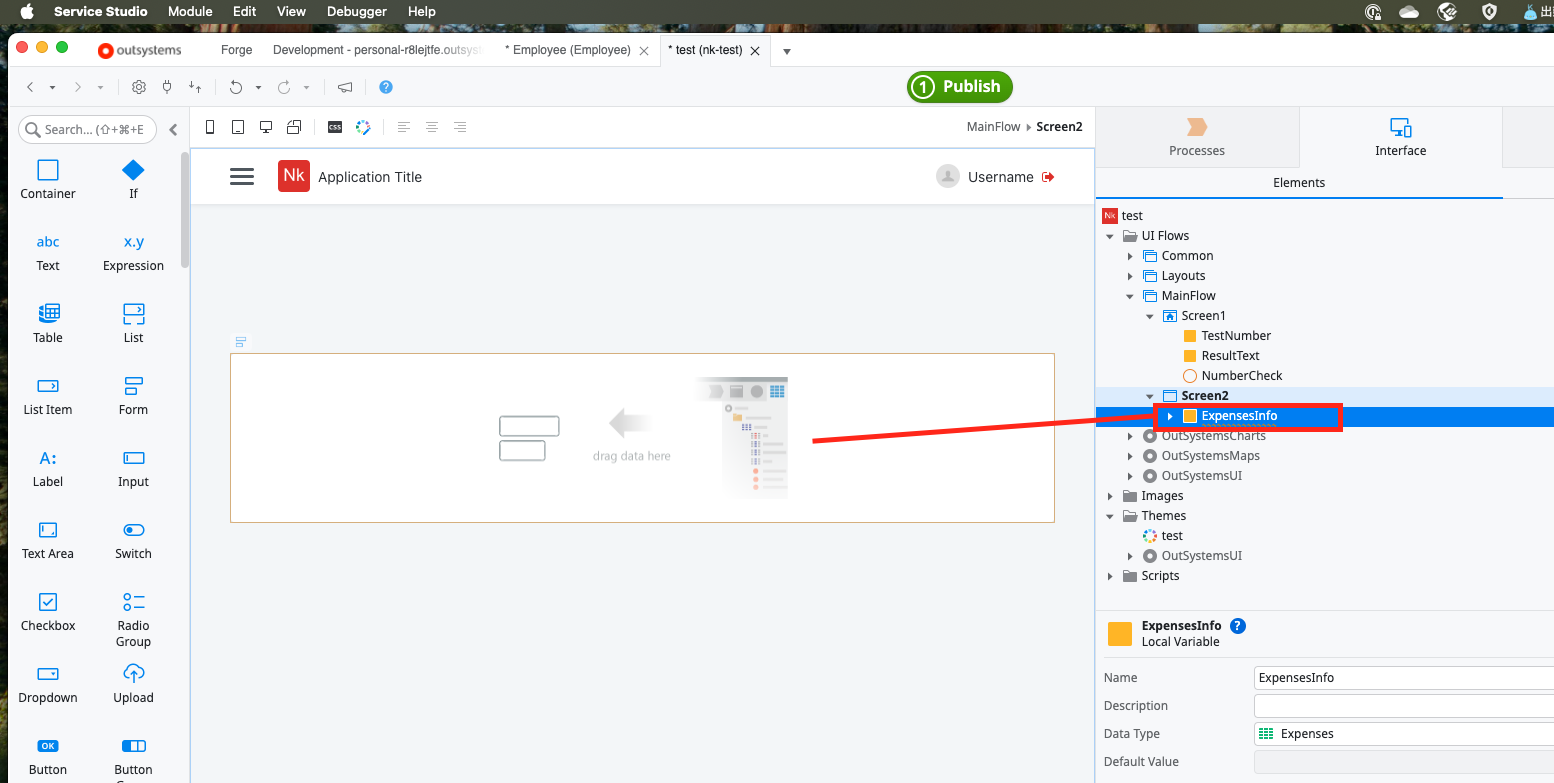
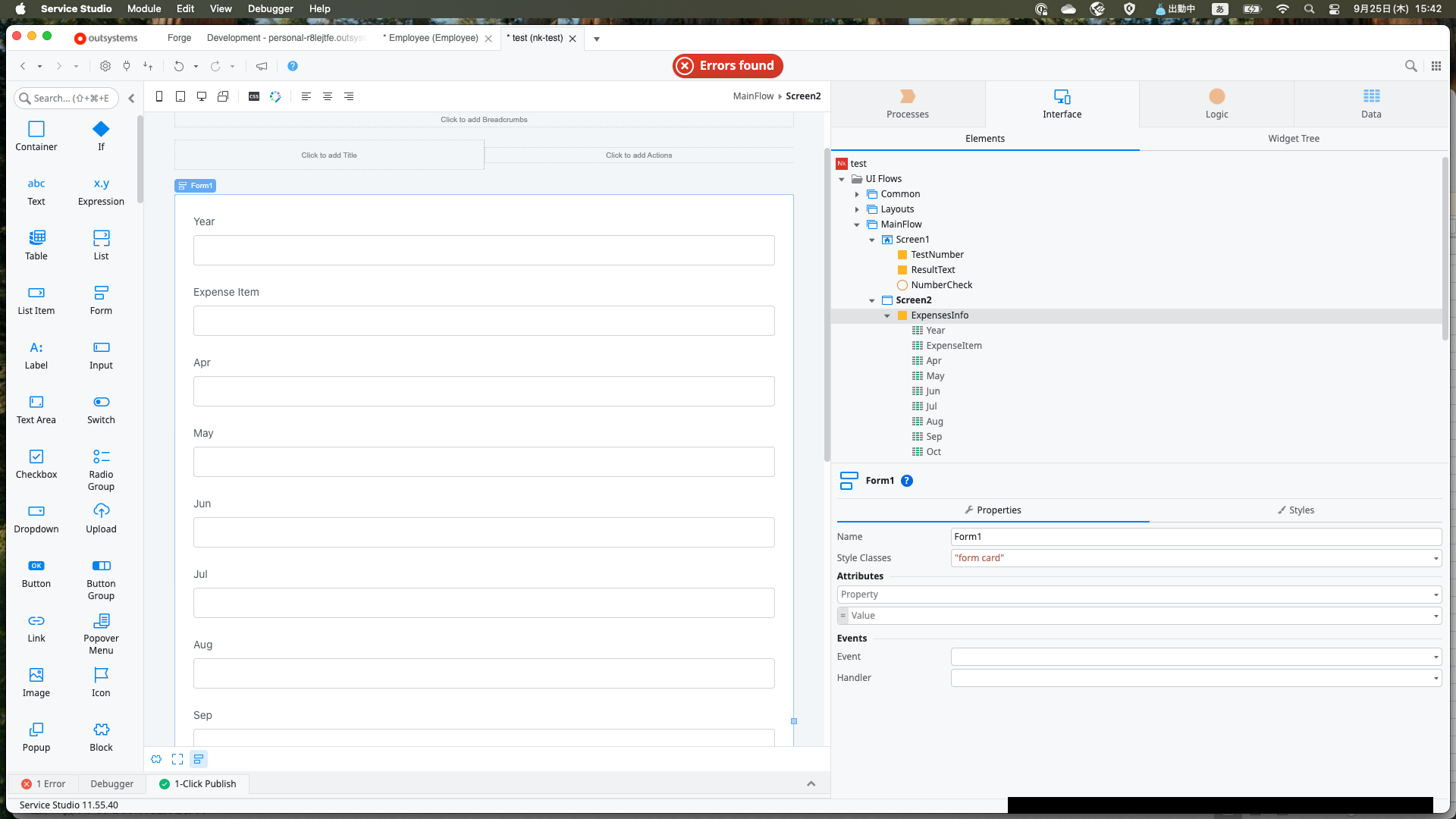
最後に
Structureは初めは取っ付きにくいかもしれませんが、慣れると開発の手間がかなり減らせますので是非使ってみてください。