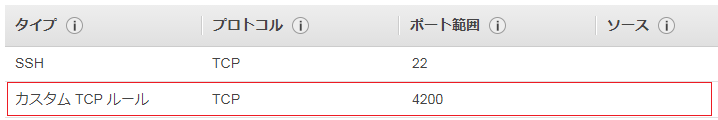いろいろてこずったので以下に纏めました。一発で動くはずです。
node
インストール
cd /tmp
curl --silent --location https://rpm.nodesource.com/setup_8.x | sudo bash -
sudo yum -y install nodejs
sudo yum -y install gcc-c++ make
バージョン確認
node -v
v8.6.0
npm -v
5.3.0
npmのデフォルトディレクトリ変更
これを実施しないとAngularのインストールが失敗する。
参考URL:https://qiita.com/okoysm/items/ced3c3de30af1035242d
(@okoysmさん、ありがとうございます)
cd
mkdir .npm-global
npm config set prefix '~/.npm-global'
vi .bash_profile
PATHを通す
.bash_profile
- PATH=$PATH:$HOME/.local/bin:$HOME/bin
+ PATH=~/.npm-global/bin:$PATH:$HOME/.local/bin:$HOME/bin
.bash_profileを再読込してパスを有効化
source .bash_profile
Angular
インストール
npm install -g @angular/cli
アプリ作成
こちらの内容です:https://angular.io/guide/quickstart
ng new my-app
ng serve実行
cd my-app
ng serve --host=0.0.0.0 --public=グローバルIPもしくはFQDN
EC2
4200番ポートへの接続を許可する
確認
をブラウザで開く