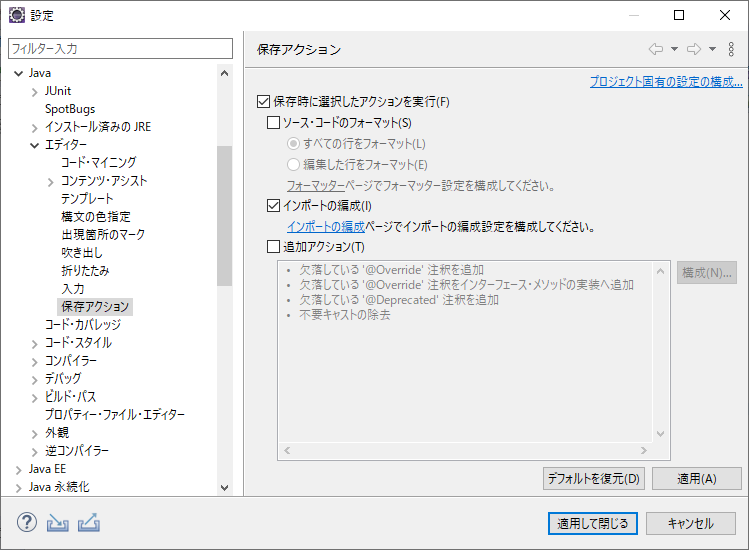はじめに
かなり細かてどうでもいいネタ。Eclipseを久々に使ってimport文を張り付けて一旦ショートカットキーで保存したら、毎回追加したimport文が勝手に削除されてしまうので、設定変更により対応した時のメモ。
環境
- Version: 2019-12 (4.14.0)
やり方
「ウィンドウ」-> 「設定」を開き、左側のツリーで「Java」-> 「エディタ」-> 「保存アクション」を選択。
するとしたのような画面が表示される。
ここで、右側の「保存アクション」に表示されている「インポートの編成」のチェックボックスをオフにして「適用して閉じる」ボタンをクリックする。
「インポートの編成」が何をしているのか知らないが、とりあえずこれで現象は回避された。