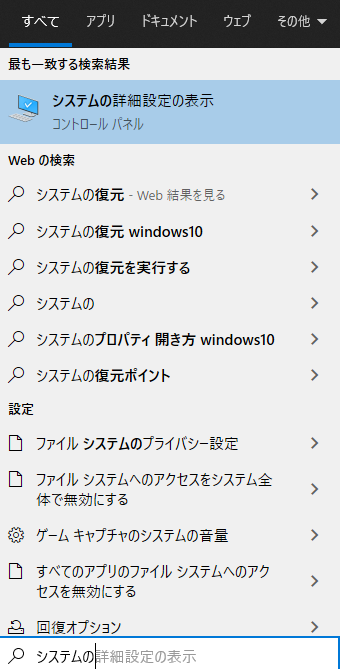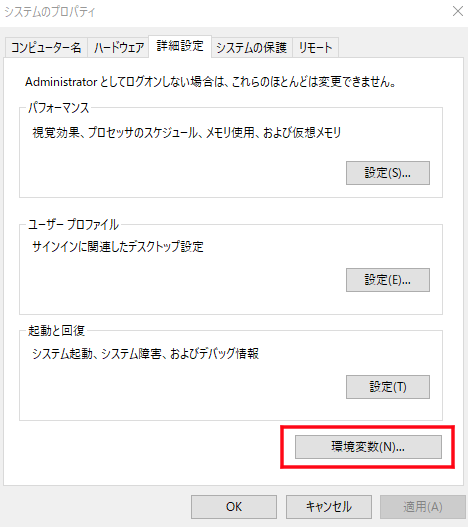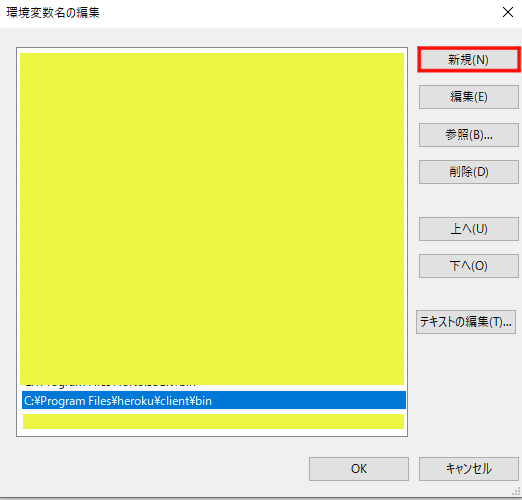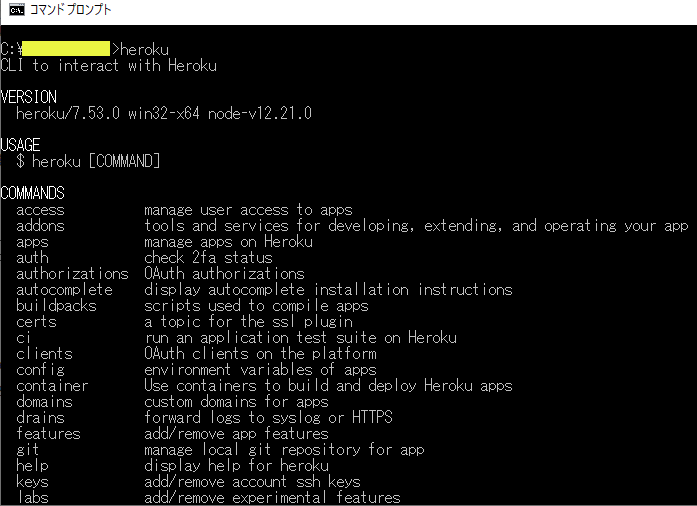環境
- OS : Windows10
- Heroku : 7.53.0
環境パスを通す(path)
コマンドプロンプトでherokuと入力したとき、
'heroku' は、内部コマンドまたは外部コマンド、操作可能なプログラムまたはバッチ ファイルとして認識されていません。
というエラーが出た場合、パスが正しく通っていないので、パスを設定します。
システムの詳細設定の表示を開く
環境変数を開く
Pathの設定をする
システム環境変数からPathを探し、選択して編集を押してください。
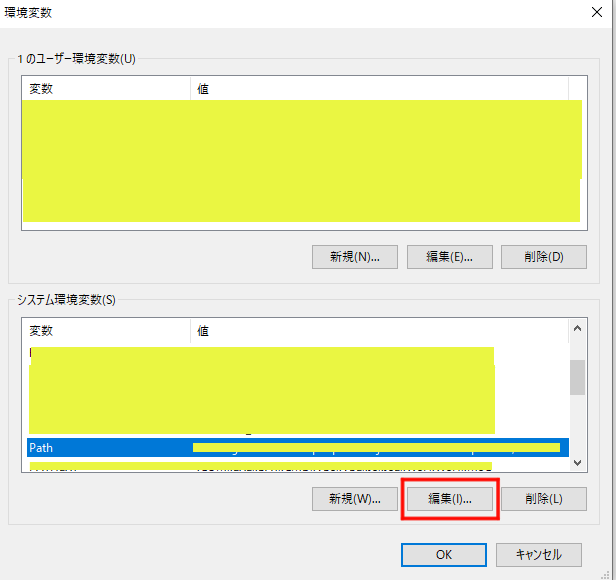
Herokuのパスを追加する
新規を押して、
C:\Program Files\Heroku\bin
を追加してください。
Herokuをダウンロードした際、デフォルト設定だったら、C:\Program Files\Heroku\binのパスだと思います。
もし、ほかの場所に展開した場合は、その場所のパスを入力してください。
OKを押して終了します。
もし設定する前にコマンドプロンプトを開いていた場合は、そのコマンドでは設定が反映されないので、閉じて新しいコマンドを開いてください。
参考HP
Windowsの環境パスを通す(path)
Herokuが内部コマンドまたは外部コマンドとして認識されない(Windows)